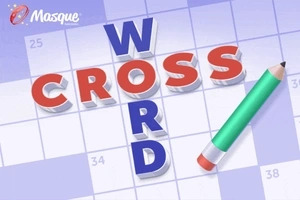How to Turn Off Your iPhone’s Frustrating New Feature
It takes just a few seconds.

When Apple rolled out iOS 18.1 last month, it delivered the first Apple Intelligence features to compatible iPhones — all iPhone 16s and iPhone 15 Pros.
The most hyped of these Apple Intelligence features was “notification summaries,” which condenses the multiple notifications you get from an app into one that summarizes them all. This way, a quick glance at your iPhone’s Lock Screen can get you up to date faster.
The idea of notification summaries makes sense. In practice, however, it can be more confusing than helpful. (Check out The Verge‘s article to see the often comical results of these summarizations.)
If you have an iPhone 16 or iPhone 15 Pro and you’ve found these notification summaries are doing more harm than good, you can disable them.

How to turn off notification summaries
Open the Settings app on your iPhone.
Scroll down and select Notifications.
Select Summarize Previews and toggle off.
If you don’t want to turn notification summaries completely off, but just for specific apps, you can do that from this screen as well. Simply leave Summarize Previews toggled on and then deselect the apps that you don’t want it for.
Notification summaries is a feature for any Apple device that supports Apple Intelligence. This includes any Mac or iPads with Apple silicon. You can disable it on those devices via Settings, too.
Solve the daily Crossword