Google Chrome is rolling out a suite of new performance control features designed to enhance user experience and optimize browsing efficiency. The latest update includes a performance detection tool, expanded memory-saver modes, and increased personalization options for users.
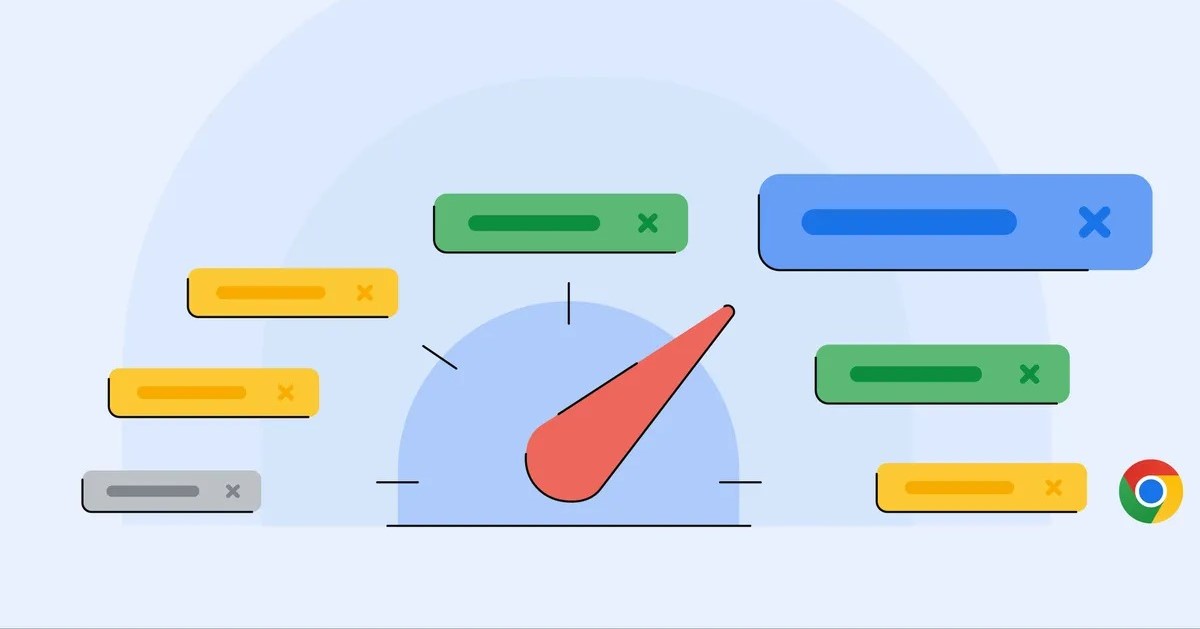
The new performance detection tool can be found in the top right corner of the browser. This tool actively monitors your browsing activity, identifying potential performance issues as they arise. If a problem is detected, Chrome will notify users with a simple prompt to click the “fix now” button. Doing so will optimize the currently active tab by temporarily disabling resource-intensive tabs that may be slowing down your browsing experience.
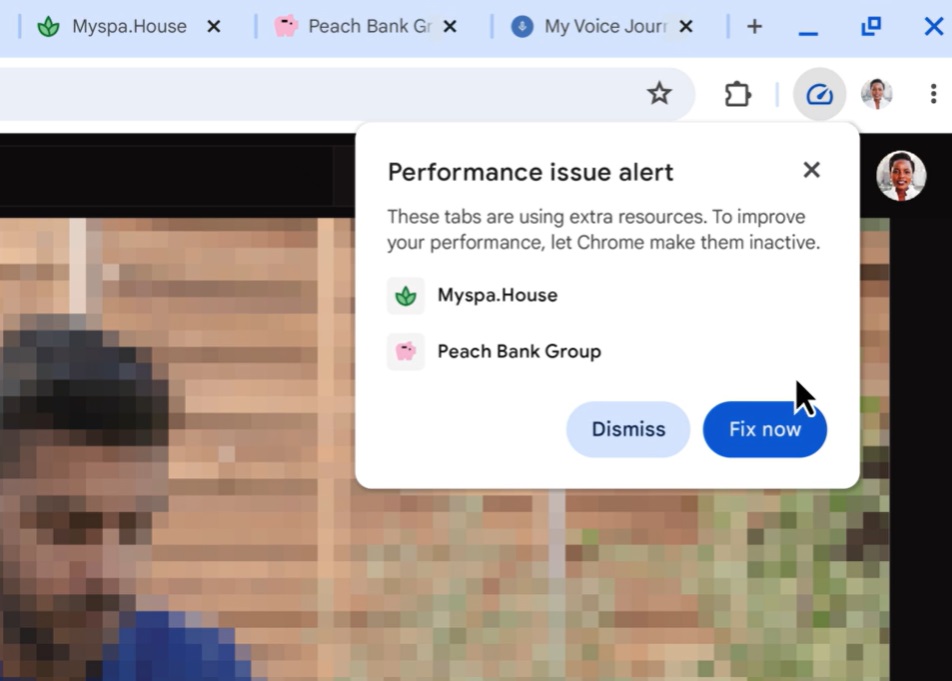
In addition to the performance detection tool, Chrome has revamped its Memory Saver feature, now offering three distinct modes – Moderate, Balanced, and Maximum.
- Moderate Mode: This setting adjusts tab activity based on your system’s requirements, ensuring a smooth browsing experience without unnecessary resource consumption.
- Balanced Mode: This option takes into account both your browsing habits and your system’s needs, providing a middle-ground approach to resource management.
- Maximum Mode: For users who need immediate responsiveness, this mode deactivates inactive tabs more quickly than the others, ensuring optimal performance when switching back to your active work.
To further enhance user control, Chrome has introduced new personalization features that allow users to tailor their performance settings. Users can now add exceptions for specific websites that do not require optimization, ensuring they run smoothly in the background without interruption.
Additionally, you can customize the performance detection settings, turning on or off visual indicators for inactive tabs and monitoring memory usage according to your preferences.
With these updates, Google Chrome aims to provide a more efficient and customizable browsing experience. Whether you’re a casual user or someone who regularly juggles multiple tabs, these new features will help optimize performance and make browsing smoother than ever. Keep an eye out for these enhancements in your browser as they roll out!
