Posts: 1,361 +408
Facepalm: Microsoft began rolling out Windows 11 24H2 this month. The major update introduces several AI features and improvements, along with some new bugs affecting unlucky users, in this specific case, PC owners with SSDs manufactured by Western Digital.
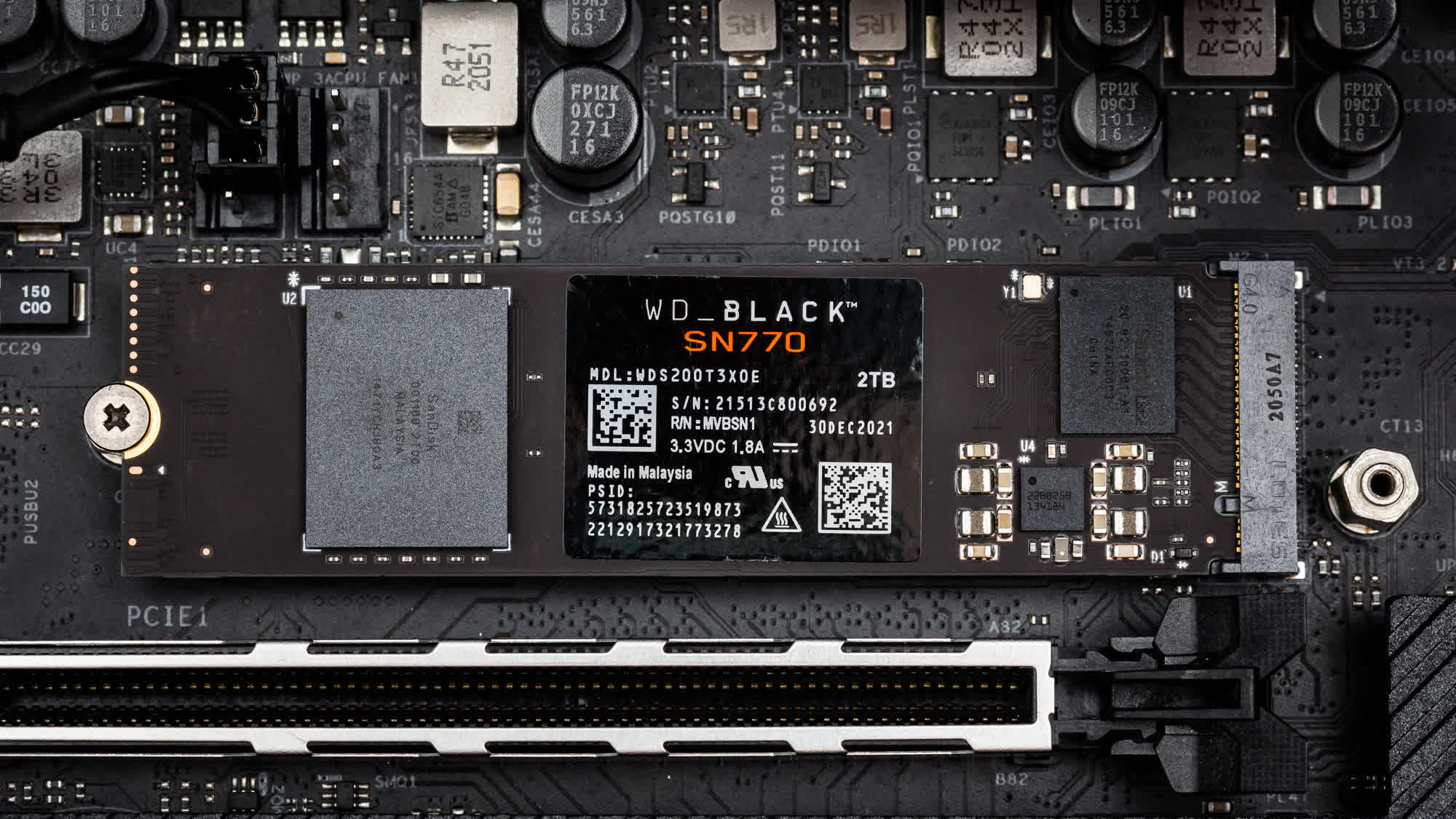
Microsoft is busy rolling out the scheduled release of Windows 24H2, but some users have already encountered major compatibility and stability issues after installing the upgrade. In recent days, owners of NVMe SSDs from Western Digital have flooded the company's forums with reports of bugs and blue screen of death crashes.
Some users report that rolling back to the previous version of Windows 11 (23H2) seems to resolve the crashes. Most of the problems appear to be related to WD Black SN770 and WD Blue SN580 SSDs, which lack DRAM-based cache.
These drives rely on the Host Memory Buffer feature introduced in version 1.2 of the NVMe standard. HMB allows storage devices to use the system's main DRAM as cache, improving performance on cache-less drives. Western Digital drives typically allocate 64MB of host RAM via HMB, but Windows 24H2 appears to be reserving up to 200MB for caching I/O operations, potentially causing the instability.

The additional 136MB of cache memory allocation has caused WD's SSDs to behave erratically, forcing the entire operating system into a BSOD loop. Windows 23H2 correctly allocates 64MB of RAM to DRAM-less SSDs, suggesting that the issue was introduced with Microsoft's latest Windows 11 upgrade.
Since replacing traditional internal testing procedures with the Windows Insider program, Microsoft developers have increasingly used PC users as unpaid beta testers for Windows. Sometimes, a Windows 11 update may significantly boost performance – such as doubling file copy speeds on specific file systems – but at other times, "preview" updates can lead to widespread BSODs, crashes, and other "unintended" issues.
For SSD owners encountering blue screens after upgrading to 24H2, there's no need to panic. A registry-based workaround is available to limit HMB allocation to 64MB or disable it entirely. While this workaround might negatively impact performance during heavy file transfers, it should return Windows 24H2 to a semi-stable state after restarting the system.
Windows 11 24H2 is causing headaches, BSODs for some Western Digital SSD owners