You are using an out of date browser. It may not display this or other websites correctly.
You should upgrade or use an alternative browser.
You should upgrade or use an alternative browser.
Unblocked Games
- Thread starter KillerDreams16
- Start date
AnilD
Posts: 107 +155
Playing unblocked games on a school Chromebook isn't something I'd recommend. School computers usually have restrictions for a reason, often to ensure students stay focused on educational content but also admins have likely implemented monitoring tools, so they may be able to tell if you ran something that wasn't approved.
That said, you may be safe to enjoy browser-based games on your school Chromebook by launching the Chrome browser and running games that can be seen as educational in a way.
There are many gaming platforms and websites that playable games directly in your browser, with no need for any downloads or installations. Opt for HTML5 or WebGL games, since they are designed to perform well on Chromebooks.
Two good ones to get started are crazygames.com and kongregate.com.
Now, if you want to take it up a notch, try a true learning game that teaches you how to code, try these:
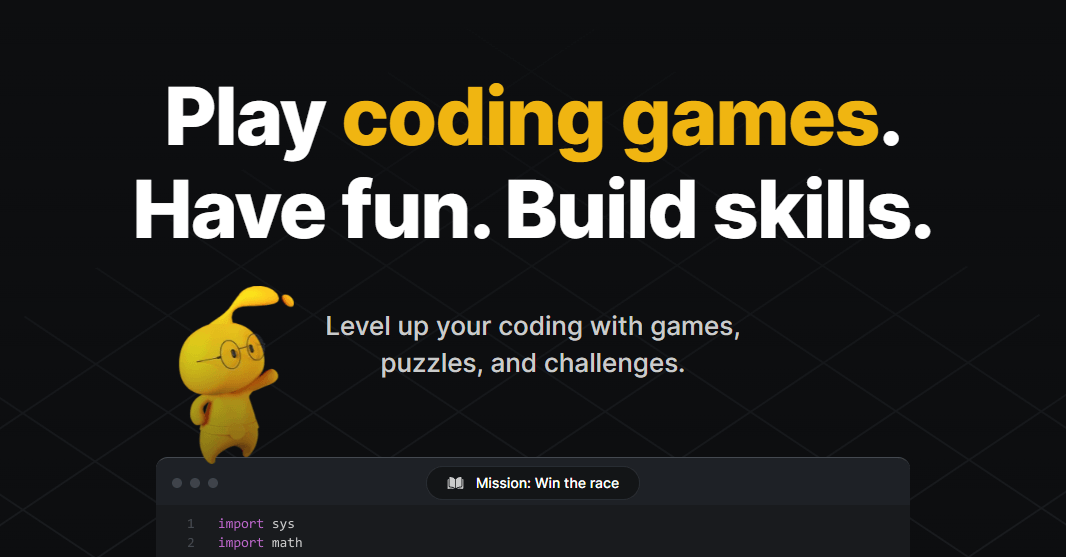
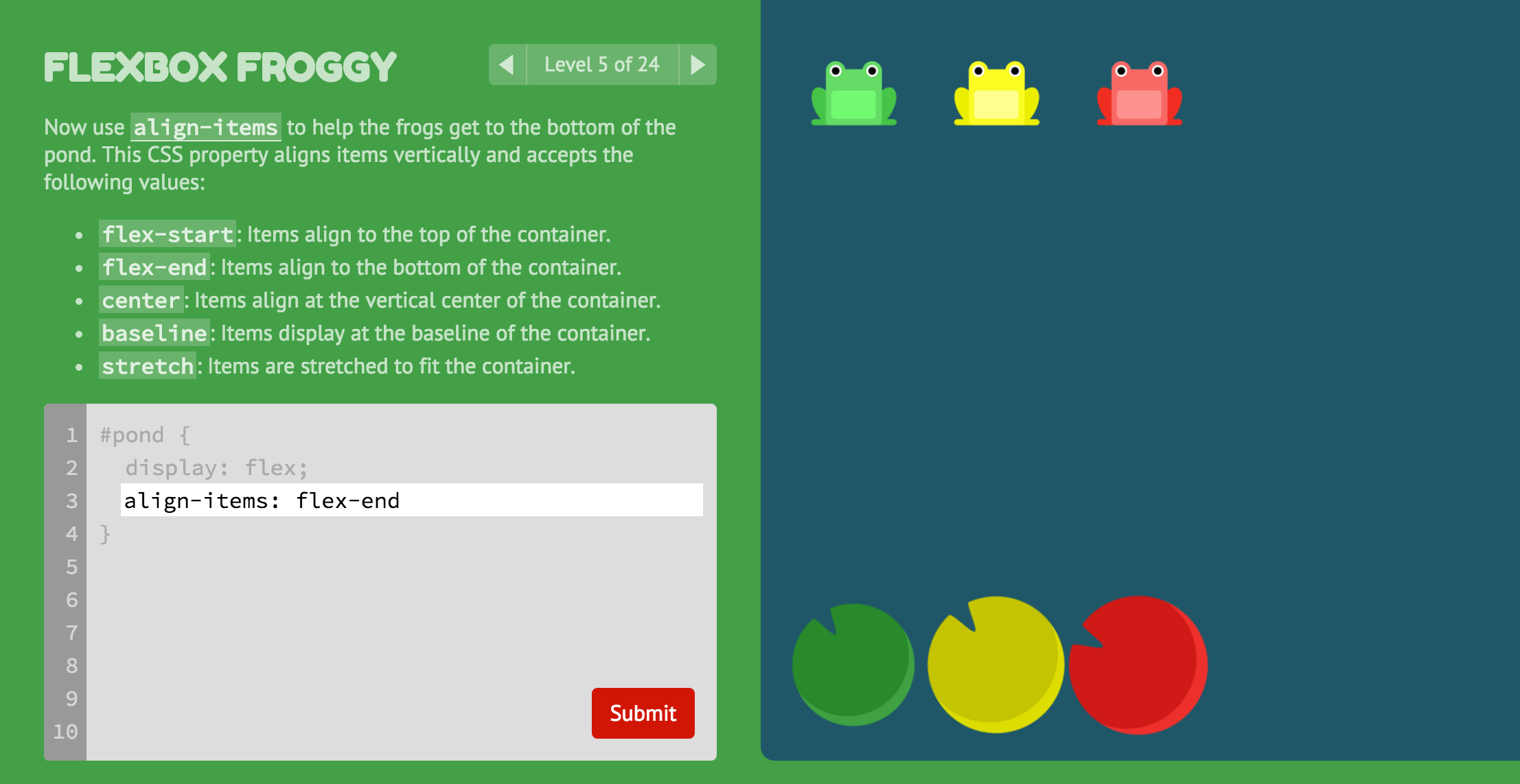
That said, you may be safe to enjoy browser-based games on your school Chromebook by launching the Chrome browser and running games that can be seen as educational in a way.
There are many gaming platforms and websites that playable games directly in your browser, with no need for any downloads or installations. Opt for HTML5 or WebGL games, since they are designed to perform well on Chromebooks.
Two good ones to get started are crazygames.com and kongregate.com.
Now, if you want to take it up a notch, try a true learning game that teaches you how to code, try these:
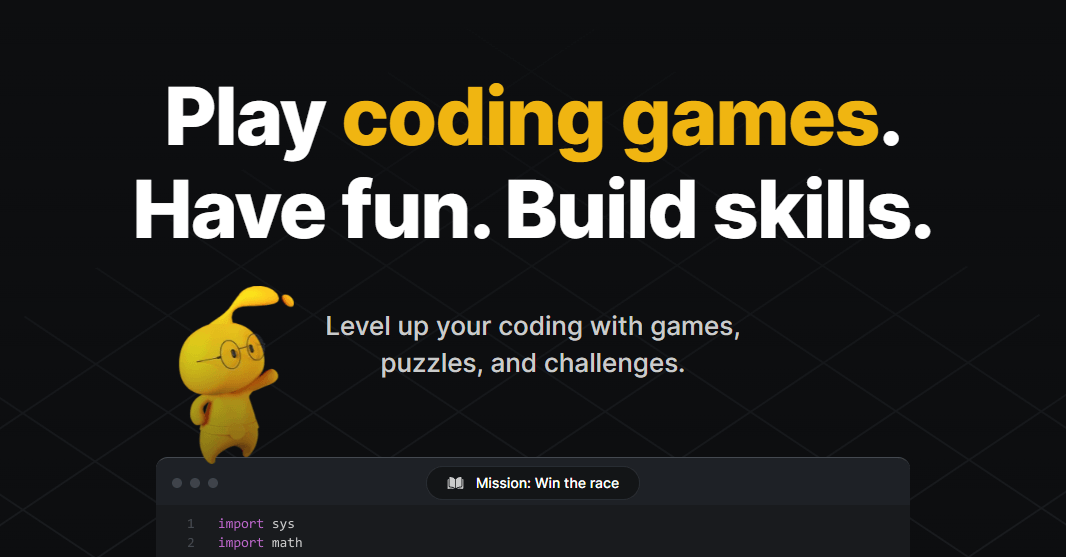
Coding Games and Programming Challenges to Code Better
CodinGame is a challenge-based training platform for programmers where you can play with the hottest programming topics. Solve games, code AI bots, learn from your peers, have fun.
www.codingame.com
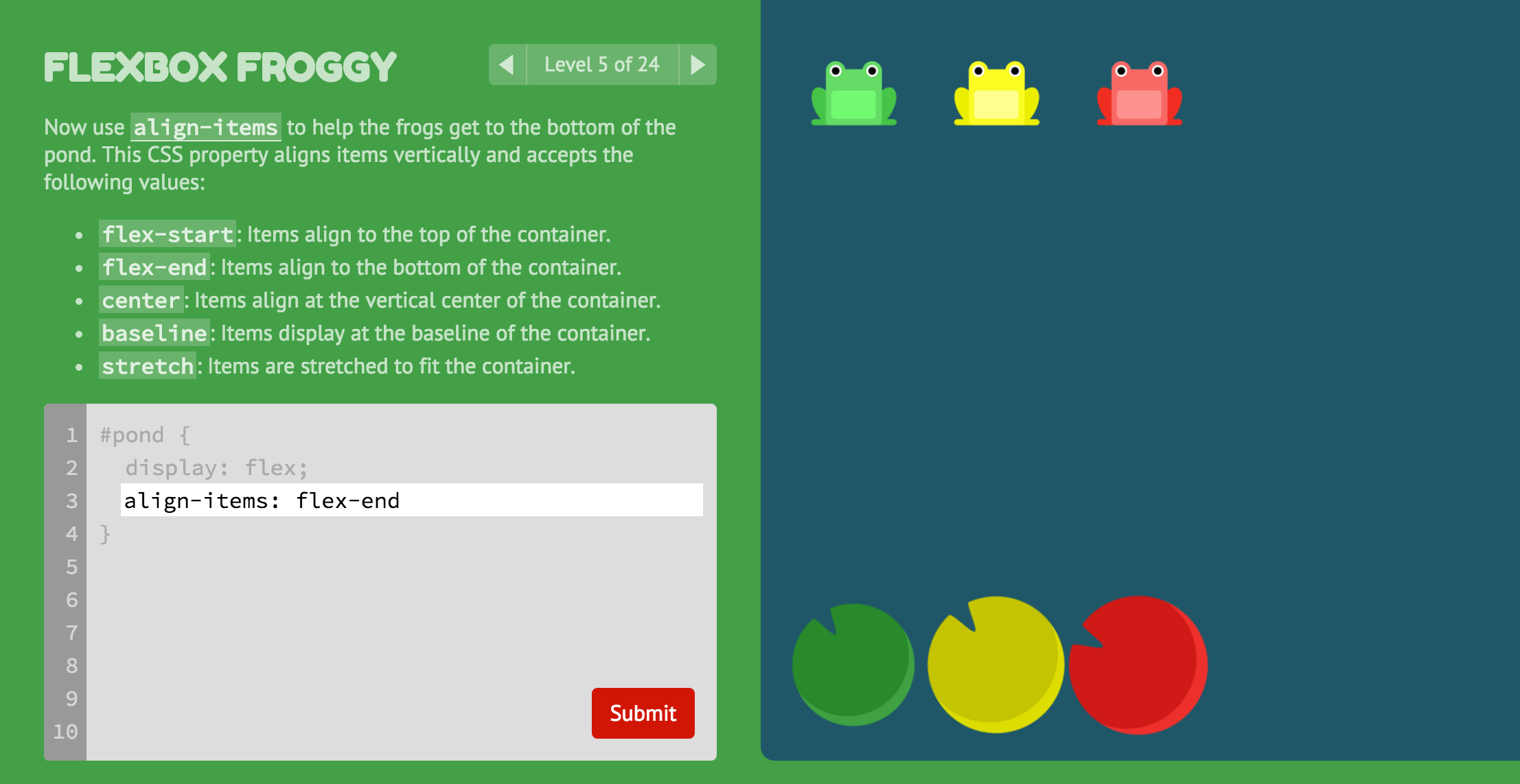
Similar threads
- Replies
- 12
- Views
- 194
- Replies
- 7
- Views
- 289
Latest posts
- Apple, Nvidia, and others trained their AI on YouTube content without user consent or knowledge
- BuckarooBonzaii replied
- WD unveils gaming-oriented 8 TB SN850X NVMe SSD for $900
- Mr Majestyk replied
- Unblocked Games
- decroz replied
- We Tested 250 Games on an Intel Arc GPU: How Did It Go?
- arrowflash replied
-
- TechSpot is dedicated to computer enthusiasts and power users.
Ask a question and give support.
Join the community here, it only takes a minute.