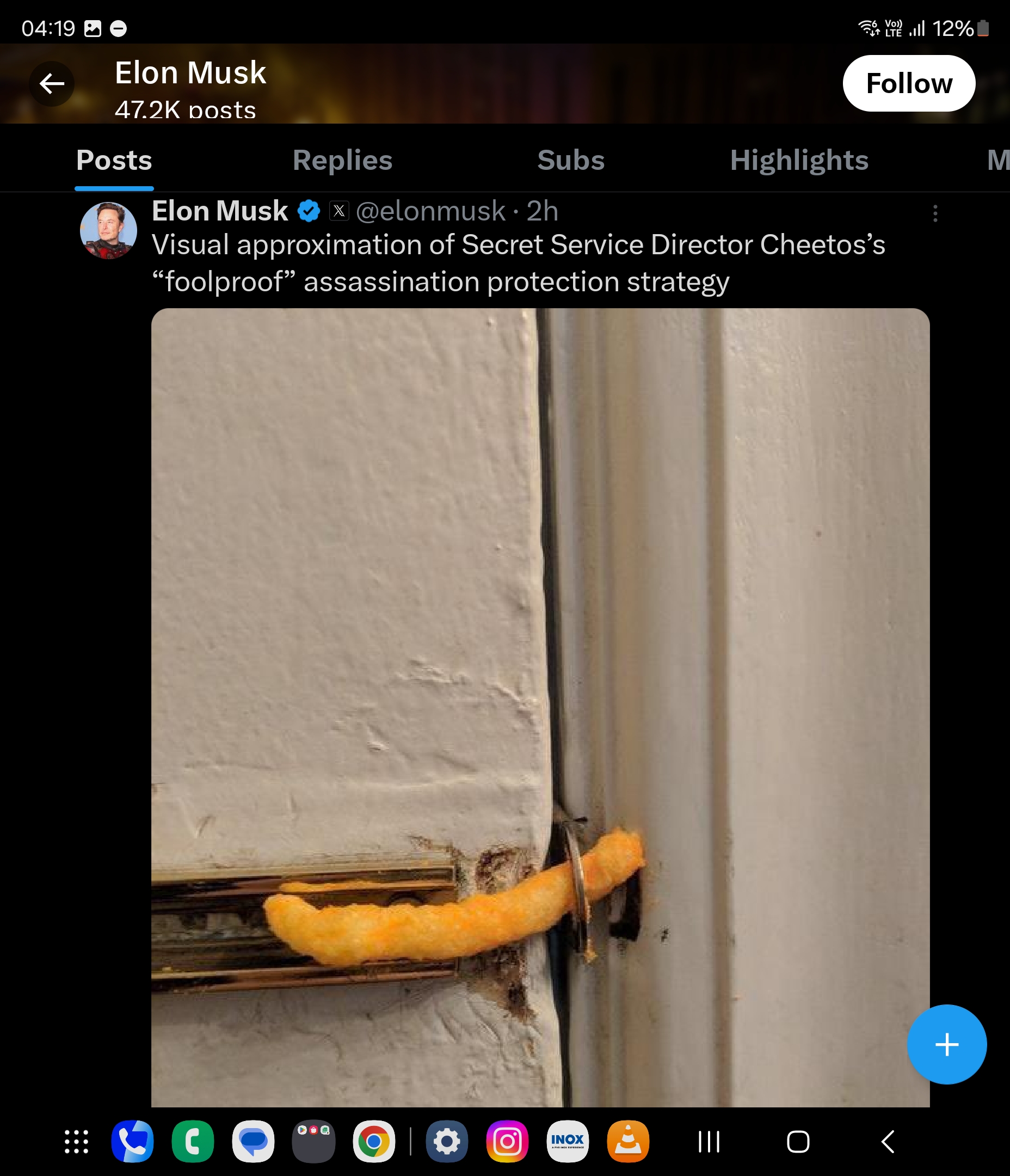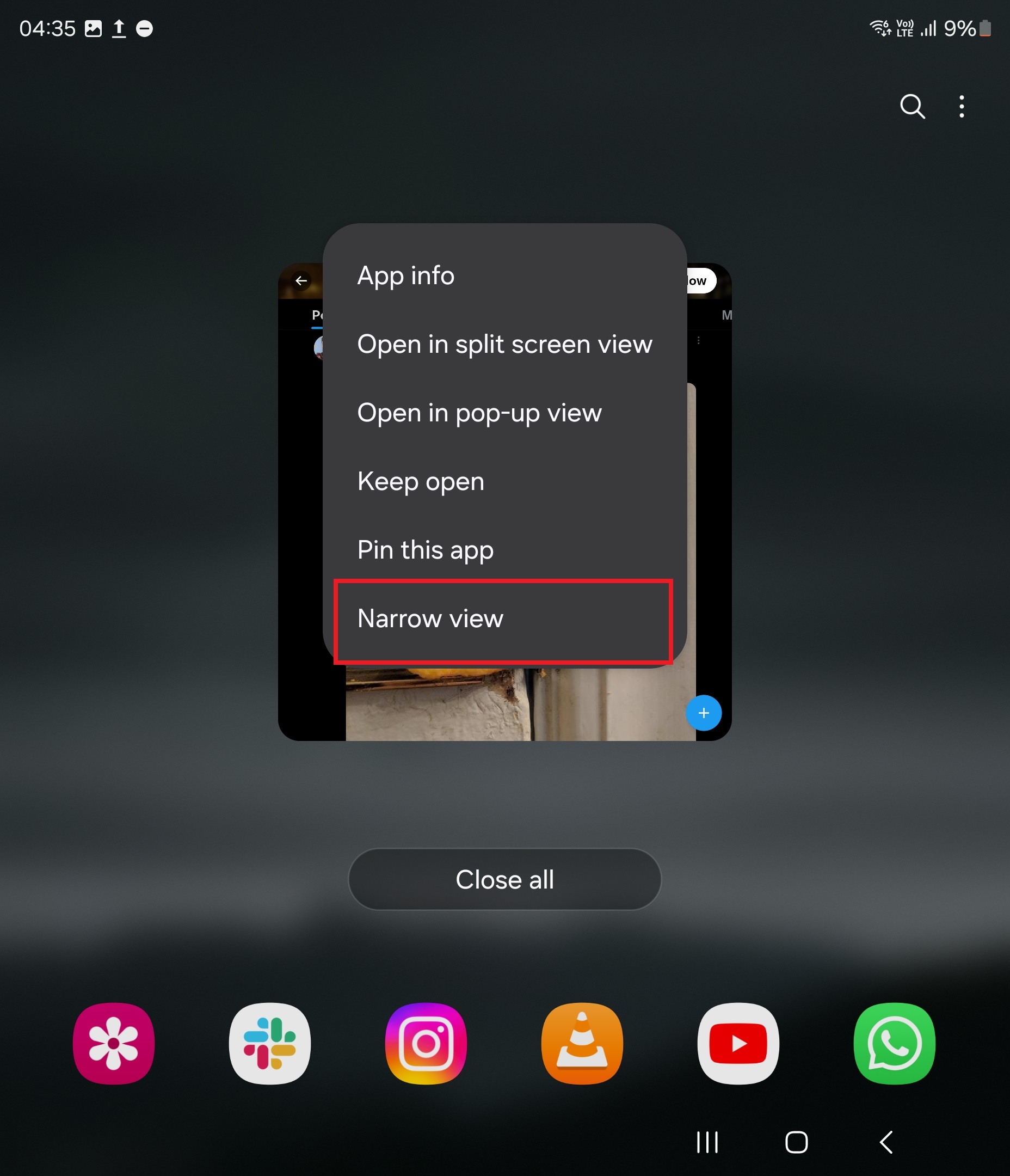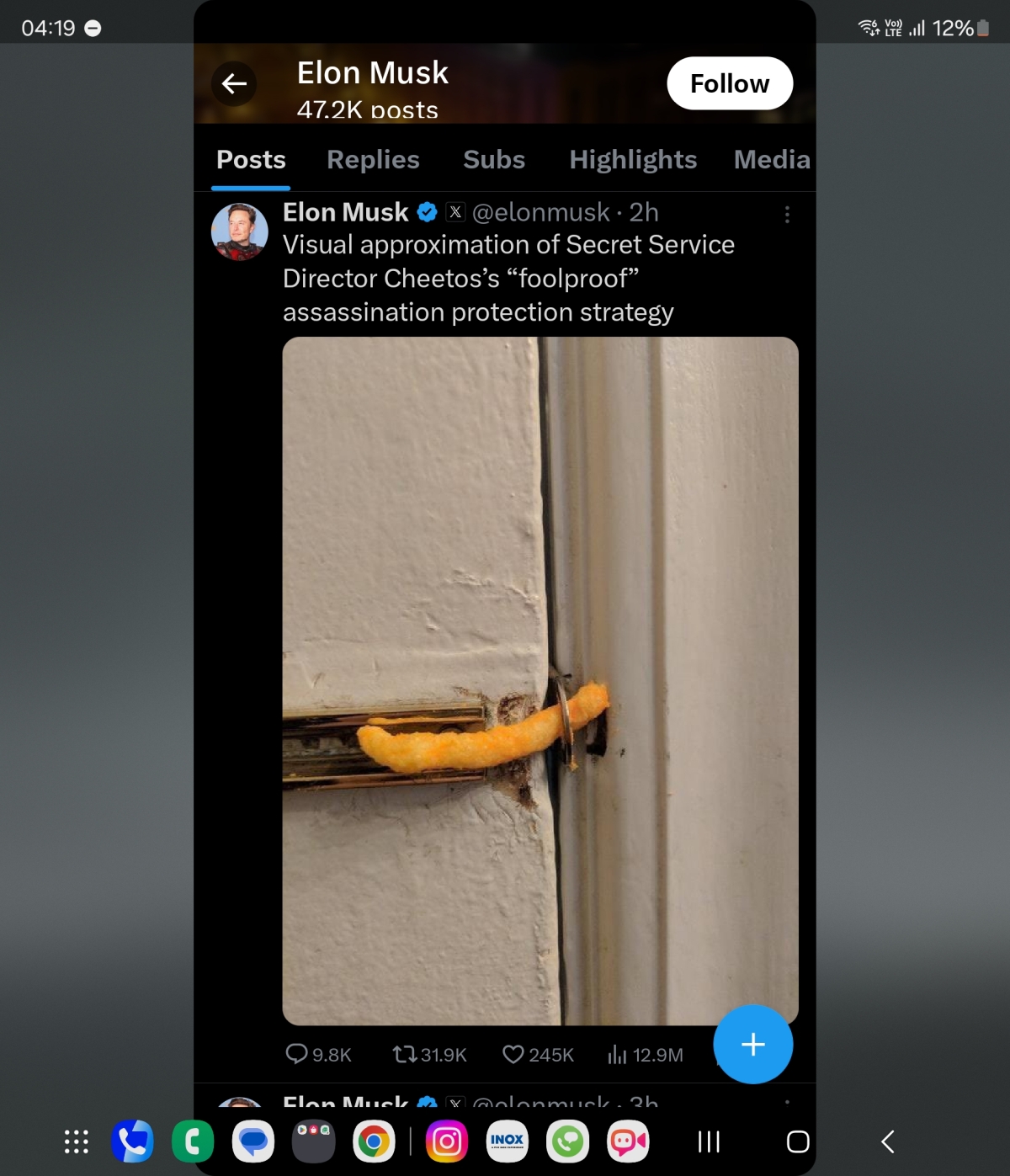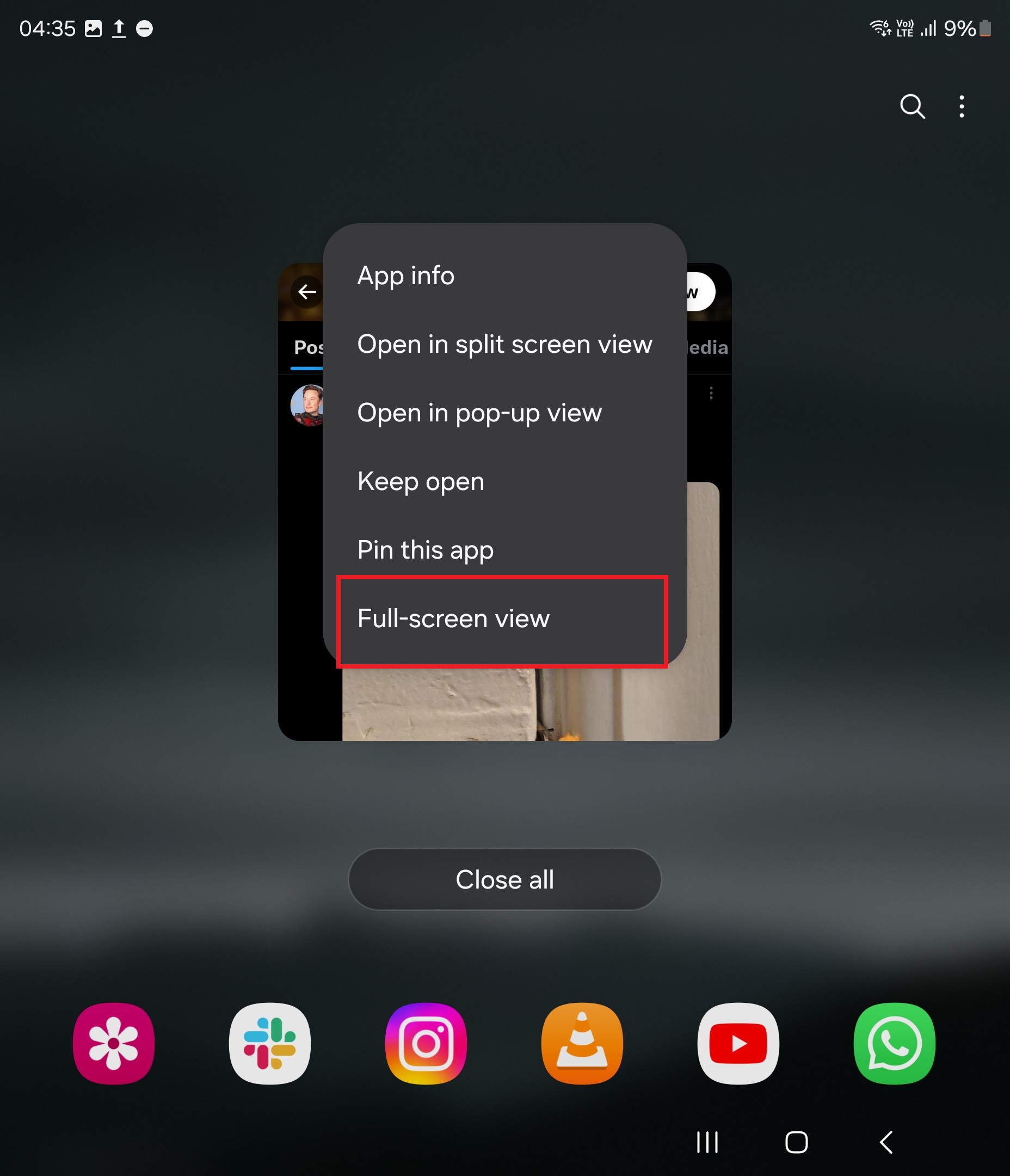Samsung has been making Galaxy Z Fold smartphones for six years. Other manufacturers in the Android ecosystem have also been doing it for almost as long. One even did so a year before Samsung.
However, even after all this time, not all apps are optimized for the big displays on foldable phones. While pretty much every app can scale its UI to fill the screen on the inner displays on Galaxy Z Fold smartphones, some apps fail to keep their content confined inside the screen.
App content that overshoots the screen can now be forced to fit properly
One example of this is how images in some social media apps extend beyond the screen. This is a problem you will see on X (formerly Twitter) with some tweets that have both text and an image attached, like the one pictured below.
Well, with One UI 6.1.1, which debuted on the Galaxy Z Fold 6 and Galaxy Z Flip 6, Samsung finally has a solution for the issue.
This solution is a Narrow view option accessible by tapping an app's icon in the recent apps screen. As the name implies, when that option is selected, Samsung scales down the app's UI from the left and right side.
It essentially forces an app to appear as it would on a regular smartphone display, ensuring that it displays content properly. When used on the X app, the tweet that is pictured above shows both the text and attached image at the same time, as you can see below.
This may also be handy for apps that only support the landscape orientation when opened on a Galaxy Z Fold. The Indian banking app HDFC has this limitation, but on One UI 6.1.1, you can use it in portrait mode by narrowing it down.
Expect older Galaxy Z Folds to get the narrow view feature with One UI 6.1.1
The Narrow view option is not temporary. An app will always open in narrow mode until you switch back to full-screen mode. You can do that by opening the recent apps screens, tapping the app's icon, and selecting Full-screen view.
The Galaxy Z Flip 6 doesn't have this feature, as expected. The Galaxy Z Fold 5 and older Fold models don't, either, but that should change when they get One UI 6.1.1 later this year.