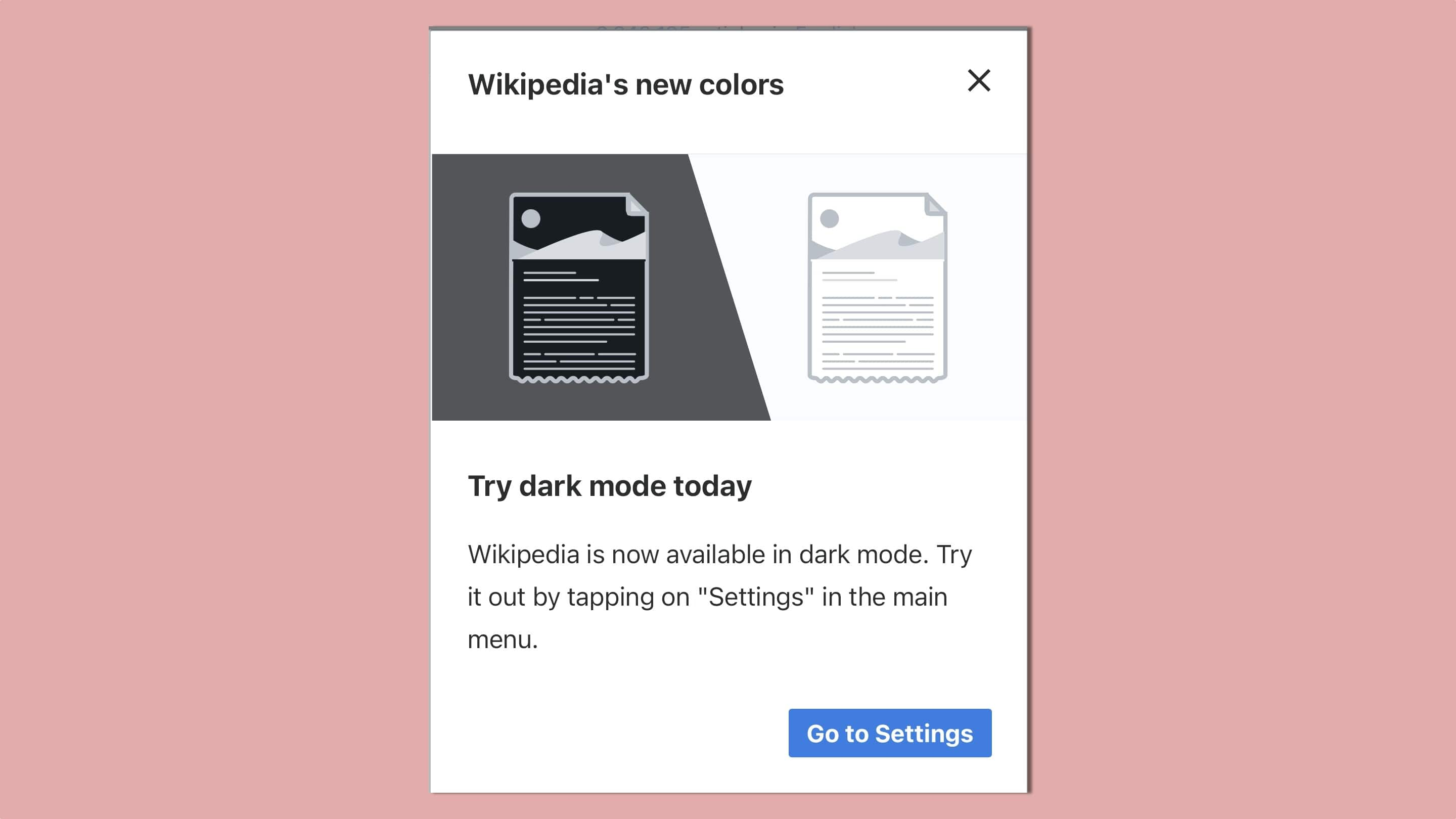How to activate dark mode on Wikipedia's mobile site
Wikipedia, the widely-used online encyclopedia, has introduced a dark mode feature for its mobile website. This update comes six years after tech giants Apple and Google launched systemwide dark themes for their mobile operating systems in 2018. The new feature is now rolling out and users visiting the Wikipedia site on their mobile devices this week, may see a pop-up indicating that dark mode is now available.
Activating the feature is straightforward
To enable the new dark mode feature, users must first visit the Wikipedia site on their mobile device. They then tap on the hamburger menu located at the top of the page. From this menu, they select 'Settings,' and under the 'Color' section, choose 'Dark' as their preferred option. This simple process allows users to switch to dark mode easily.
Dark mode is an experimental implementation
Wikipedia has clarified that the dark mode feature is currently in an experimental phase, and users may encounter some issues while using it. As of now, it is only available on mobile websites. However, a Reddit user has hinted that desktop users might also gain access to this option later in the month. Updates will be provided to desktop users when the dark mode option becomes available on Wikipedia's desktop site.