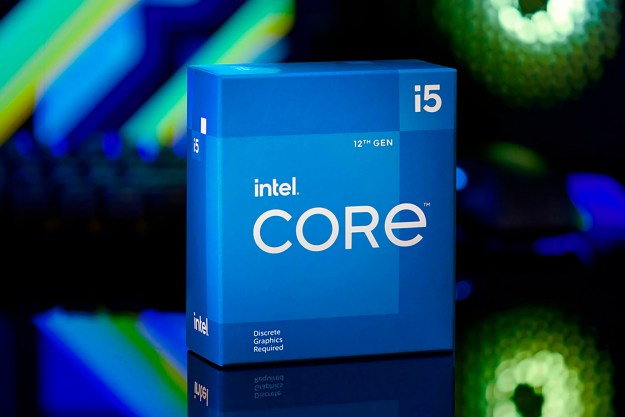It’s been over four months since the first reports of instability in Intel’s top CPUs started cropping up, and we are yet to see a fix. Although Intel has been working with its partners on delivering updates that would address the problem, the company itself had to admit in a recent community post that it still hasn’t found the root cause.
Meanwhile, hardware testers are finding that even using Intel’s recommended workarounds still ends up in crashes and unstable performance — and the only solutions that seem to work are things that you’ll have to settle for.
Ever since Intel admitted to the problem, there have been many whispers about the potential cause and fix. It recommended that users, alongside motherboard vendors, stick to its baseline power delivery profile (although there’s been some confusion about which profile that should be, exactly). However, Hardware Times found that even using the Intel Baseline power profile on a chip that’s never been used in another power setting doesn’t alleviate this problem.
The publication detailed its journey with Core i9-13900K chips, and it’s not been great, what with three Raptor Lake chips that had to be returned over the last two months. This includes two Core i9-13900KF (one of those was sent in as a replacement for the first one) chips and one Core i7-14700KF chip.
According to Hardware Times, the first Core i9-13900KF chip only ever ran on the Intel Baseline profile, but just two months in, they started experiencing system crashes during gaming. Eventually, the PCIe Gen 5 lanes that were connected to the GPU malfunctioned, at which point the chip was RMA’d. Once the replacement arrived, it only took a week for it to start crashing with Blue Screens of Death (BSOD). The crashes were no more or less frequent regardless of the power delivery profile, be it the recommended Intel Baseline or the MSI 4096W.
Intel’s recent announcement revealed that the investigation revealed that there’s a bug in the Enhanced Thermal Velocity Boost (eTVB) algorithm, and the bug has been patched. However, we’re not out of the woods yet. Intel said: “While this eTVB bug is potentially contributing to instability, it is not the root cause of the instability issue.”

Hardware Times’ testing corroborates Intel’s statement. Tests revealed that the new BIOS update reduced the number of crashes, but didn’t eliminate them entirely. Although the system now experienced fewer BSODs, it started crashing to desktop (CTD) instead — most commonly in fast-paced games.
Examining the performance before the crash revealed some more interesting tidbits. For starters, the Core i9-13900KF started underperforming a few minutes before the crash, with the CPU power dropping by up to 40%, followed by a drop in CPU usage and clocks, but only on efficiency cores. There was a decline in frames per second (fps), too, and a massive one: About 20%. However, the game still maintained over 100 fps.
The stability issues mostly affect the Core i9-14900K and the Core i9-13900K, but people have also reported problems with Core i7 chips, too. There’s a lot to complain about, ranging from crashes during gaming to encountering BSODs. These problems reportedly led to an increase in customer returns on Intel’s 14th-gen and 13th-gen CPUs, at least in Korea, but this situation is affecting users on a global scale, although it’s hard to estimate just how common it is. It’s certainly persistent, though.
What can you do if you currently own a high-end Raptor Lake processor? Unfortunately, not much. Hardware Times finds that capping your frame rate at 60 fps can help. Playing at higher resolutions can be helpful too, as the GPU shoulders the majority of the load at 2K and above. Underclocking and undervolting the processor can also be helpful, although Intel’s recommendation is still to use the Baseline Profile, which is what might be the safest option for now.
Editors' Recommendations
- 4 CPUs you should buy instead of the Intel Core i9-13900K
- Nice try, Intel, but AMD 3D V-Cache chips still win
- Intel CPU gaming crashes are causing an uproar
- Apple’s M3 Max appears to keep up with Intel’s top desktop CPU