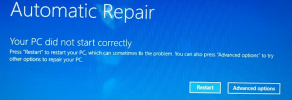learninmypc
Posts: 9,698 +725
Got a 2nd hand HP laptop was 8.0, now W10, from a friend in 2018. A few days ago I noticed it was UNplugged, I plugged it back in & it showed 73% plugged in. Now its showing 63% plugged in. NO access to battery or HDD so I will not take it apart to replace battery.
Will it continue to work even if battery goes completely dead? TIA, I'm guessing it will still run, but asking anyway
Will it continue to work even if battery goes completely dead? TIA, I'm guessing it will still run, but asking anyway