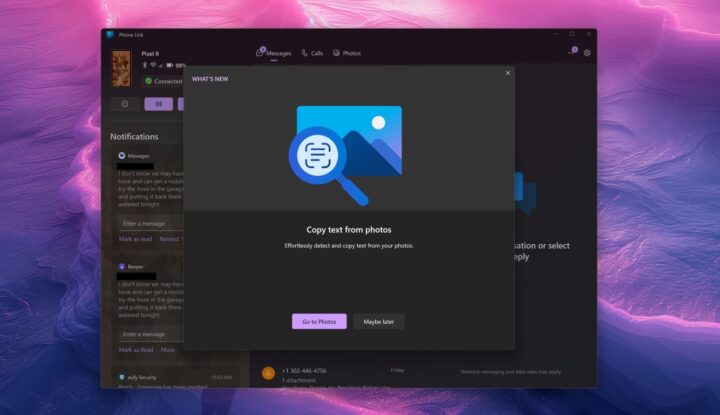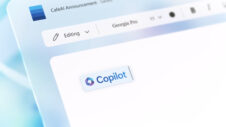Samsung has worked closely with Microsoft to improve integration between Galaxy smartphones and Galaxy Book laptops. Several integration and productivity features are often released first for Galaxy laptops and smartphones. One such new integration has now appeared.
Windows Phone Link lets you copy text found in images on Galaxy phones to Galaxy Book laptops
Microsoft's Windows Phone Link app has a new feature that lets you copy text found in images on your Galaxy phone or tablet. After copying text from an Android device, you can paste it to any place on a Galaxy Book laptop running Windows 10 or Windows 11.
This feature was found in the latest Release Preview version of the Phone Link app and was spotted by Windows Central. It uses Windows' native optical character recognition (OCR) feature. Once you click the Photos tab on the Phone Link app on your Galaxy Book running Windows OS, you can see all the images on your Galaxy phone. When you open any image, you can see the Text button on the top of the image.
Clicking the Text button reveals the OCR scanner that recognizes text in that image. You can then select or copy all text and use it anywhere necessary on your Windows computer. This feature works between any recent Android phone and Windows PC. However, as of now, the feature has been spotted when using the Phone Link app connected to a Galaxy phone.
This new feature is currently being tested with some users, but it will be released to all users after Microsoft is done testing the feature. You can then access it on your Galaxy Book laptop and your Galaxy phone/tablet, even if you are not in the Release Preview channel.
You can watch our comparison video of the Galaxy Book 3 Ultra and the Galaxy Book 4 Ultra below. The story continues after the video.
The OCR feature in Windows 11 is very handy, and it can recognize text anywhere on the screen. It is already available in the stock Snipping Tool app. This feature was under testing in late 2023 and started rolling out to all users earlier this year.
The Phone Link app, available in Windows 10 and Windows 11, allows you to access images and videos, access the call log, check notifications and text messages, turn on/off the Wi-Fi hotspot, and use apps from your Android phone. You can also change ringer modes and control media playback. You can also use your Galaxy phone's camera as your laptop's webcam.