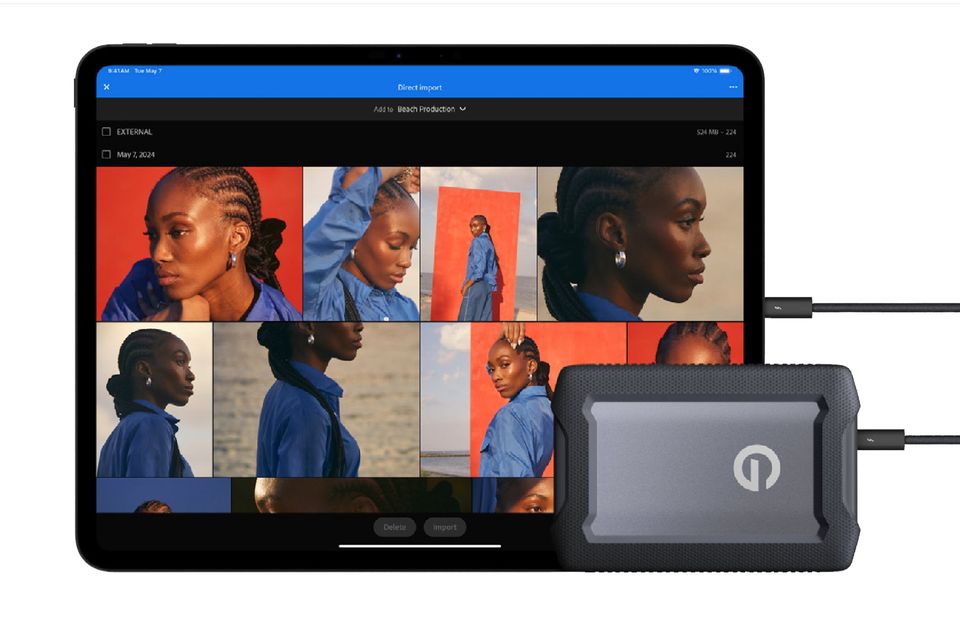iPad Pro M4 review: a thin, light powerhouse aimed at musicians and videographers but usable as a laptop
Apple’s newest iPad Pro is unbelievably powerful and pleasingly slimmer. But it also costs a lot for features which seem mostly aimed at creative industry professionals




What is an iPad Pro? Is it a work computer suitable for people who normally use laptops? Or is it a powerful creative toy that doubles as a great movie-watching player and occasional note-taker?
Those (like me) who use one as a main computer have revelled in the advantages the device brings — speed, versatility and audiovisual superiority, among others.
But despite having one of the best keyboards — of any laptop — in the world, the ‘what is it, really?’ issue has always been one of the main questions attached to the world’s most powerful, most versatile tablet.
Today's News in 90 seconds - 14th May 2024
The new 13-inch M4 model, which I’ve been testing, hasn’t really given people like me much more of an answer, other than to suggest that this may primarily be aimed at creative industry professionals such as musicians and videographers.
With my test device (priced at a lofty €2,309 without including any keyboard or Pencil) sporting Apple’s latest M4 chip inside, something that not even the MacBook Pro has, alongside 16GB of Ram and 1TB of storage, it’s unfeasibly fast and powerful.
I can’t overstate this enough — what you can do with programs such as Final Cut Pro For iPad or Logic Pro For iPad is genuinely jaw-dropping, let alone regular tasks such as Office, email, spreadsheets and regular enterprise work programs.
It’s also now around 15pc lighter and 9pc thinner, undercutting the MacBook Air for weight and making it a lot more travel-friendly as a primary work laptop.
And its display is the best of any Apple product (which is saying a lot), with a gorgeous new Oled screen. Add to that a new ‘Pencil Pro’ and a new lighter, thinner Magic Keyboard and you seem to have something akin to an ultimate ultra-portable computer.
iPad Pro M4 is a very powerful creative and collaborative tool
But yet, as an iPad Pro user who spends more time on it than my MacBook or Windows PC, the actual daily workflow upgrade seems, unless I’m travelling with a packed bag, somewhat marginal.
I’ll explain why a little further down. But before we look at that, or whether this makes a sensible buy for one type of user over another, let’s have a recap of what the actual upgrades to this new model over 2022’s iPad Pro M2 are.
1. THE UPGRADES
Overall, as I mention above, it’s mainly three things: a (much) more powerful engine, a considerably lighter (by 15pc) and thinner (by 9pc) form factor and a more vivid Oled screen.
For those who use the iPad Pro as a creative tool for music, film-making or graphics, it will be some combination of the M4 chip and the more vivid Oled display will likely be the most relevant, appealing update, here.
But for those who use the iPad as a more office-like work tool, it’s the lighter weight and slimmer physical size that might be more appealing.
This isn’t just because it’s gentler on shoulders that bear the weight of a laptop bag.
For example, I usually use an iPad when making a presentation or hosting an event, as I find it a lot cleaner than a bunch of papers or a clipboard. A 15pc cut in the weight makes a decent impact to my comfort levels, while the iPad Pro being 9pc thinner helps dilute the aesthetic impression that I’m holding a clunky computer slab.
And as a laptop, the additionally slimmed-down new Magic Keyboard (€399, and only this model will work with the M4 iPad Pro) is also a help.
2. THE NEW OLED DISPLAY
The actual screen upgrade involves a brighter, more advanced, more vivid Oled setup, which Apple calls an ‘Ultra Retina XDR’ display. It’s actually two Oled displays combined, to give it its additional brightness. And it is exceptionally bright. The ‘normal’ (non-HDR) brightness goes from 600 nits to 1,000 nits, a big jump, even if the HDR peak of 1,600 nits is the same as the previous model.
The contrast ratio, meanwhile, is twice as vivid (2m to 1 as opposed to 1m to 1) as the M2 iPad Pro it’s replacing.
While the 120Hz ‘ProMotion’ smoothness level (which is one of the main screen differences between this and the similar-looking iPad Air) is the same as before and there’s a similar anti-reflective coating to reduce glare, there’s now a new ‘nano-texture’ display glass option (€130 extra, available only on 1TB or 2TB variants) to reduce glare even further for those working on projects in rooms with lots of lights. This feature wasn’t on my test model, so I couldn’t test it.
In everything I did with it, the screen was legitimately gorgeous.
iPad Pro M4 can support one external display
I can’t, however, say that you’ll always notice the upgrade. I spent a bit of time in recent days comparing the same videos, movies and screens between both the 13-inch iPad Pro M4 and previous 13-inch iPad Pro models to measure colours, contrasts and blacks.
There’s no question that this iPad Pro M4 does a better job than just about any other computer screen I’ve ever seen as showing better contrast between shades and colours, and darker blacks. When you look closely, you’ll see it on everything from a Jools Holland Hogmanay session to a modern horror film. The colours pop beautifully, too.
The thing is, though, that the last iPad Pro — and, indeed, the M1 model (2021) and the A12Z model before that (2020) — also did a magnificent job at this and are still ahead of almost any other laptop or tablet screen you can buy.
They also have ‘ProMotion’, Apple’s Apple’s term for 120Hz fluid scrolling. They also have anti-reflective glare coatings. And they also support the same number of external displays (one) as the M4 model.
So when I compare the new M4 model to those previous iPad Pros in my testing, the visible improvement is actually very marginal in most situations. Is the M4 model better? Yes. By much? No.
3. THE NEW M4 CHIP
The power upgrade via the brand new M4 chip — which no other Apple computer has — is something of a head scratcher. In one sense, it’s wonderful to have it, and you also get double the Ram (16GB) with an extra engine core if you buy one of the 1TB or 2TB storage variants.
But aside from maybe adding additional 4K streams in, say, Final Cut Pro, it’s very hard to see how anyone can really make use of this power. I’ll say it again — either of the previous iPad Pro M1 or M2 models can seemingly do almost anything the M4 model can do, almost as quickly.
We might get more of a sense of the M4’s advantage at WWDC next month, Apple’s software conference that showcases new developments in operating systems and functionality, including iPadOS. Power-hungry AI features, in particular, are tipped for introduction. But until then, there’s no apparent advantage to this chip for an iPad.
4, WEBCAM AND PENCIL PRO
One incontrovertible advantage to the new model is the repositioning of the webcam from the side (when you use the iPad Pro as a keyboard-attached laptop) to the top, like almost all conventional laptops. That still has the useful ‘Centre Stage’ feature, to keep you in the middle of the picture by cropping from an ultrawide angle.
iPad Pro M4 has moved webcam to a typical laptop position
Sadly for those who liked to use their iPads for external video or photography, Apple has dropped the ultrawide camera from the rear of the device.
There’s a new Apple Pencil, called the Pencil Pro, that only works with the M4 iPad Pro because of the charging magnet reshuffling occasioned by the repositioning of the webcam.
It costs a bit more but has three new features — a ‘barrel roll’ to mimic larger artistic brushes, a squeezing control to bring up separate functionality options on an onscreen carousel and inclusion in the Apple ‘Find My’ ecosystem. I’m not a big Pencil user myself, but found the squeezy-carousel feature to be the biggest timesaver. Ultimately, the ‘Find My’ incorporation might prove to be the one I’m most thankful for, though.
While you can’t use the Pencil Pro with any other iPad, you can use one of the previous Pencil models — the Pencil USB-C — with the new iPad Pro M4 models.
5. NEW MAGIC KEYBOARD
Because the iPad Pro M4 is slimmed down, there’s a new additionally slimmed-down Magic Keyboard (€399), available in either black or white. It has two new features, a larger trackpad and an extra row of function keys; Apple has replaced the soft, rubberised finish around the trackpad and keys with a metallic one.
The white variant that I got is, while white on the external casing, actually silver with white backlit keys when you open it up. While I’m not sure that this colour arrangement looks as premium as previous Magic Keyboards, it does have the advantage of not showing up smudges and marks as much as previous white Magic Keyboards.
Like the previous Magic Keyboards, it’s unbelievably expensive. But like those other models, it’s truly excellent and a must-have if you’re going to use the iPad Pro as a laptop-like work machine. The only minor quibble I have is that the external surface coating on the redesigned hinge makes the whole device slide and scratch a lot more when you’re opening it up on a hard surface.
6. WHAT I DON’T LIKE
Annoyingly, there’s no plug included with the iPad Pro, unlike in the US. Apple extending the no-plug policy from its phones to its tablets — but not its laptops — might say something about where it regards the iPad in terms of its lineup.
I also have an issue with the iPad Pro’s battery life.
It’s not that it’s any worse than previous models; it’s that it’s almost exactly the same, at around five to 10 hours, depending on what you’re using it for. My gripe here is that the new iPad Pro has Apple’s most efficient-ever chip under the hood, which draws less power than previous engines. But instead of doubling the battery life to around 20 hours, as happened when the MacBooks went to M1, M2 and M3 chips, giving an amazing advantage to MacBooks over every other laptop in the world, Apple has decided that iPad users don’t need extra battery power as much as MacBook users and that they’d appreciate a slimmer, lighter device more. Why? Isn’t an iPad Pro an essential productivity device? Maybe not quite as much as a laptop, according to this design decision.
I can see how the ever-slimmer design priority benefits more casual users or those who will mainly use the iPad as a handheld screen. But it’s a disappointment for us iPad Pro keyboard workers.
Lastly, there’s the pricing. I get that the iPad Pro has the M4 chip, a step up from even the MacBooks. I also get that the base storage levels have been increased from 128GB to 256GB (as they should, anyway). Even still, €1,579 for the most basic 13-inch model, rising to €1,978 if you add the (arguably essential) Magic Keyboard, not to mention another €149 for the Pencil Pro, is a massive premium, even for the world’s best tablet.
Indeed, the cost of my test kit — a 1TB, 16GB 13-inch model with a Magic Keyboard and a Pencil Pro, comes in at an eye-watering €2,857.
For comparison, a 14-inch MacBook Pro M3 with 1TB adn 16GB of Ram costs €2,509.
It gets a little crazy when you really max the specification out. A 2TB wifi-plus-cellular M4 iPad Pro with the (optional) nano-texture glass costs €3,169 on its own, or €3.717 with a Magic Keyboard and Pencil Pro. €3,717! That’s almost exactly the same price as a high-end 16-inch MacBook Pro with 2TB of storage, 18GB of Ram, an M3 Pro chip and a much more powerful neural engine.
7. CONCLUSION
There’s no real surprise, here: the iPad Pro M4 is easily the best ‘pro’ tablet you can buy — only Samsung’s 14.6-inch S9 Ultra is really in the conversation as a competitor, and that’s only because of its high-end display. Apple’s M4 model is, more than any other tablet you can buy, a do-all powerhouse that has several bases covered. In an ecosystem where only iPads can really be used fairly flawlessly as laptops too, this one sits atop the bunch. The only real question is whether you’re willing to pay so much for one.
Join the Irish Independent WhatsApp channel
Stay up to date with all the latest news