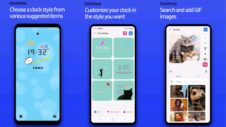Samsung’s LockStar app on Android, a module for the company’s Good Lock app, provides you with additional options to customize the lock screen and always-on display (AoD) of your Galaxy device on top of the ones that One UI already offers. However, it has a bug that has been annoying many users.
When you are customizing the look of the always-on display in LockStar, the app shows icons in the preview in one theme and icons on the actual AoD in a totally different theme. The icons in the preview have uniformity in their design, whereas, the ones on the always-on display don’t, which makes the AoD look cluttered and less sophisticated compared to how it looks in the preview.
Well, a user complained about the bug on Samsung’s Community forum for Korea, and a moderator replied saying that the company is aware of this issue and that it will fix the bug with updates to LockStar in the future. Unfortunately, they didn’t provide a timeframe for when it will offer a fix for the problem.
On a related note, Samsung recently released One UI 6.1 to many devices. Many people complained that after installing the update, the brightness of AoD decreased drastically. The company immediately acknowledged the issue and fixed it with an update to LockStar. We hope that the brand shows the same level of quickness in solving the new issue as it did with the previous one.