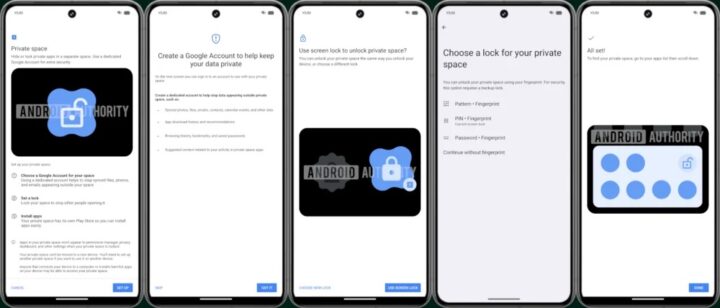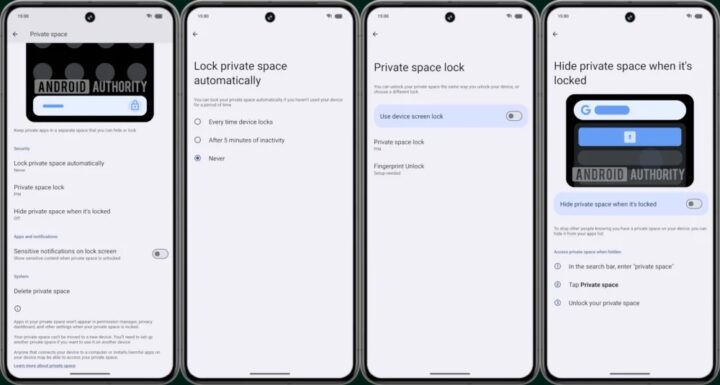In November 2023, Google released Android 14 QPR2 Beta 1, which brought Private Space, a feature similar to Samsung's Secure Folder that you find on most smartphones and tablets from the company. Well, Google has now released Android 14 QPR3 Beta 2.1, and it brings a new option to Private Space which Samsung already offers with Secure Folder. Along with that, the new version of the OS brings a new setup flow for Private Space, which gives you more information on how the feature works and what you can do with it, and a new suggestion to make the most out of the new feature. Let's take a look.
Starting with the new option, which is ‘Lock private space automatically,’ it lets you configure the feature to automatically lock the protected space depending on one of the two sub-options you select in it, which are ‘Every time device locks’ and ‘After 5 minutes of inactivity.’ If you select the first, the feature will lock Private Space immediately after you lock the device, and if you select the second, it will lock Private Space after five minutes of inactivity. Now here's something very interesting: Secure Folder already offers this feature. So, it looks like Google has taken inspiration from Samsung.
As for the new suggestion, when you are setting up Private Space, the feature now recommends you create a dedicated Google account for using it to “stop data appearing outside private space, such as:” “Synced photos, files, emails, contacts, calendar events, and other data,” “App download history and recommendations,” “Browsing history, bookmarks, and saved passwords,” and “Suggested content related to your activity in private space apps.” This suggestion, as well as the option to automatically lock the protected space further enhances the privacy and security of Private Space.
Lastly, Private Space now offers a revamped setup flow, giving you a better idea of the feature, as you can see in the images above shared by Mishaal Rahman on Android Authority.
Overall, the development of Private Space seems complete, and Google could offer the new feature to the public with Android 15. Fortunately for Samsung users, they don’t have to wait for it as they already have Secure Folder. That being said, it would be interesting to see what Samsung does with Secure Folder once Private Space arrives with Android 15. It could either replace Secure Folder with Private Space or it could disable Private Space and continue offering Secure Folder. We expect Samsung to go with the second option as Secure Folder offers more features than Private Space, at least for now.