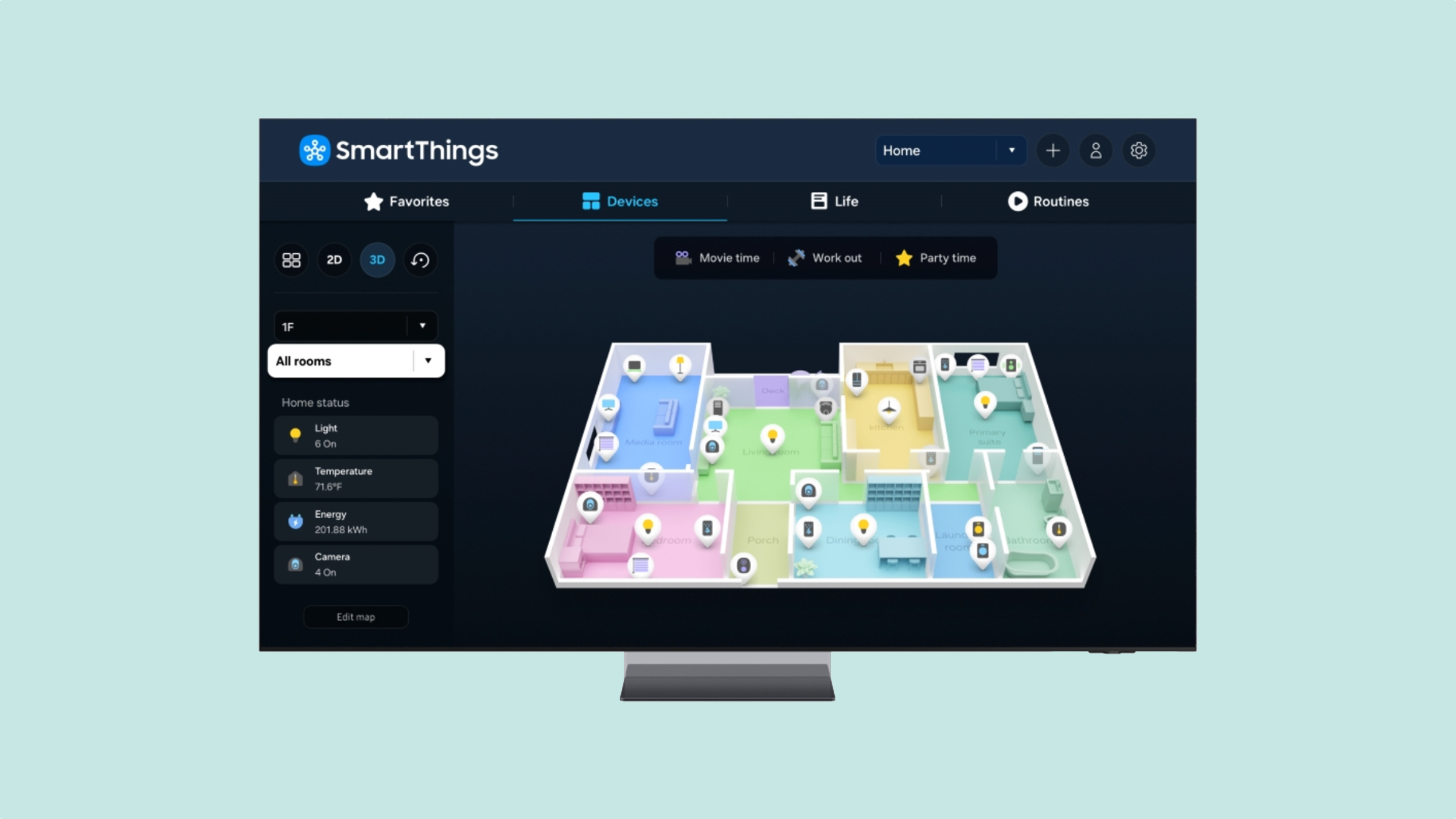Samsung has formally introduced the 3D Map View feature to the SmartThings app. This new view improves the usability and visibility of smart home devices, and it is now available on refrigerators, smartphones, tablets, and TVs.
SmartThings gets the 3D Map View feature
Samsung's smart home platform, SmartThings, is quite popular. The company introduced a 2D Map View feature six months ago during the Samsung Developer Conference 2023. At CES 2024, the company revealed the 3D Map View feature, which is now available on the SmartThings app. This new view streamlines smart home management by displaying where each smart home product is placed in your home.
You can create a real floor plan of your home or office in the SmartThings app, place furniture markings, and add the positions of each smart home product. This gives you a better idea of what your home looks like and where each item is placed. You can also adjust the AC temperature and lighting and check air quality and energy consumption directly from the 3D Map View.
A 3D Map View can also be automatically created using Samsung home appliances with a LiDAR sensor, such as the Bespoke Jet Bot. The new version of the SmartThings app is now available for Android, iOS, and Tizen-based smart TVs. The feature will also be available on Family Hub series refrigerators before the end of the first half of this year.