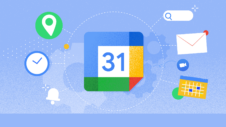Samsung has released a new update to the Wonderland app, which is a module for the company’s Good Lock app that allows you to create moving wallpapers. The latest update bumps the app’s version to 1.5.05 and brings four changes.
First, the app now supports fullscreen always-on display (AOD) on the Galaxy S24 series smartphones, allowing you to enjoy wallpaper on the entire screen even when it is off. Second, it now gives you a new lock screen effect called ‘Slide.’ Third, it improves usability by preventing conflicts between settings in Wonderland and Lockstar, which is something that was introduced with One UI 6.1. Fourth, it fixes bugs related to UI and runtime exceptions, offering a more stable performance.
While the latest version of Wonderland is visible on the Galaxy Store website, it isn’t live on the Galaxy Store app on our Galaxy S23 and Galaxy S24+ yet, at least in India. To get the new update, go to Galaxy Store » Menu » Updates.