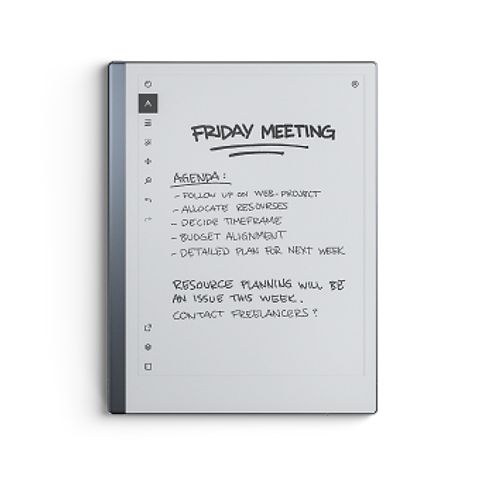There’s something so satisfying about putting pen to paper, whether you’re taking notes for a meeting, in a class or when brainstorming for a project. But wouldn’t it be nice if you could easily share those paper notes with colleagues or classmates? Wouldn't it be handy to have a digital copy so you can't misplace your work? Enter the reMarkable 2, a notebook slash tablet that lets you take handwritten notes — but digitally.
The tech experts in the Good Housekeeping Institute have tested everything from smart notebooks to tablets and laptops. We’ve been hands-on with at least a dozen smart notebooks, including the reMarkable 2. We used it to jot down to-do lists, take notes and even draw doodles, assessing everything from the feel and responsiveness of the pen to its performance, battery life and more. To help you decide whether the sleek reMarkable 2 is worth its high price tag, our pros share everything you need to know below.
Jump to:
Design
The reMarkable 2 is slim, lightweight and sleek, resembling a lavish notepad. It looks exactly like the kind of device a modern professional would want to be seen scribbling on in a coffee shop or conference room. Just keep in mind that it’s available in only one shade: off-white with a dark gray border.
The device is a similar size to most tablets and has a 10.3-inch display that gives you ample room. But I’ll be the first to admit that the actual device isn’t the biggest selling point for me — what I love most about the reMarkable 2 is the pen that I use it with. Not only is it super comfortable to hold, but I appreciate that it attaches to the side of the notebook magnetically so you don't have to worry about losing it. Best of all, it doesn’t require any charging or complicated pairing to your device. It just works.
Price
The reMarkable’s biggest drawback is its price, which currently stands at $300 and doesn’t include the required stylus. If you want to use the matte black pen with a built-in eraser that I’ve come to love, you can expect to add $129 to your purchase price (totaling over $400), or you can opt for a gray pen that’s $79 (and puts you just under $400).
Clearly, the reMarkable 2 is expensive, especially considering that it doesn’t come with apps, web browsing capabilities or a camera — all features that are commonly found in other tablets. And if you want to add on any accessories, like a simple folio case to protect the device or a more premium type folio that lets you take notes with a keyboard, you'll have to lay out an extra $79 to $200.
Subscription
You can use the reMarkable 2 without a subscription, but you’ll lose access to unlimited cloud storage and syncing. So what does that mean, exactly? The device includes only 8GB of internal storage, so it won’t take avid notetakers long to reach the limit. To expand that storage and be able to access your notes across reMarkable’s mobile and desktop apps, you’ll need to subscribe to Connect. While each purchase comes with a free one-year trial, a subscription will cost you $2.99 per month after that.
If can’t imagine paying for yet another subscription, fear not. You can send notes to yourself via email as well as take advantage of reMarkable’s integrations with Google Drive, DropBox and OneDrive. Here are more instructions on how to upload notes and documents directly into your accounts.
Battery life
A single charge should get you up to two weeks of battery life for your reMarkable 2 notepad. That’s impressive when compared to other tablets, but not quite as impressive as some of the best e-readers out there that offer upward of six weeks.
What we liked
I loved using reMarkable’s glare-free E Ink display; it reminds me of paper so much more than an iPad ever could. Once it’s set up, you can choose among various notebook templates (lined, US legal, blank and much more) and create folders to stay organized. You can also open up quick sheets, which are great for jotting down short notes or scribbles.
The reMarkable’s pen was a joy to hold, and I found it to be extremely responsive to light pressure. I also loved being able to switch from a ballpoint pen to a pencil, fineliner, mechanical pencil, highlighter, marker, paintbrush and calligraphy pen — it makes doodling so much more fun. You can also choose from a variety of thicknesses, and erasing or undoing an action is just a click away.
One of the coolest features is being able to convert messy handwriting into text so you can share your notes with anybody. While this feature didn’t work flawlessly on my truly indecipherable handwriting, it’s a great addition that sets this device apart.
The reMarkable’s main purpose is notetaking, but you can read e-books you’ve uploaded into your library if you’d like. (I personally haven’t tried this feature yet and would recommend using a Kindle like the Kindle Paperwhite instead, which gives you direct access to thousands of titles via the Kindle Store.)
What we didn't like
It's a bummer that the device doesn’t display any other ink colors. You can technically switch the highlighter to yellow, green, pink and gray and certain pens to gray, white, blue or red; just note that this won’t show up on reMarkable’s physical display but should show up when you view your notes on a desktop or phone.
And I wish that the device came with built-in lighting so you could use it in the dark (like when you’re inspired to write down thoughts before bed or in the middle of the night). Though turning on a lamp isn’t a dealbreaker, it’s certainly something to keep in mind.
Bottom line: Is the reMarkable 2 worth it?
If you are constantly buying notebooks, the reMarkable 2 is worth considering. While it’s important to keep in mind that it doesn’t feature access to apps, entertainment, email or web browsers, that tends to be what its loyal fanbase loves most about it: This device is for notetaking and notetaking only (of course, doodling is allowed!). But if you don’t care as much about the notetaking experience and would be just as happy using a tablet, you can save a considerable amount of money by doing so.
Getting used to the reMarkable 2 and its gestures might take some time, but once you’re familiar with it, taking notes should be a breeze. And, again, the ability to convert handwriting to text may make reMarkable’s high price tag justifiable for you.
Why trust Good Housekeeping?
Good Housekeeping Institute Writer and Product Analyst Olivia Lipski covers everything from consumer electronics to home, fitness, travel and more. She has tested and reviewed the latest devices, including smart notebooks. Not only does she bring years of product review experience to GH, but she's a longtime writer who loves the feel of putting pen to paper.
Olivia (she/her) is a media and tech product reviews analyst at the Good Housekeeping Institute, covering tech, home, auto, health and more. She has more than five years of experience writing about tech trends and innovation and, prior to joining GH in 2021, was a writer for Android Central, Lifewire and other media outlets. Olivia is a graduate of George Washington University, with a bachelor's degree in journalism, political science and French, and she holds a master’s degree in communications from Sciences Po Paris.