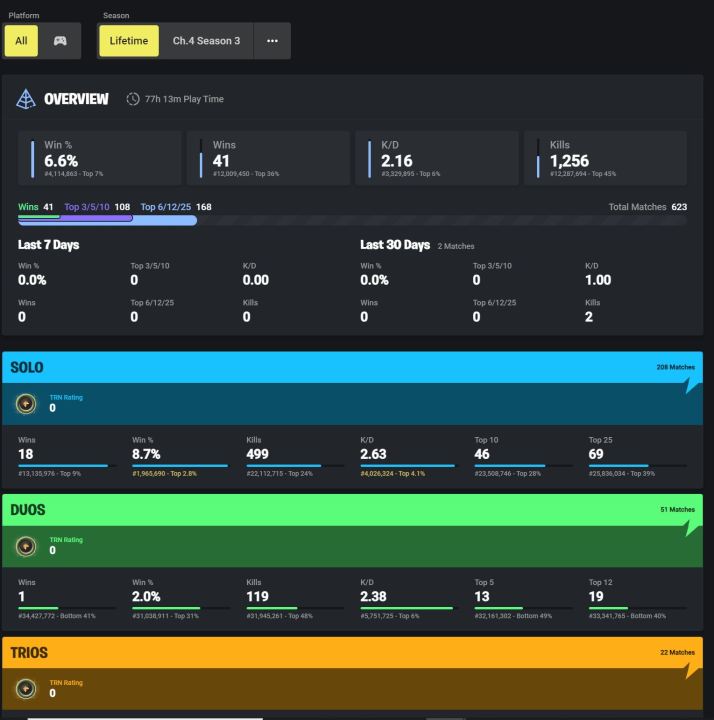Fortnite has seen tons of changes over the years, but one thing that's stayed constant is its lackluster stat tracking. Even though there are dozens of accomplishments the game could track, it's built-in stat tracker is incredibly limited. Thankfully, much of that slack is picked up by third-party software – which lets you get a detailed look at your in-game performance.
For the majority of casual players, the few stats that are tracked directly by Fortnite will suffice. But for folks looking to climb the ranks and improve their performance as fast as possible, it's worth checking out one of the many stat-tracking programs available online.
Interested in seeing how your Fortnite career has been panning out? Here's how to track Fortnite stats, including metrics such as total kills, average win rate, score per match, and more.

Check your stats in Fortnite
If you don’t want to mess around with third-party software, you can always view some basic Fortnite stats while logged into the game. Here's what you need to do:
Step 1: Load up the main menu.
Step 2: Navigate to the Career tab at the top of the screen.
Step 3: Press the button associated with Stats Option. On PlayStation, this defaults to Triangle.
Step 4: With the Stats Option menu open, you'll be able to finetune which games you want to see stats for. Options include Battle Royale or Zero Build, Ranked or Unranked, and Party Size.
Step 5: Apply your selections, and you'll then be able to see the following stats:
- Victory Royales
- Top 10% Finishes
- Top 25% Finishes
- Matches Played
- Average Eliminations
- Total Eliminations
Use third-party websites
If you find the stats offered in-game by Fortnite to be underwhelming, you’re not alone. In fact, so many people wanted a more-detailed profile of their abilities that several websites now offer this data for free. Some sites allow users to subscribe to a premium package for more numbers, but even as a complementary service, they are head and shoulders above Epic’s first-party offerings. They all work the same way — just select your game system and enter your Epic ID to search the database for your profile. Here are a few of the best stat-tracking websites:
- Fortnite Tracker: This service offers its own rating system, giving users a tangible progression system. It’s not perfect, but it’s certainly better than anything currently in Fortnite.
- Fortnite.GG: This one lets you check out basic stats such as K/D ratio, average match time, and wins. It also has a nice leaderboard screen and intuitive user interface.
- Fortnite Scout: The best feature on this site is the graph that tracks your kill/death ratio and average win rate over the past few months. It’s a great way to quickly see if you’re improving without getting too deep into all the other statistics.
We recommend browsing each of the above and determining which one you like the most. They all feature unique themes and layouts, and finding the one that works best for you is up to personal preference. The exact statistics displayed vary slightly between the services, but you’ll typically see the following information on all the sites:
- Total wins
- Total kills
- Matches played
- Total score
- Average win rate
- Kills per match
- Kills per minute
- Kills per death (K/D)
- Score per match
- Average match time
- Total time played
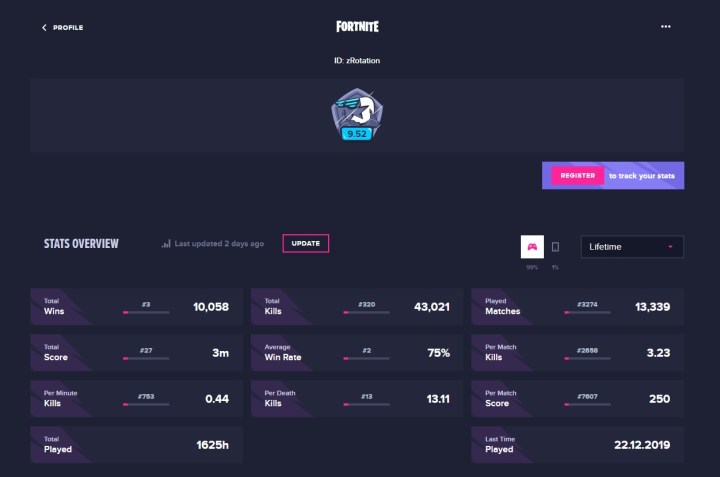
Stats you should focus on
Now that you have direct access to dozens of stats, here are the ones you should focus on improving:
- Average win rate: At the end of the day, the only thing that matters in Fortnite is pulling off a Victory Royale. Increasing your average win rate isn’t something that will happen overnight, and it is heavily dependent on the statistics mentioned below.
- Kill/death ratio: While it’s certainly possible to win a round of Fortnite with a single kill, your odds of winning increase significantly if you have a solid K/D ratio. In essence, a good ratio indicates that you can survive firefights. Survive enough battles, and you’ll be one of the last people standing every round. While it’s not a perfect correlation, it never hurts to have a high K/D and to know how to use a powerful weapon.
- Average match time: The longer you are in a match, the more likely you are to win. It’s that simple. Increasing this statistic typically means you know when it’s appropriate to hide — and when it’s necessary to come out guns blazing. As your average match time increases, you’ll probably notice that you start placing higher every round. Outlasting the competition is the name of the game, and the longer it takes for you to get eliminated, the better.
- Score per match: This stat is a combination of different in-game actions, but mostly boils down to how many kills you get in a match and how well you place each round. Increasing this stat is directly tied to your K/D and average match time, so it’s a fun one to keep track of. Whether you like to sneak around and outlast your foes or take out as many as you can with a minigun, your score per match tracks it all.

Don’t stress about stats
While it’s fun to check your statistics occasionally, it’s not a great idea to obsess over them. There’s a reason Fortnite doesn’t include most of them: They don’t really matter. Unlike many other competitive shooters, battle royales make it difficult to track stats and monitor player progression. With 100 combatants running around a massive island, there are so many extra variables that typically aren’t seen in your average team-based shooter, and it becomes a bit messy trying to consistently rate players.
And — with the introduction of skill-based matchmaking — comparing your stats to other players is no longer a surefire way to determine who is better. Both players might have a kill/death ratio of 6.0, but one person might be playing against bots on their Nintendo Switch, while the other is facing off against professionals on PC. Stats are a good way to help track your personal progression, but make sure to take them with a grain of salt.
Editors' Recommendations
- The most common Xbox Series X problems and how to fix them
- Where to find Vendetta Flopper in Lego Fortnite
- How to make Bait Buckets in Lego Fortnite
- How to fix joystick drift on a PS5 controller
- How to connect your Nintendo Switch to a TV