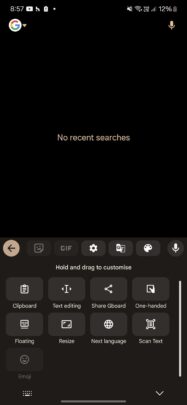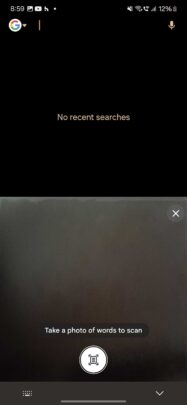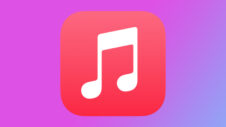Google is rolling out a new feature in Gboard for Android called Scan Text with the latest beta version of the app (version 13.9). It allows you to capture an image right from the keyboard and copy text from it. The feature uses an optical character recognition (OCR) tool to offer this functionality, which is also used by Google Lens and many other apps for recognizing text from an image.
The Scan Text option appears in Gboard’s carousel of features. When you click on the feature for the first time, the app will ask you for permission to access your phone’s camera. Once you grant the required permission, it will bring up a viewfinder in the same portion of the area as the keyboard. You can then take a photo of the text that you want to copy. After that, you have to highlight the text that you want to copy, and Gboard will recognize the text and show it to you. If that’s what you want to copy, just tap the Insert button beside the text, and voila, the text will appear in the text input box.
Google Lens also allows you to take an image and copy text from it. However, if you want to copy text from an image while typing, using Gboard’s image-to-text recognition feature will be more convenient and quicker than using Google Lens to do that. At the moment, there’s no information about when Google will bring this feature to the stable version of Gboard for Android or Gboard for iOS. Considering that Scan Text is fully functional, expect the company to make it available to the public in the next few weeks.