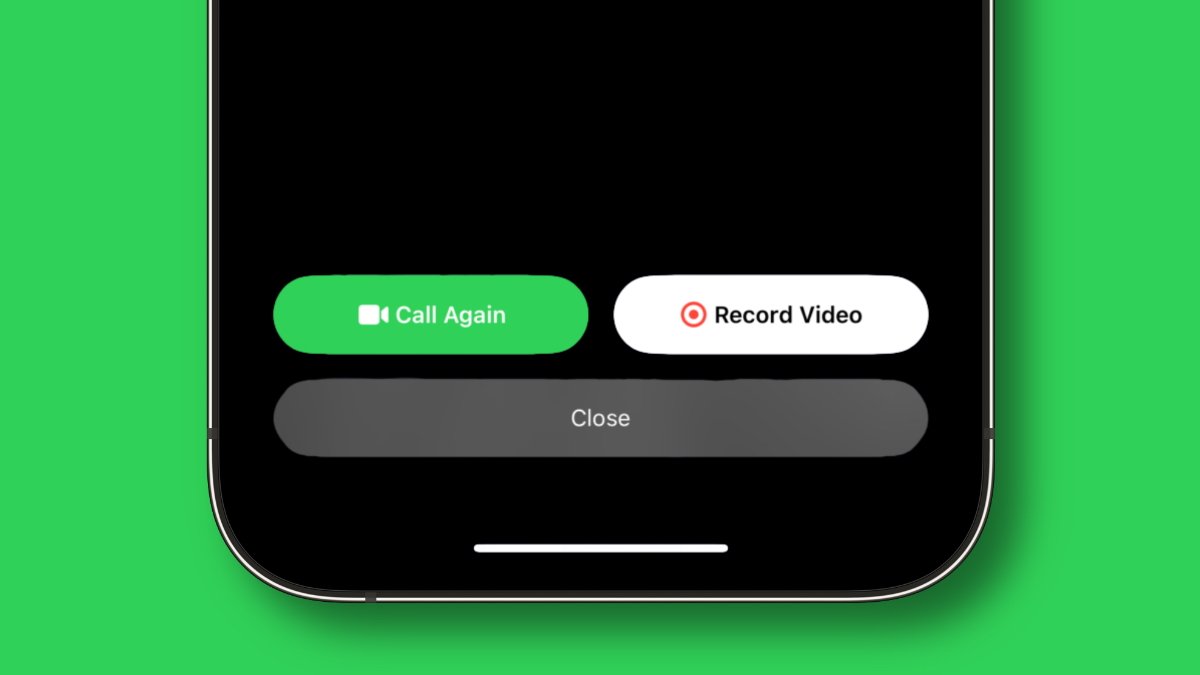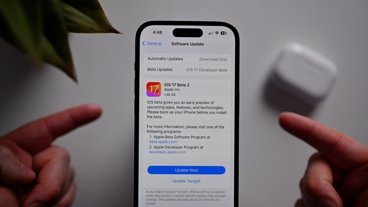How to leave FaceTime video messages in iOS 17
Once Apple users upgrade to iOS 17, they can leave video voicemails on FaceTime in situations where the recipient doesn't answer the incoming call. Here's how to leave a FaceTime voicemail.
FaceTime video messages, or "facemails," are a new feature introduced in iOS 17. If someone doesn't pick up your FaceTime video call, you can now leave a video message for them.
The recipient will receive a notification about the message. This feature allows for more expressive communication and ensures that your message can be enjoyed even if the recipient was not available at the time of the call.
How to leave FaceTime voicemails in iOS 17
- Initiate a FaceTime call with the individual to whom you intend to deliver a message. You can do this by opening FaceTime, tapping New FaceTime and entering a person's phone number or selecting their contact, then selecting the FaceTime button at the bottom.
- Wait until you see "Contact Name Is Unavailable."
- Tap on Record Video and record a message once the onscreen countdown timer is finished.
- After completing the video, you are presented with the choice to either Send it or Retake it.
Once the video message has been sent, the recipient will find it in the missed call log within their FaceTime app. From there, they will have the option to either call you back directly or save the video to their Photos.
The process of recording and sending a video message is straightforward and intuitive, making it accessible even to those who are not tech-savvy. The option to retake the video before sending it gives users the chance to ensure they are conveying exactly what they want to.
It's also great that people can save the video messages for later as a memory to look back upon in the Photos app.
Overall, the addition of video messages to FaceTime in iOS 17 enhances the app's functionality and provides a richer, more engaging communication experience for users. It helps make digital communication more personal and expressive.
FaceTime is accessible on compatible iOS mobile devices that run iOS 4 or later, as well as Mac computers running Mac OS X 10.6.6 or later. It supports iPhones and iPads featuring a front-facing camera and Mac computers equipped with a FaceTime Camera.
However, some features like FaceTime voice mails will require a newer operating system. For example, the app's page in the App Store mentions that the current version of FaceTime runs on iOS and iPadOS 10.0 and later.
 Andrew Orr
Andrew Orr