Google Pixel Tablet: everything you need to know
iPad rival and smart home companion in one

Google has now announced the Pixel Tablet on stage at Google I/O 2023.
The device had previously made a surprise appearance at last October’s Pixel 7 smartphone and Pixel Watch wearable reveal event. That was its second public showing, after a brief debut at Google I/O in early 2022.
Now there’s been a full launch of the tablet, which has been a long while in the works – perhaps unsurprising given Google’s patchy history with tablet devices. The Nexus 7 was a hit, but others like the Pixel Slate fell away pretty quickly.
Price and release date
Pre-orders are now open for the tablet, and the full Galaxy Tablet release date is 20 June. The Tablet with Charging Speaker Dock (shown below) will cost $499/£599 and you can buy a case and extra docks should you wish. As you’ll hear shortly, the dock is useful in other ways rather than just beefing up the audio and charging the tab. You are able to use the dock with the case. There isn’t an official stylus, though the tablet will support them as well as separate keyboards via Bluetooth.

Specs
The Pixel Tablet boasts an 11-inch 2560 x 1600, 500 nit display and runs on the Google-designed Tensor G2 chipset alongside the Titan M2 security chip. There’s a fingerprint scanner in the power button, just as on newer non-Face ID iPads.
It has 8GB of memory and up to 256GB of storage. According to Google the Pixel Tablet has up to 12 hours of battery life, 8MP cameras on the front and back, three mics, USB-C for charging and Wi-Fi 6.
If you’re looking for a cellular option you’ll be disappointed – there isn’t one. That’s like the recent OnePlus Pad, although at least OnePlus suggested it was intended that you’d tether with a phone for on-the-go use.



Design
The Pixel Tablet’s design is pretty plain and it’s hard to hide the fact we’re a little disappointed — mostly due to the rather large bezels. That matte textured back is more ceramic, though – so it should feel a bit more high-end once you get it in your hand. The tablet comes in three colours including porcelain (white) and hazel (green) as well as pink, though only the former two options seem available at present.
Hub Mode
The way the Pixel Tablet magnetically latches onto its charging dock will likely be its USP. When in the dock, it’s hard not to draw a comparison with the Nest Hub Max.
When the tablet is in the dock, Hub Mode is invoked, which basically turns the device into a Google Nest smart display. The Speaker Dock has beefy speakers for showing video content and playing music. There’s also an Apple Home app-style panel for changing your lighting or changing other smart home settings. Chromecast is also built into the tablet, so you can easily playback content from your phone on the dock.
Naturally it will also pick up “Hey Google” voice requests even when the screen is locked.
The case is actually worth having, since it’s a flexible one with a hinge on the back that can be angled as a kickstand. And you can dock the tablet while it’s in the case.
Android on the Pixel Tablet
The tablet will run Android 13 at launch but will be quickly updated to Android 14 when fully available. Google promises five years of updates. Over 50 optimised Google apps are available from launch and they work with a split screen. However, don’t expect iPad Pro-style productivity features, while third-party app support will be interesting to watch. Notably Google didn’t wheel out loads of devs in support of its new tab at Google I/O.

You can customise the screen with different clock faces, personal photos or curated images. Naturally, what you want from an expensive tablet is to be able to use it like one of those cheap photo digital photo frames you bought for your Dad in 2005.
There’s a profile switcher in the top right corner, which would make sense for a tablet designed to stay at home and be used by multiple family members. It also has quick access to Google Home app shortcuts for turning lights and plugs on and off or turning up your thermostat.
Notifications aren’t shown on the lock screen unless the tablet is unlocked.
Last year, Google teased/inadvertently revealed a redesigned app dock and expanded status bar in a blog post discussing new keyboard shortcuts for the note-taking app Google Keep.
The firm subsequently updated Google Keep with a new widget for pinning a single widget to your device homescreen, and used a screenshot from a Pixel Tablet to show it in action. The Pixel Launcher’s search bar is clearly visible at the bottom of the image, alongside six app shortcuts, and the At A Glance widget can be seen in the top left corner.
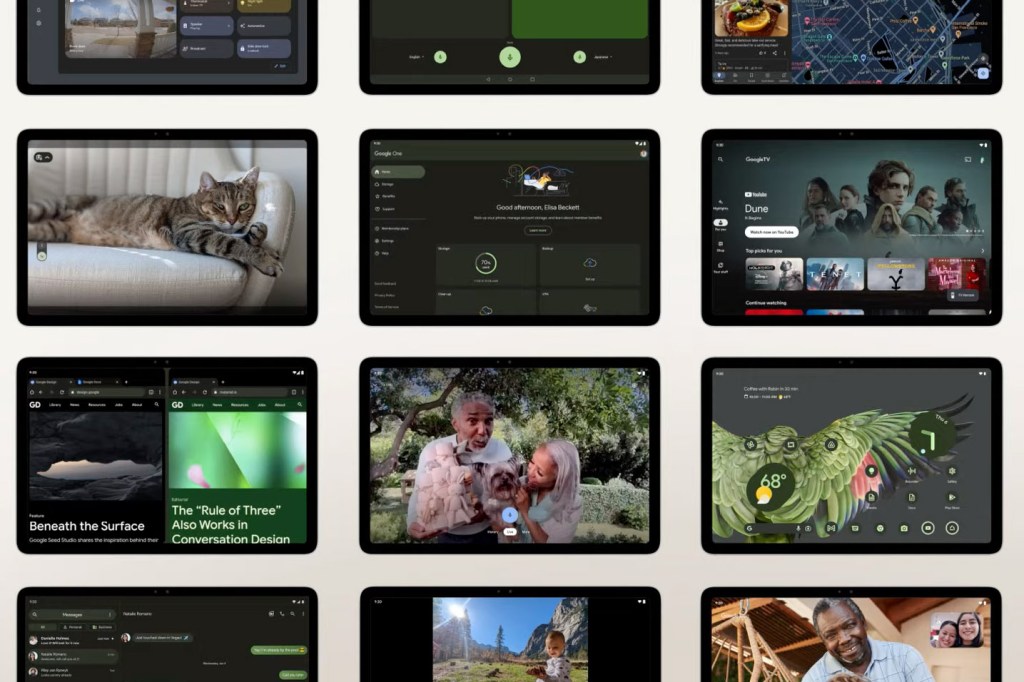
- Read more: The biggest new features in Android 13


