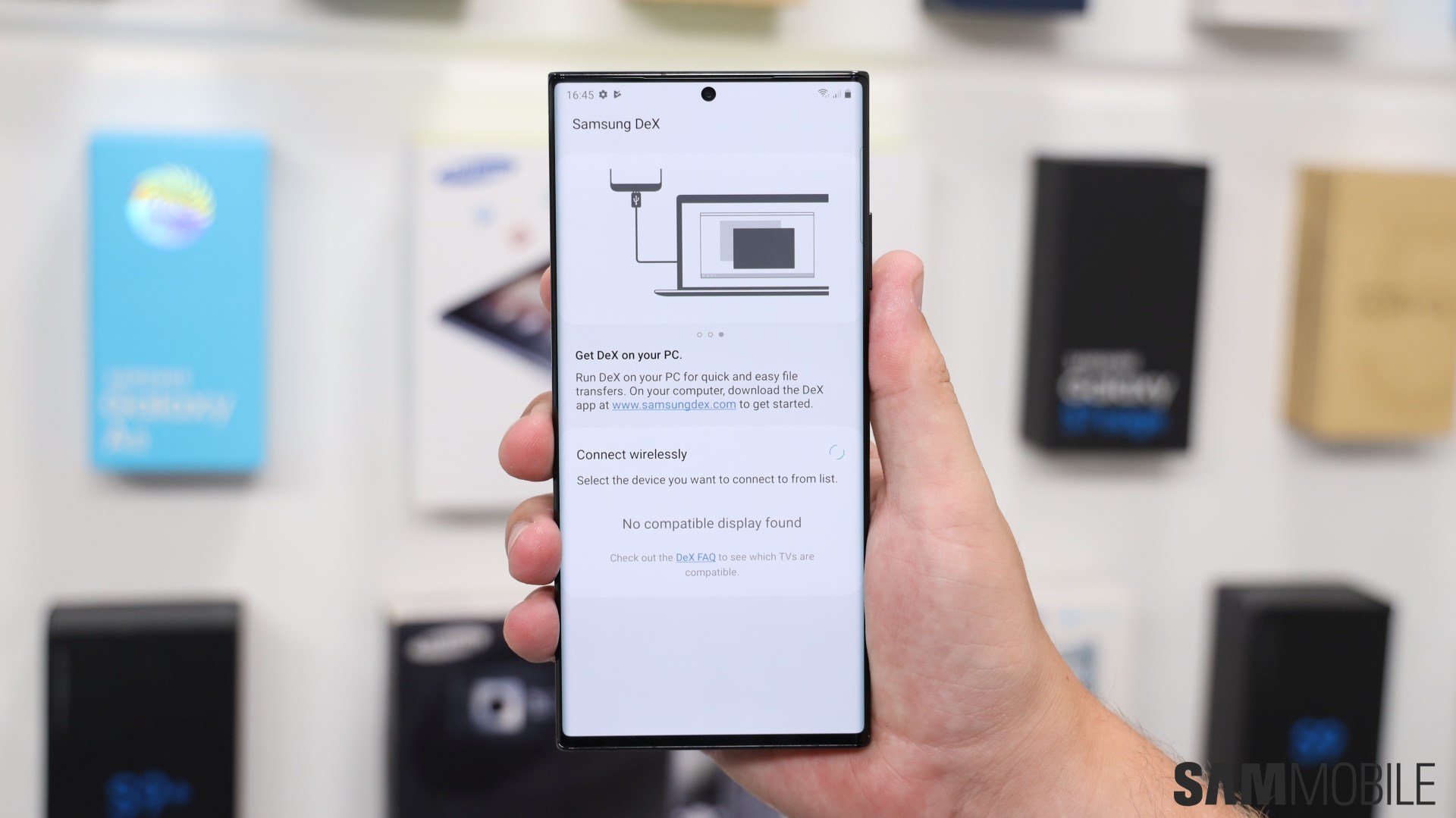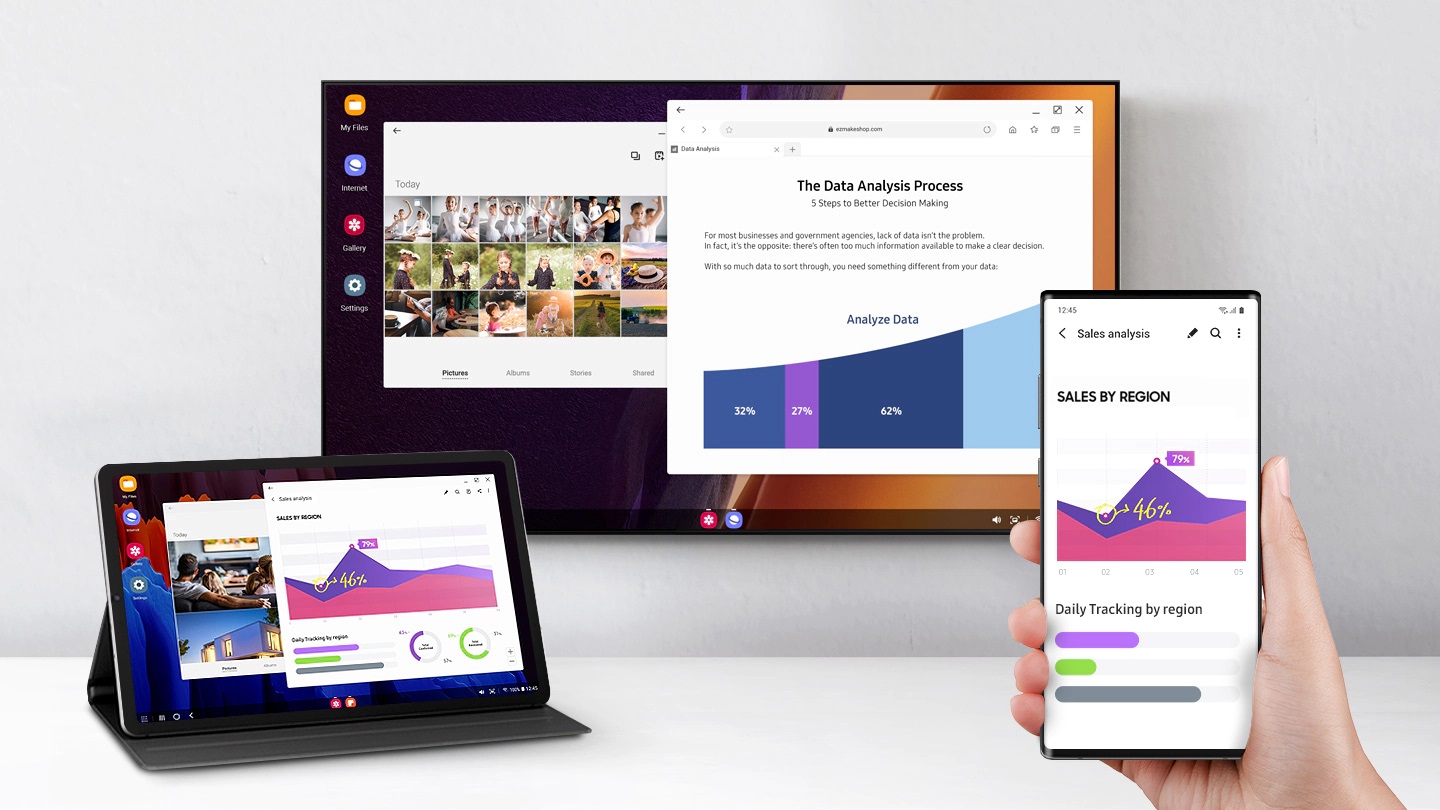Exposing your eyes to blue light for prolonged periods can be harmful and contribute to issues ranging from sleep disorders to cataracts. Because of these effects, display manufacturers like Samsung have taken measures to reduce harmful blue light emissions in their products. Blue light emissions in TV, smartphone, and tablet panels have decreased over the years, and Samsung also developed software solutions for mobile devices, such as the Eye Comfort Shield blue light filter in One UI.
Eye Comfort Shield is an automatic blue light filter embedded into One UI that, once enabled, decreases or increases the intensity of blue light depending on the time of day at your location. At night, Eye Comfort Shield automatically calibrates the screen to emit less blue light and makes the colors warmer to protect the user’s eyesight.
This feature also works in Samsung DeX, which is most welcome, considering that many people whose eyes are exposed to blue light emissions for long periods are office workers. I’m among those Samsung users who spend many hours in DeX every day. I replaced my desktop PC with my Galaxy Note 10 (and later my Galaxy S22+) in 2022, and I’m using my phone connected to my external monitor for office work almost every day of the week.
Unfortunately, one of the things I’m missing from my Windows PC is a blue light filter. But haven’t we established already that Eye Comfort Shield is available in DeX? So, is it or is it not? Well, the answer is not that straightforward.
Samsung DeX needs a blue light filter for all use cases
Last time I checked, the Eye Comfort Shield feature works perfectly fine in Samsung DeX on my Galaxy Tab S7 FE, as long as I’m using DeX directly on the tablet. And that’s the key.
Although Eye Comfort Shield can be enabled in DeX when the desktop environment runs directly on a tablet, the feature is not available in DeX when your mobile device is connected to an external monitor. In essence, Eye Comfort Shield is unavailable for DeX setups designed to replace desktop computers.
Given that DeX is a desktop environment — it’s in the name, after all — it’s quite a shame that Eye Comfort Shield or a similar anti-blue light solution is not available natively in DeX for all use cases. Perhaps Eye Comfort Shield works at the hardware level and needs an embedded display, but that doesn’t mean Samsung couldn’t have provided an alternative for desktop users.
Third-party blue light color filter apps exist, and they can address this shortcoming. Even so, I don’t believe DeX users should have to resort to such external solutions. Especially not when Eye Comfort Shield already exists in One UI. This feature not working with DeX in every scenario feels like an oversight, and as an avid DeX user, I hope Samsung will address it sooner rather than later. I’m rooting for One UI 6.0 to address this issue, but time will tell.