Emergency government alerts are a handy way to alert the population to potential issues and threats to life. It’s a system that’s already used in countries like the US, and the UK government has confirmed that a test is due to take place on Sunday 23 April at 3pm BST.
At that time, smartphones in the UK will vibrate, make a loud sound and display a test message for around 10 seconds. Don’t think about simply using Do Not Disturb either – the functionality overrides both DND and silent mode.
The good news is that if, for whatever reason, you’d like to opt out of these notifications on your Android smartphone, you absolutely can.
The bad news is that, due to the nature of Android and the varying approaches that manufacturers take to the design of the OS, the steps differ slightly depending on the smartphone and the version of Android it runs.
For context, we’ve used the Honor Magic 5 Pro running Android 13 for the purpose of our tutorial, but we’ll do our best to make it easy to follow for Samsung, Xiaomi, Pixel and other users too.
With all that in mind, here’s how to disable emergency government alerts on your Android smartphone. If you’re an Apple user, take a look at how to disable emergency alerts on iPhone.
What you’ll need:
- An Android smartphone
The Short Version
- Open the Settings app
- Tap Sounds & vibration
- Tap More settings
- Tap Wireless Emergency Alerts
- Toggle off ‘Allow alerts’
How to turn off emergency alerts on Android
Step
1Open the Settings app
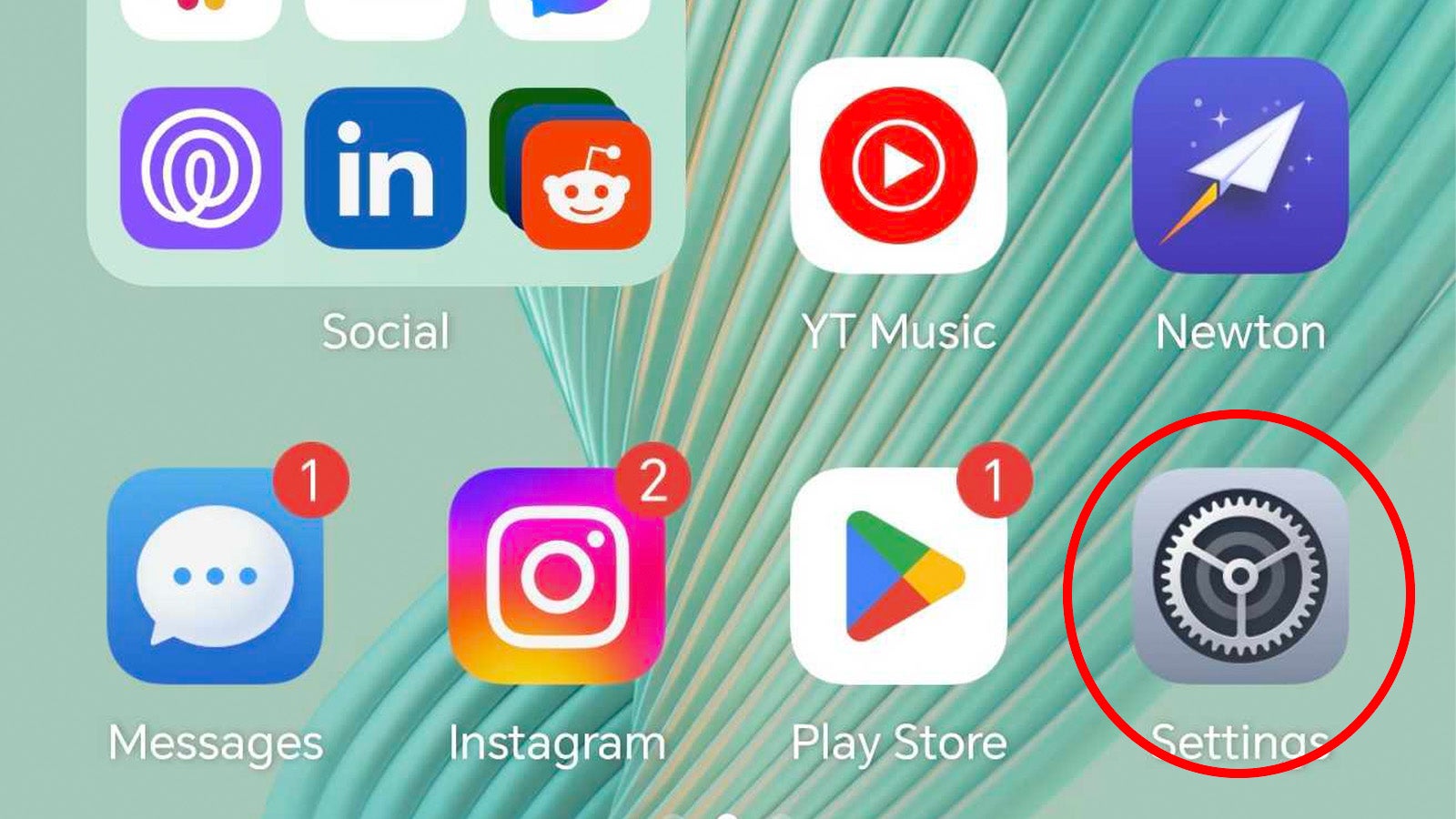
The first step is to open your smartphone’s Settings app. This usually looks like a cog icon, though it can differ slightly between manufacturers.
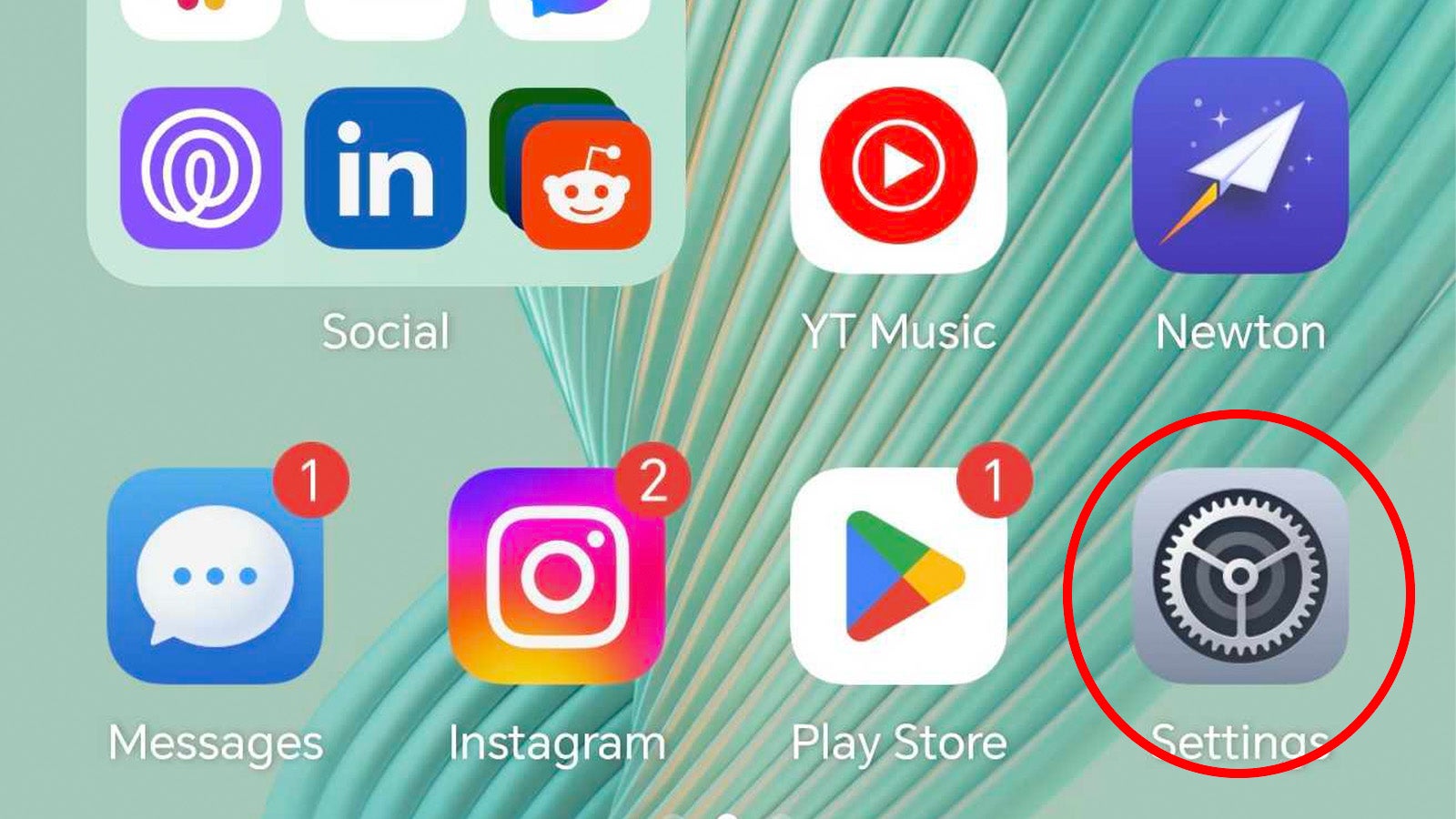
Step
2Tap Sounds & vibration
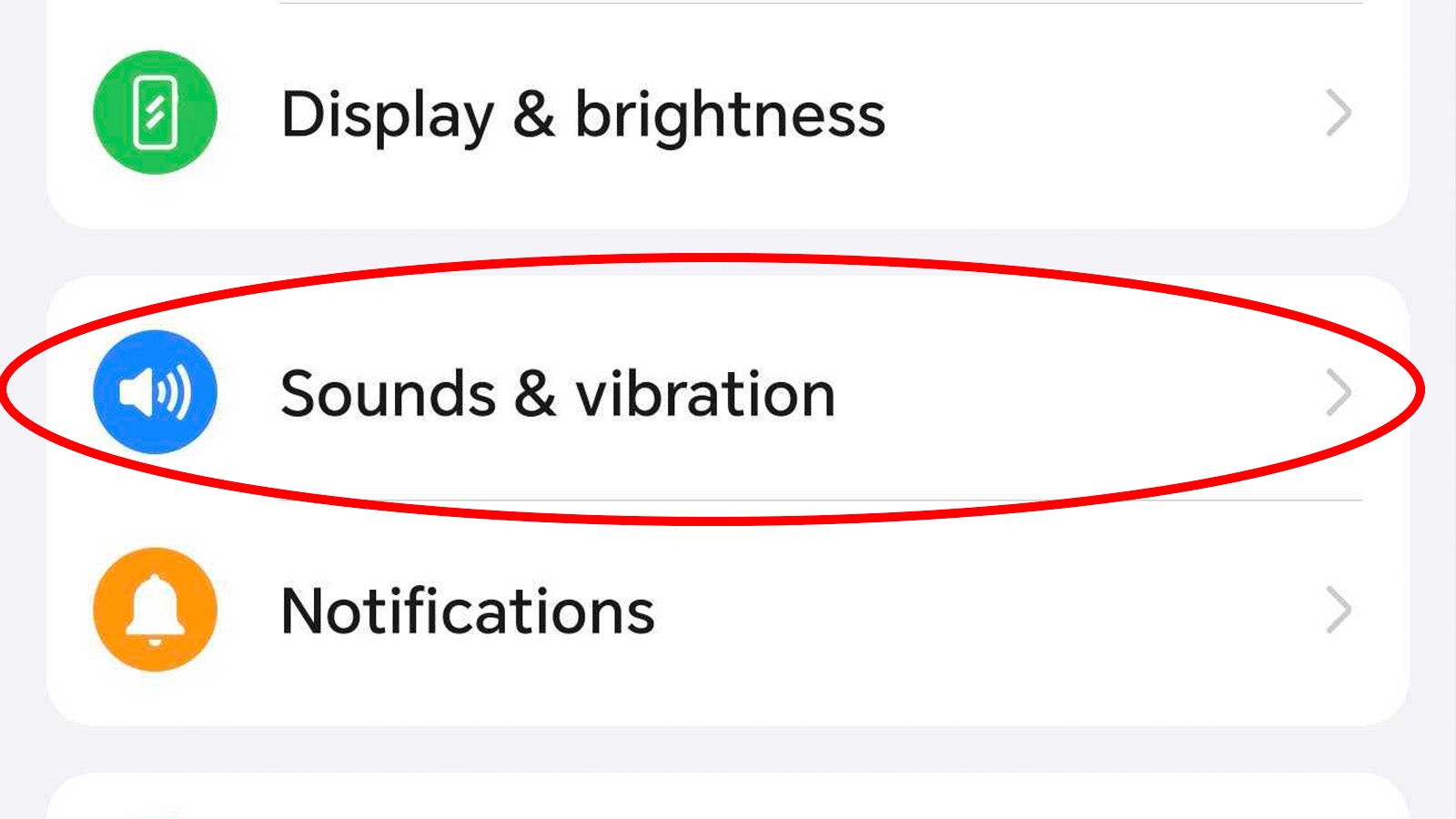
From the Settings menu, tap the Sounds & vibration tab.
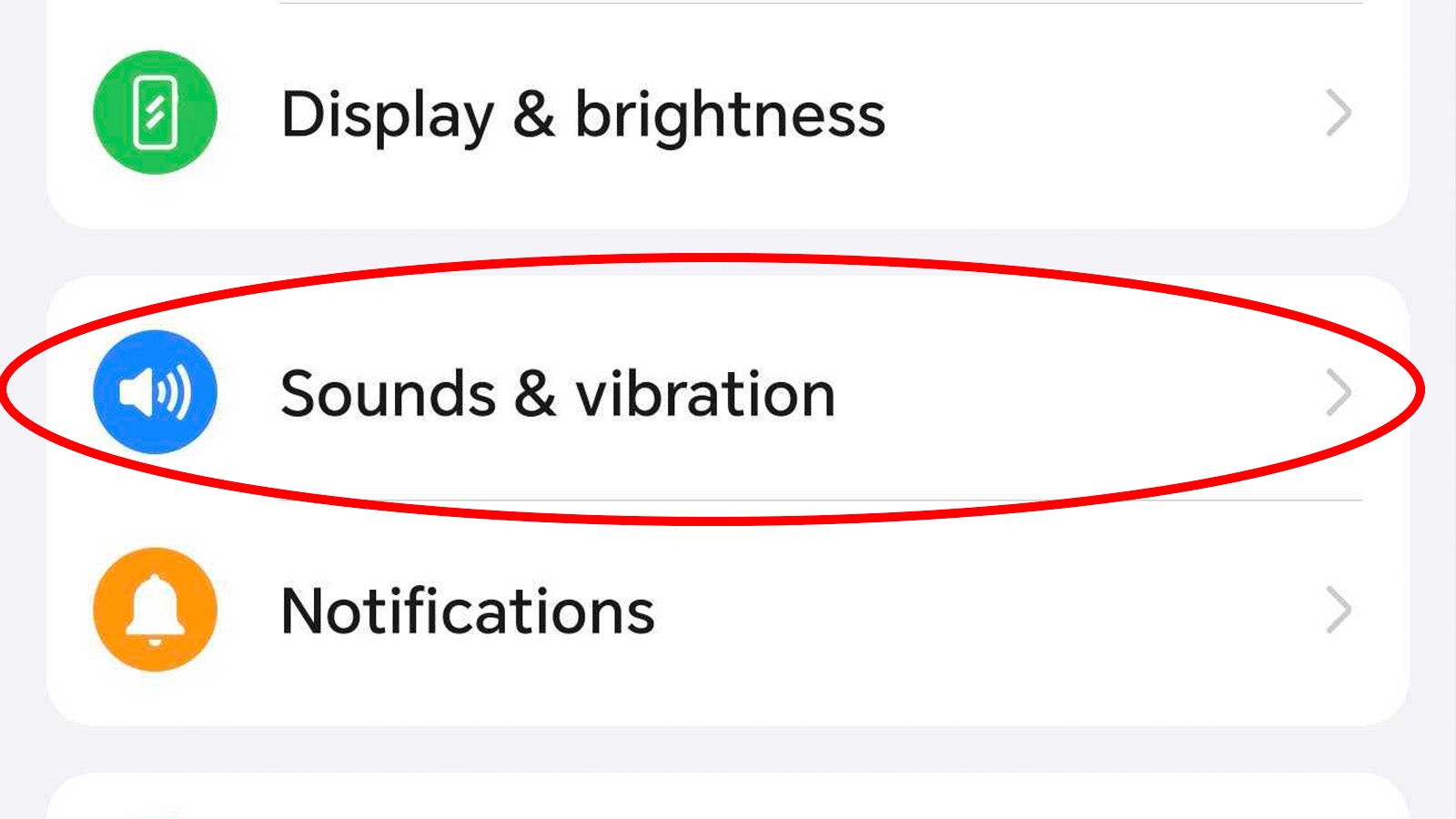
Step
3Tap More settings
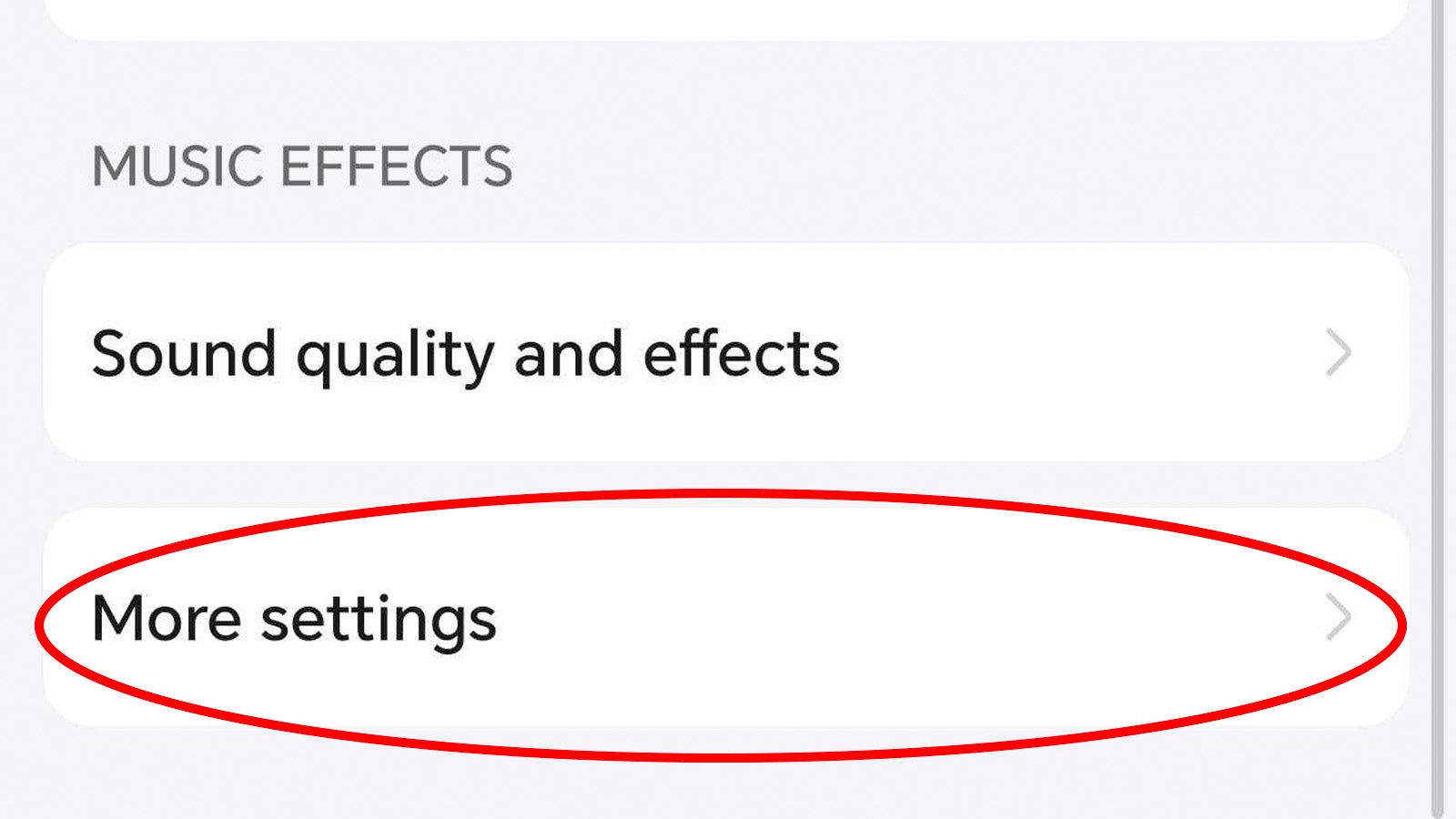
Scroll to the bottom of the Sounds & vibration menu until you find More settings. Tap it.
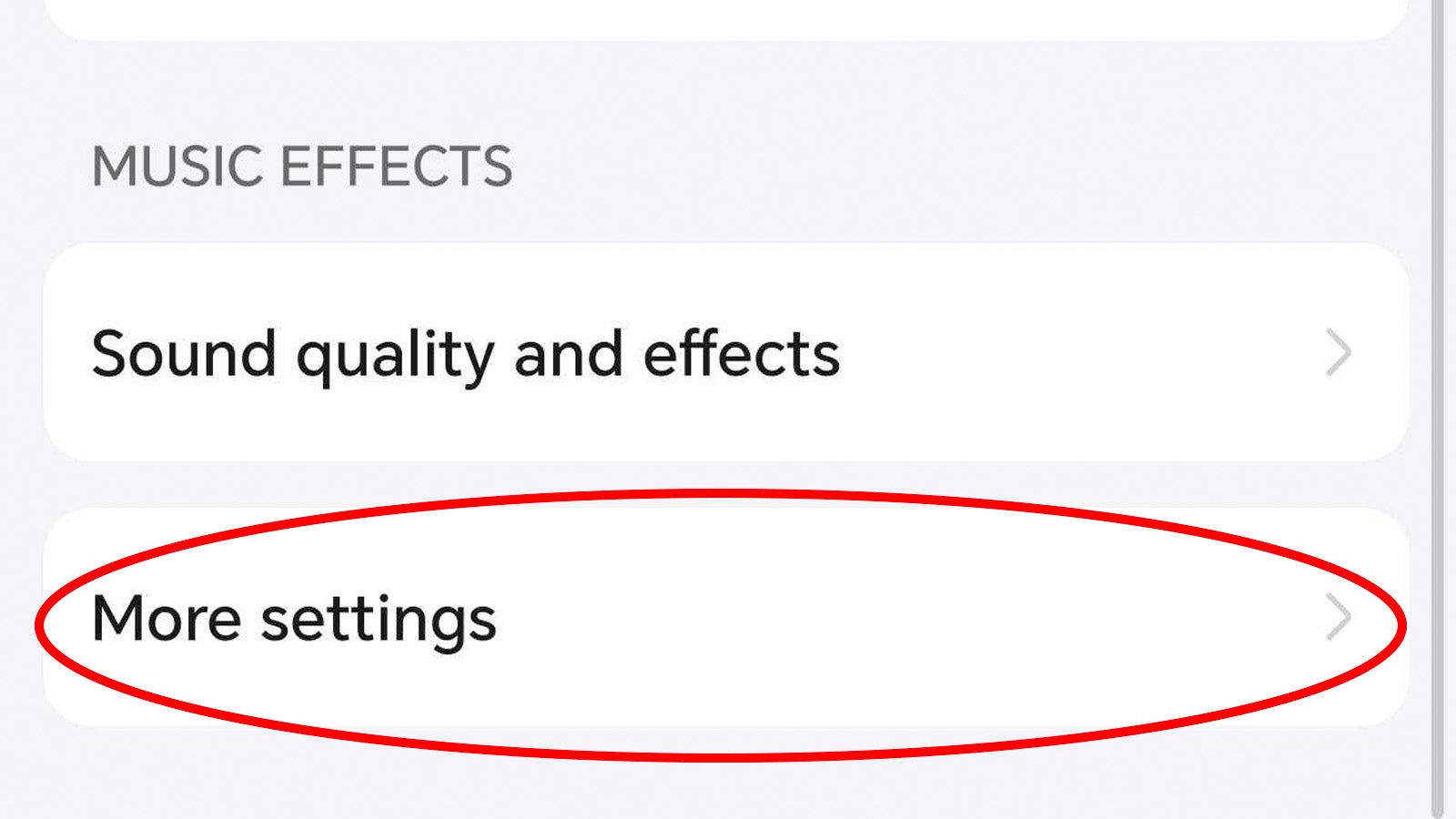
Step
4Tap Wireless Emergency Alerts
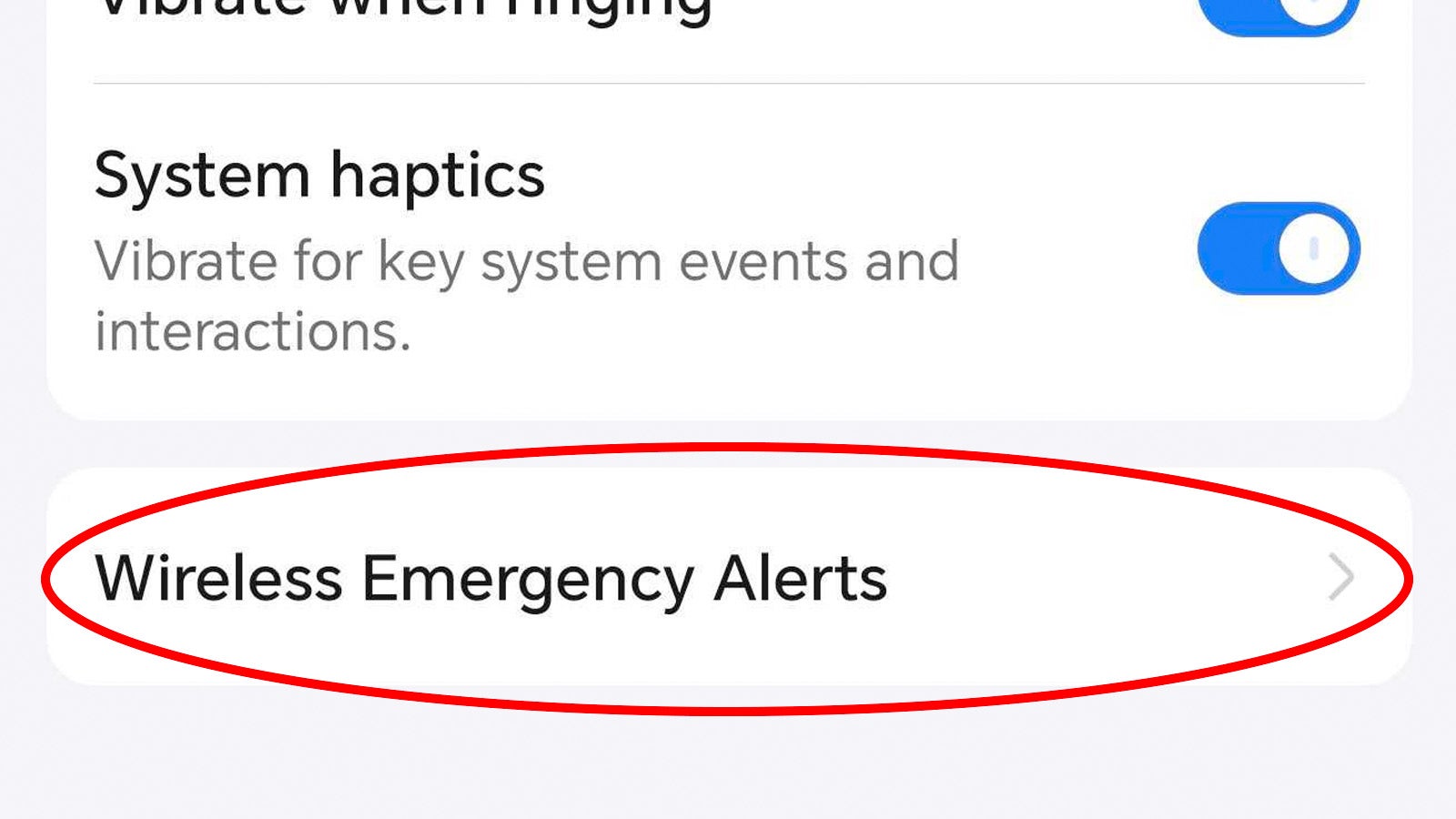
From the More Settings menu, you should see a Wireless Emergency Alerts menu. Tap that to access the emergency alert settings.
If you don’t see the menu on your smartphone – it’s in a separate Safety & Emergency tab on Pixel and in the Notification section on Samsung for example – go back to the main Settings menu, tap the search bar and search “wireless emergency alerts”.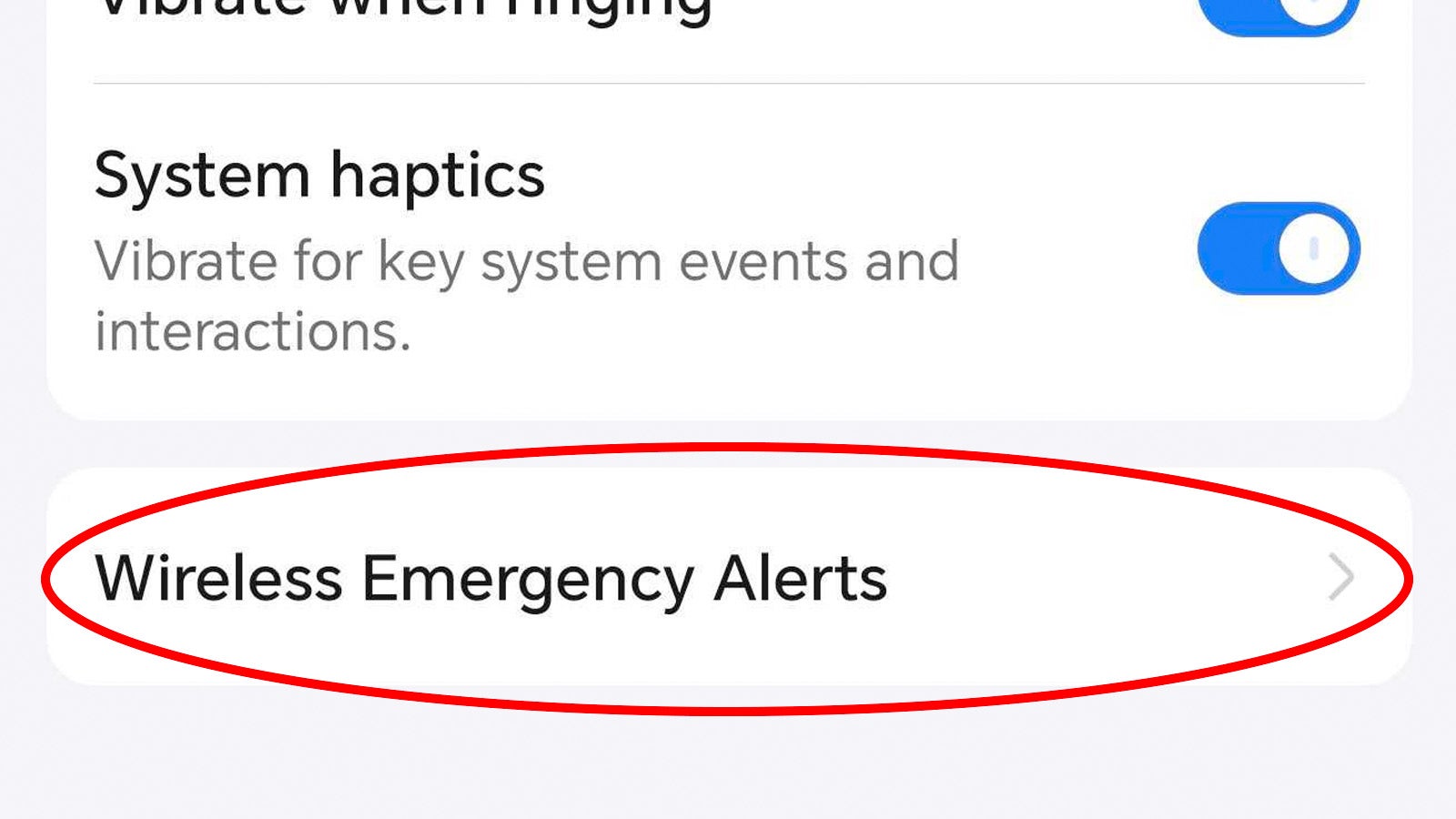
Step
5Toggle off ‘Allow alerts’
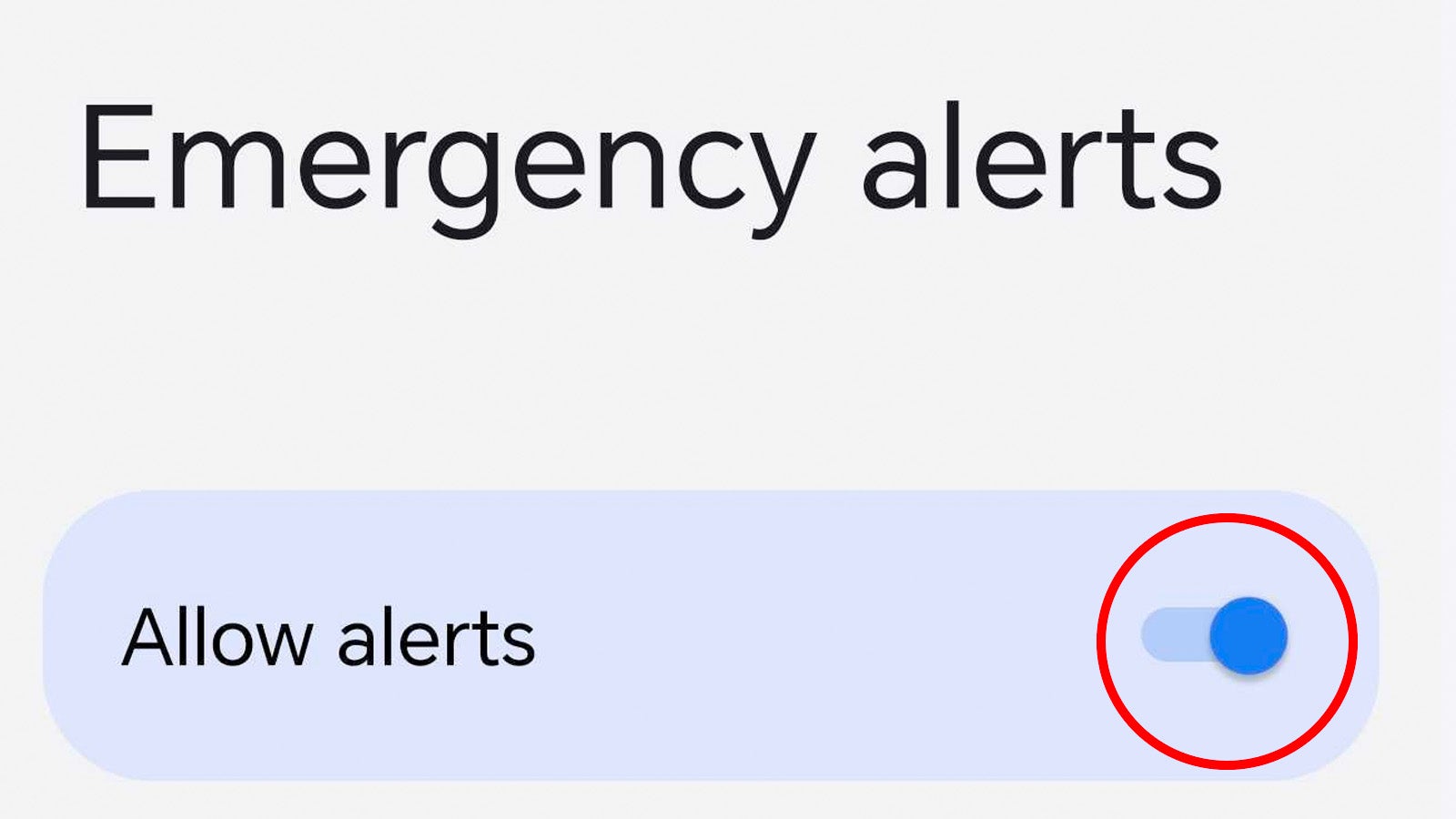
From here, it’s as simple as toggling off ‘Allow alerts’ to disable all emergency alerts. If you’d prefer to disable a certain type of notification, you can also do that from this menu.
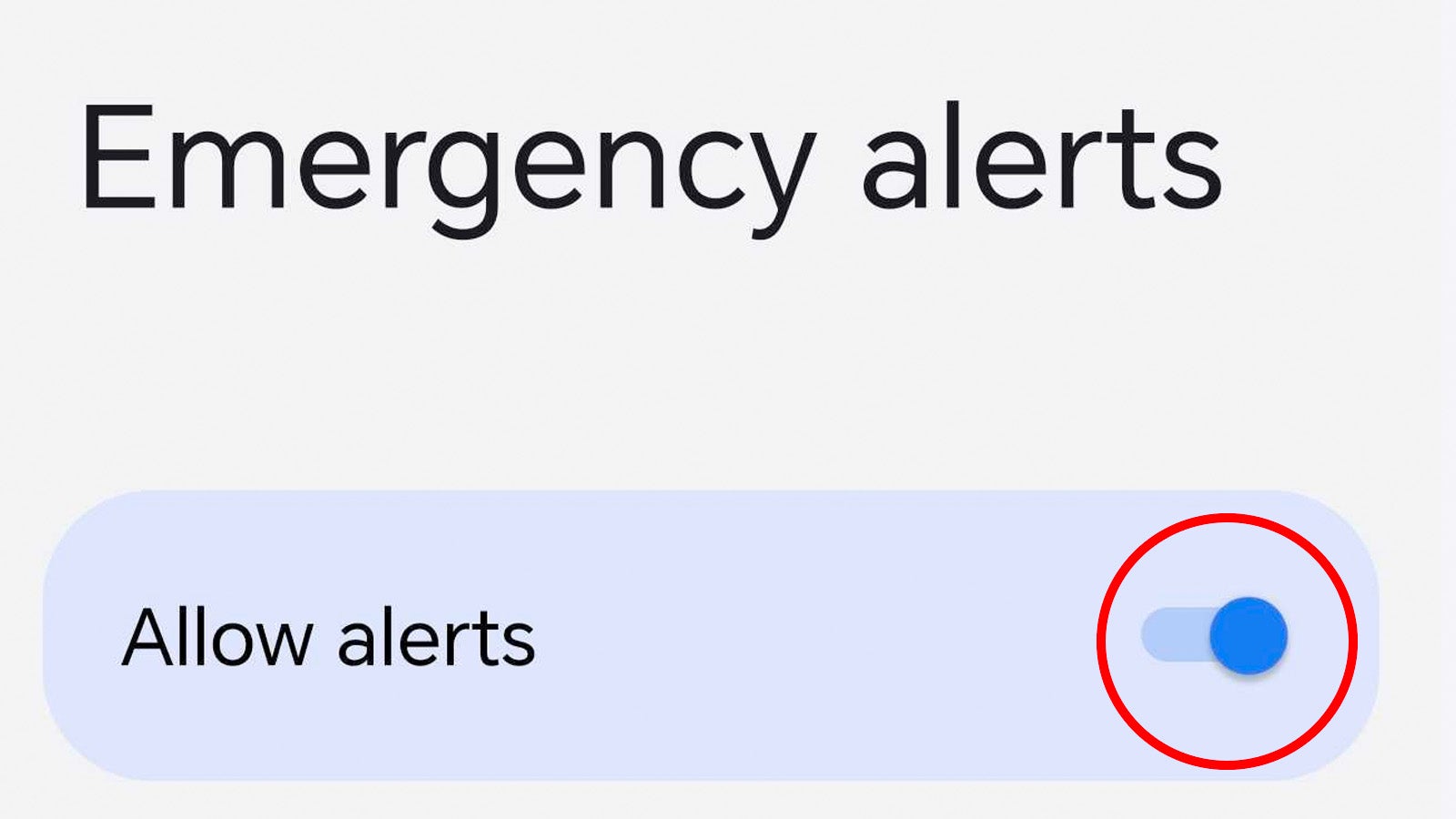
Troubleshooting
While emergency alerts can override silent mode and do not disturb functionality, they can’t turn a phone on that’s powered off. And, unlike text messages and other standard notifications, they won’t come through to your phone once you turn it on either.
While you can disable government alerts in countries including the UK and US, not all countries allow the functionality to be disabled. If you’re unable to disable the feature, you may be in a region that requires the functionality to be active.
