Union labour and employment minister Bhupender Yadav on March 28, 2023, launched an e-passbook facility for the EPFO subscribers. Now, EPFO members will be able to view graphic details of on their EPF passbook to have a clearer understanding of key numbers, the Employees’ Provident Fund Organisation (EPFO) said in a statement.
“The e-passbook will enabling the members to view more details of their accounts in graphical representations,” the pension fund body said.
Also, the apex decision making body of the EPFO on March 28, 2023, recommended 8.15% annual interest on provident fund (PF) amount for the financial year 2022-23 (FY23). The rate would be officially notified in the government gazette after getting an approval from the finance ministry of finance, following which the EPFO would credit interest into subscribers’ accounts.
How does it affect your PF account balance? How should you check your PF account balance to find out? Well, your EPF e-passbook is the answer to all such queries.
Table of Contents
What is EPF e-passbook?
The EPF e-passbook is an online version of the Employee’s Provident Fund Account passbook. EPF passbook carries all the information about your EPF and EPS accounts. By using the UAN login, members of the Employees Provident Fund Organisation can access their EPF passbook online on the EPF member portal and on the Umang app.
Who can view EPF passbook online?
This online facility to view and download EPF passbook is available to PF members registered on the Unified Member Portal: https://passbook.epfindia.gov.in/MemberPassBook/Login. To view the E-passbook, your UAN must be activated. You must also remember your EPF password to proceed.
Details in EPF passbook
Your EPF passbook/UAN passbook carries the following details:
- Employer ID
- Employer name
- Employee ID
- Employee name
- EPFO name and type
- Detailed contributions to EPF
- Detailed monthly contributions towards EPS (Employees’ Pension Scheme)
- Interest on the amount accumulated in EPF
- Monthly deposits and withdrawals by employer and employee
- Date and time of printing of the passbook
- EPF account balance
- EPF nominee details
How to download EPF passbook?
Step 1: Visit the following page:
https://www.epfindia.gov.in/site_en/index.php

Step 2: You will be asked to entre your UAN, password and captcha. After this, click on the ‘Login‘ button.
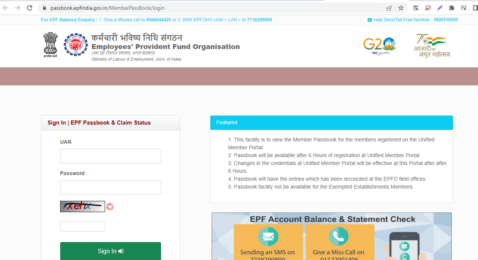
Step 3: On the home page, you will be able to see the balance in your PF account, and the respective share made by you and your employer.
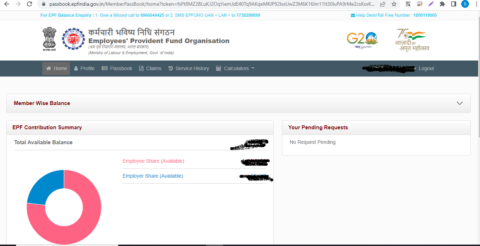
Step 4: On top of the screen, you will have the option Passbook. Click on it.
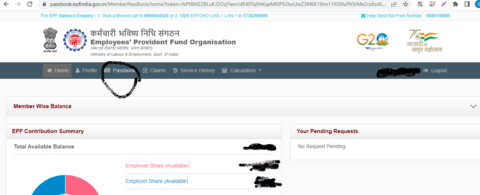
Step 5: Select the Member ID for you want to download the passbook. If you have more than one Member IDs, all of them would be displayed on the page.

Step 6: You will now be able to see the history of your PF contribution, including:
- Total balance
- Adjustments
- Employee contribution
- Employer contribution
- Earned interest
- Transfer ins/VDR
- Total PF withdrawal
- Date of which the last contribution was made

Step 7: Scroll down the page to see month-wise breakup of your PF contributions along with other details.
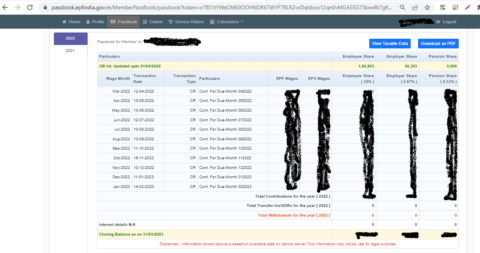
Step 8: Click on the ‘Download as PDF’ to download your EPF e-passbook.
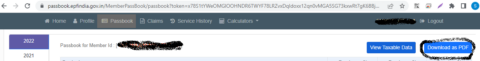
Step 9: On the pop-up window, click on the ‘Download PDF’ option.
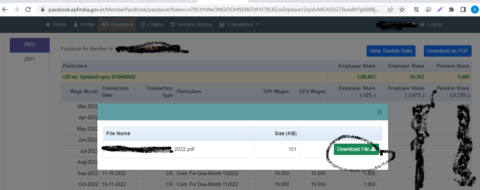
Step 10: A PDF version of your EPF e-passbook will get downloaded in the selected location on your computer.
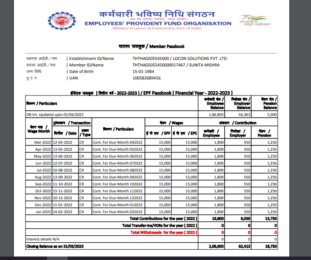
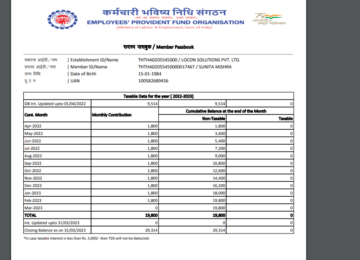
Step 10: In case you want to view the taxable data on your EPF passbook. Click on the View Taxable Data option at Step 8.

Step 11: You will be able to see all the details about the taxable PF component.
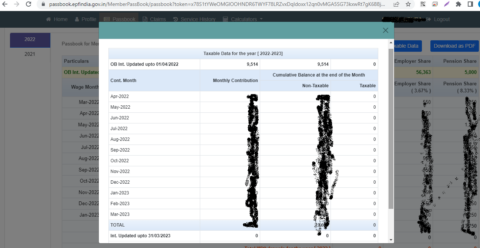
Step 12: On the home page, click on Service History the know your employment history.
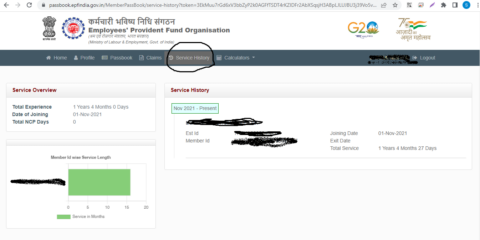
Step 13: To view the history of your PF claims, click on the Claims option on the home page.
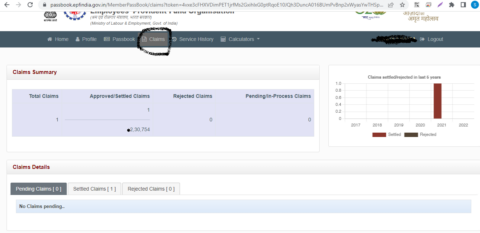
Step 14: On the home page, the Profile option will show your UAN, mobile number, email ID, date of birth, gender, father’s name, KYC details, nominee details, etc.

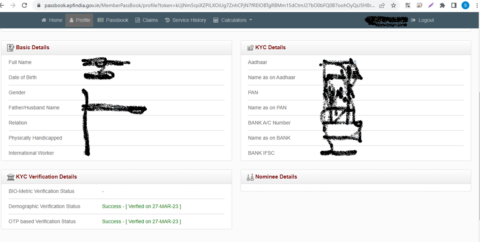
Step 15: You also have the Online Calculators on the home page.
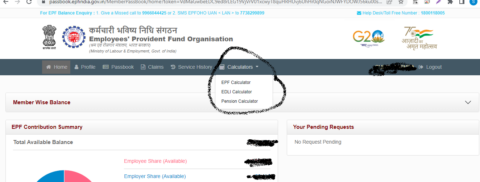
See also: Employees’ Provident Fund housing scheme and Rules for PF withdrawal for house purchase
Other ways to check your EPF account balance
At times when the EPF website is not functional, you can check your EPF passbook by offline methods too. These include:
EPF passbook account balance via SMS
Provided your UAN is registered with the EPFO and your mobile number is registered with the body, you can check your PF balance, by sending a text message to the EPFO. PF account holders have to send the message EPFOHO UAN ENG to the number 7738299899. The abbreviation ENG here means that the user wants the information in English. In case you would prefer the information to reach you in, say, Hindi, just replace ENG with HIN.
Also note that your UAN must be seeded with a bank account, your Aadhaar number and your PAN, for you to be able to check your PF balance through the SMS facility.
EPFO member passbook balance check via missed call facility
Again, as long as your UAN and mobile numbers are registered on the EPFO website, you can also give a missed call on the toll-free number, 011-22901406, to know your PF balance using your mobile number. After getting a ringing tone, the call will get connected and then, disconnected on its own. Shortly afterwards, you will receive an SMS about your PF account along with the account balance.
In this case, too, the UAN must be seeded with your bank account number, your Aadhaar number and your PAN.
See also: How to use your provident fund to finance a home purchase
EPF balance check on UMANG app
The most popular service availed by members through the UMANG app is View Member Passbook. During the period from August 2019 to July 2020, this service attracted 27.55 crore viewership’s by the EPF members through the EPFO member portal while the same facility through UMANG App attracted 244.77 crore API hits. The ease of access with a click of a button on their mobile app has seen more members preferring UMANG app to the portal.
- Download the UMANG app from Google Play Store or App Store.
- Go to ‘EPFO’ option on the home screen.
- Click on ‘Employee Centric Service’.
- Input your UAN after which you will receive an OTP on your mobile number.
- Fill in the OTP.
- Now, click on ‘View Passbook’.
Also read about : PF login
Must-know facts
What is UAN?
Universal Account Number (UAN) is a 12-digit identification number that is issued by the EPFO to all its subscribers. In case you do not have a UAN, you can go to the Member e-Sewa portal and click on the ‘Know your UAN’ option. The app for Member e-Sewa can also be downloaded from the Google Play Store. You can activate your UAN by following the ‘Activate UAN’ link.
See also: All about PF balance check with UAN number
What is member passbook?
Member passbook is another term used for EPF passbook or UAN passbook issued to members of the Employees Provident Fund Organisation. Member passbook contains all the information about your provident fund. These include your and your employer’s contribution to the PF account, the interest earned on the provident fund amount, status of claims, etc.
Difference between PF Member ID and UAN
A member ID or PF number is given to an employee of a company. This member ID is an alphanumeric code. The UAN, on the other hand, is a unique number assigned to each employee. One member can have multiple member IDs but they have only one UAN.
Can EPF passbook be viewed online without the UAN?
No, EPF passbook cannot be viewed online without the Universal Account Number.
How long does it take for EFP passbook to be generated online after UAN registration?
It takes six hours after the UAN registration for the EPF passbook to be generated.
In what format can I download the EPF passbook?
The EPF passbook is provided in PDF format.
Do employers send EPF passbook details to PF subscribers?
Under Para 73(1) of the EPF Scheme, 1952, a statement of account to each EPF member through his last employer is sent after the close of each year. The details include opening balance, contribution during the year, credited interest, debited amount and closing balance of the year, etc.
Important points for EPFO UAN login
Registration
Members need to be registered on the unified member portal to view the EPF passbook online.
UAN activation
For EPFO UAN login, you should first activate your UAN by visiting the website https://unifiedportal.epfindia.gov.in.
Time
You should be able to download EPF passbook after three working days from the day of authentication. After six hours of registration, members can view their UAN passbook online.
Non-availability of facility
The EPFO member passbook facility is not available for exempted establishments members, settled members and inoperative members.
EPF app
UAN member portal and EPFO services are also available on apps that can be downloaded from the UMANG website or from the Playstore or App Store. UMANG refers to the Unified Mobile App for New Governance.
What happens to PF money after a subscriber retires?
While a member is free to keep his pension amount in the PF account, the account will not accrue any interest after three months of not receiving any contributions.
When can I withdraw my PF money after resigning from a company?
You can withdraw money from your PF account after two months of resigning from your employment.
How do I submit the application for PF withdrawal? What if my company is not attesting the PF claim form?
The employer is mandated to attest the PF withdrawal application form after you have resigned. In case of any dispute, you may obtain attestation from the bank in which the company has maintained the account and submit it to the regional PF commissioner. You have to explain the reasons for not obtaining the signature of the employer. The regional PF commissioner will pursue the matter with the employer wherever necessary. If the member has activated his Universal Account Number, bank account and Aadhaar, he can submit a composite claim which only requires the signature of the member.
News update
Allow contribution towards higher pension without proof: Kerala HC to EPFO
The Kerala High Court on April 12, 2023, ordered the EPFO to allow employees to contribute towards higher pension without insisting on the proof of having chosen for the same earlier. “The Employees Provident Fund Organization and the authorities under the same are directed to make adequate provisions in their online facility to enable the employees/pensioners to furnish the options in tune with the directions of the Honourable Supreme Court, without the production of the copies of option under paragraph 26(6) of the Scheme, 1952, and the details thereof, for the time being,” it said.
FAQs
Can I view/download my EPF passbook?
You need to login to the UAN Member Portal with your UAN and password. Then go to the menu ‘Download’ and select ‘Download Passbook’. There is a link given to download PDF of this passbook also.
How to check EPF passbook?
You can check the EPF passbook balance online, via SMS or via missed call facility.
Is it possible to view the online EPF passbook without activating UAN?
It is mandatory to activate the UAN for viewing the EPF passbook online.
Who is the EPF passbook download facility accessible to?
The EPF passbook download facility is only available to members who have registered themselves on the EPFO website.
Can EPF passbook be viewed online without the Universal Account Number?
No, the EPF passbook cannot be viewed online without the Universal Account Number.
How long does it take for EPP passbook to be generated online after UAN registration?
It takes 6 hours after the UAN registration, for the EPF passbook to be generated.
In what format can I download the EPF passbook?
The EPF passbook is provided in PDF format.
What is the difference between PF member ID and UAN?
A member ID or PF number is given to an employee of a company. This member ID is an alphanumeric code. The UAN on the other hand is a unique number assigned to each employee. One member can have multiple member IDs but only one UAN.
What if I am not able to see the EPF passbook or EPF passbook is not available online?
In case you are working in an exempted establishment (PF managed by company itself and pension fund by the EPF Organisation), your passbook will not be available in the UAN portal. You may contact your company to get the PF statement.
Who can view and download EPF passbook online?
EPF subscribers can view and download their e-passbook each month if they are active members and their employer is updating electronic challan cum return.
Can I view and download EPF passbook online if I have left services?
In case of members who have left work but have not settled their account and the account has not become inoperative, the facility to view and download the e-passbook will be available.
What is the number for EPFO's free-of-cost missed call service?
PF subscribers can give a missed call on 9966044425 from their registered mobile numbers to use the service. The call automatically gets disconnected after two rings. Using the missed call facility, EPF members can get details like the last contribution to their PF account, the total balance of their PF account, etc.
