Windows Admin Center
Windows Admin Center, formerly Microsoft Project Honolulu, is a browser-based utility that manages Windows Server and client operating systems, hyper-converged clusters and failover clusters.
Windows Admin Center is a free administrative tool from Microsoft that consolidates a number of management applications on top of a browser-based HTML5 front end. Microsoft only supports Windows Admin Center on Google Chrome and Microsoft Edge browsers. While Windows Admin Center runs in a browser, it does not require internet access to operate.
From a single interface, the Windows Admin Center dashboard shows performance of a cluster and resource utilization on a server. Windows Admin Center also handles a number of administrative tasks, from registry edits to replicating virtual machines (VMs) to Azure. Windows Admin Center also manages Windows Server VMs in other cloud platforms, such as Amazon Web Services (AWS).
Microsoft developed Windows Admin Center after feedback from server administrators indicated other management tools, such as PowerShell, lacked features geared toward analysis, such as data visualization, or simple configuration adjustments.
Microsoft released a precursor to Windows Admin Center in early 2016 called Server Management Tools (SMT). SMT was a remote server management tool that required access to the Azure cloud platform to perform. While customers liked SMT, they found the need for Azure to be a detriment to local server management. Microsoft retooled SMT as an on-premises utility and unveiled it as Project Honolulu in September 2017 as a technical preview.
On April 12, 2018, Microsoft renamed Project Honolulu to Windows Admin Center and made it generally available, offering support for it in production settings.
Tasks Windows Admin Center performs
Microsoft promotes Windows Admin Center as a complementary tool to Remote Server Administration Tools (RSAT), Microsoft Management Console (MMC), System Center and the Operations Management Suite. Windows Admin Center cannot yet manage certain roles, such as Active Directory, Dynamic Host Configuration Protocol, domain name system and Internet Information Services.
In addition to its built-in applications, Windows Admin Center features a PowerShell console for administrators who need to run scripts.
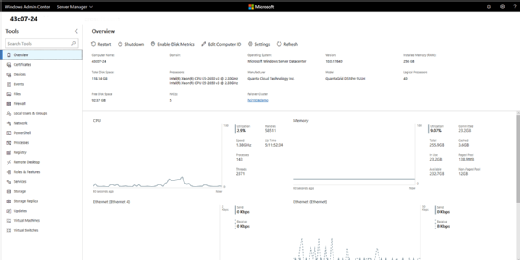
Windows Admin Center can handle a series of administrative tasks, including certificate management, firewall administration, local user and group setups, network setting monitoring, registry edits, Windows services management, roles and features control, virtual switch and Hyper-V VM administration, process management, storage handling, and Windows Update management. Windows Admin Center also runs Remote Desktop, Event Viewer and File Explorer.
The Windows Admin Center Server Manager dashboard generates resource utilization graphs for systems, such as CPU usage and storage capacity.
What operating systems can Windows Admin Center manage?
Windows Admin Center manages Windows Server 2012 and newer in the Long-Term Servicing Channel and all Windows Server releases in the Semi-Annual Channel.
Microsoft's documentation states it will optimize Windows Admin Center for Windows Server 2019, due for general availability sometime in the second half of 2018. According to the company, Windows Admin Center will assist administrators in hyper-converged and hybrid cloud deployments.
How to deploy and set up Windows Admin Center
On the Windows client side, Windows Admin Center supports Windows 10 version 1709 and newer
While extended support for Windows Server 2008 and 2008 R2 does not end until January 2020, Windows Admin Center cannot manage those systems because it requires PowerShell functionality developed after Microsoft released those versions.
Setup and requirements
Administrators can install Windows Admin Center on supported Windows Server versions and Windows 10 in gateway mode, and on a Windows 10 machine in desktop mode.
As a gateway server, Windows Admin Center runs as a network service that enables multiple users to manage Windows Server on non-Windows devices, such as a Linux-based workstation. IT workers who need to manage systems remotely can use the gateway server over the internet.
Windows Admin Center uses PowerShell remoting or Windows Management Instrumentation over the Windows Remote Management (WinRM) service to manage systems.
Windows Admin Center doesn't use agents, but it does require Windows Management Framework version 5.1 or higher on target systems.
Role-based access control provides restrictions
Windows Admin Center uses role-based access control to restrict features from certain users. The application currently supports three roles.
- Administrators: This role gives the user access to most Windows Admin Center tools without the need for PowerShell or Remote Desktop access.
- Hyper-V administrators: Lets the user only adjust Hyper-V VMs and switches.
- Readers: These users can see server settings and information, but they cannot make changes.
Important features
The Server Manager section contains many of the MMC applications administrators need to manage VMs or troubleshoot a problem in a physical server, such as Event Viewer and Device Manager.
The Failover Cluster Manager (MSFCM) enables administrators to run certain tasks on Hyper-V failover clusters, such as live migrations.
The Hyper-Converged Cluster Manager features tools to manage Hyper-V hosts that run a Storage Spaces Direct (S2D) cluster. Before Windows Admin Center, the only way to configure S2D was through System Center or PowerShell.
The Extension Manager section features plug-ins from Microsoft that extend the functionality of Windows Admin Center.
The company plans to release a software development kit (SDK) for third parties to build their own plug-ins. With an SDK, vendors can develop an extension for Windows Admin Center that offers monitoring insights, such as indicating when a drive is about to fail in a hyper-converged appliance.







