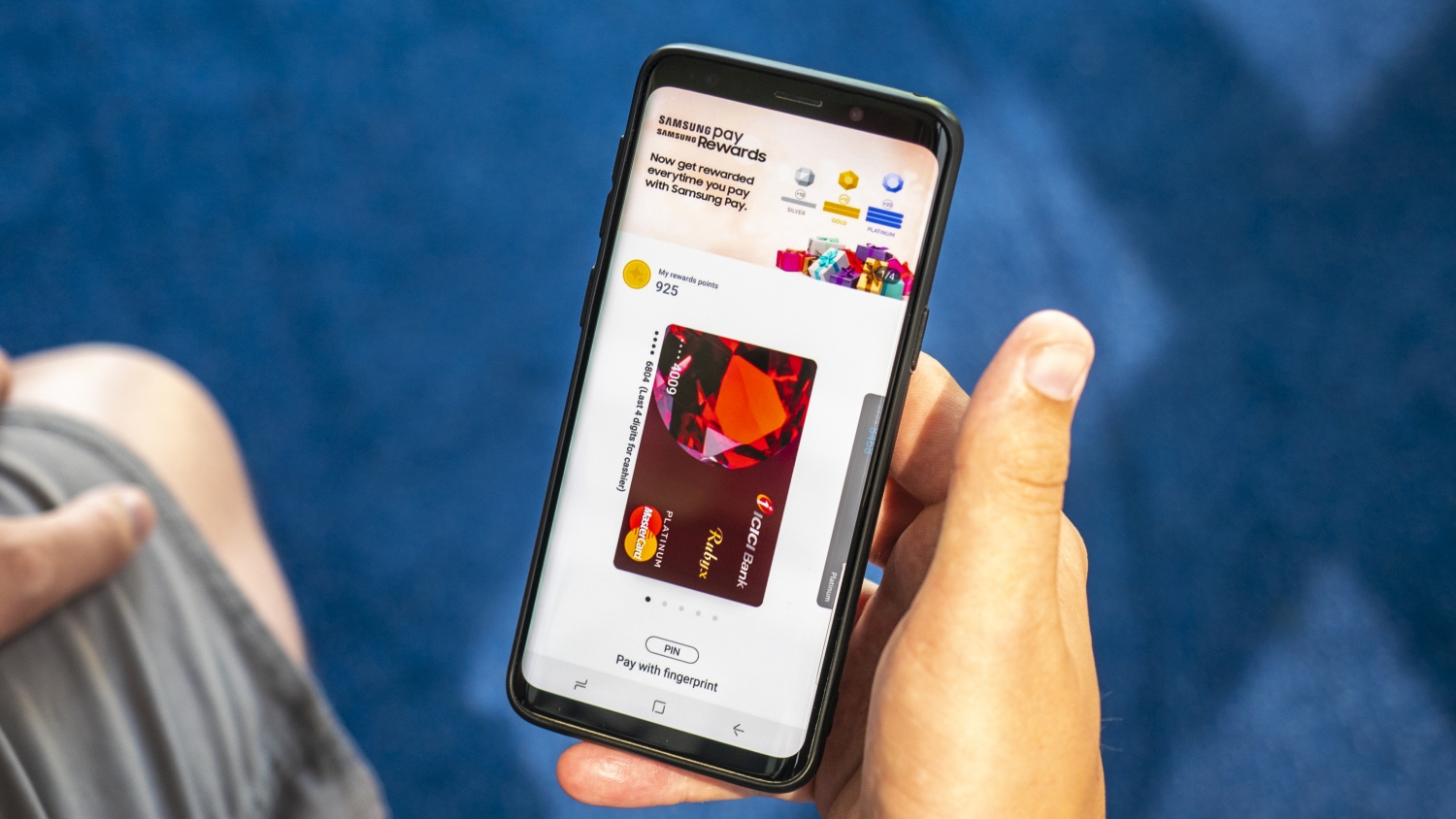Coincidentally, just as Apple Pay went live in South Korea, Samsung Pay users began facing payment issues with their service. Users experienced failed payments and biometric authentication errors, but Samsung took the matter seriously and started looking into the problem. The company solved the issue at its end, but it still left some users unable to make mobile payments.
Samsung can’t do much else now to help these users remotely. The company already fixed the issue, but for some people, the app broke. So, if the problem persists or you’re facing biometric authentication issues with Samsung Pay in general, the company shared a solution.
Can’t authenticate with Samsung Pay? Here’s what the company recommends
Samsung recommends that Pay users who continue experiencing biometric authentication issues reinstall the app (via Business Korea). That’s it. There’s no secret sauce or special steps one has to take to address these recent Pay problems, assuming they’re lingering.
As we’re sure most Galaxy device users know, they can remove an app by tapping and holding the shortcut and selecting “Uninstall.” They can then head over to the Galaxy Store and reinstall Samsung Wallet.
Indeed, although the payment service itself is known as Samsung Pay, the app merged with Samsung Pass and became Samsung Wallet last year.
Samsung Community moderators also recommend clearing the app’s cache as an alternative solution. To do this, users can open the Settings app, access “Apps,” select Samsung Wallet, then tap “Storage,” and tap the “Clear cache” button below. A step further would be to also try clearing the app’s data.
Keep in mind that reinstalling Samsung Wallet or clearing the app’s data means that cards may need to be readded. To add a card, launch the Samsung Wallet app and either scan the card with the camera or enter the information manually, then tap “next.” You may have to verify your card, in which case, follow the on-screen instructions to complete the process.