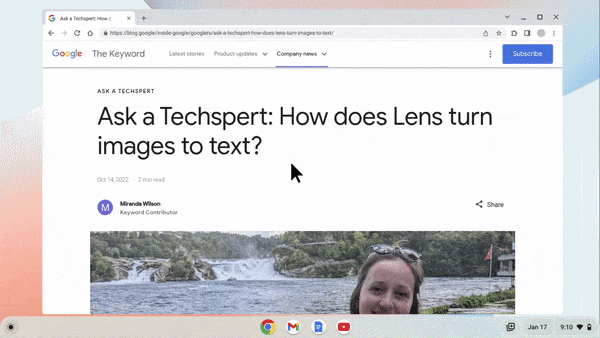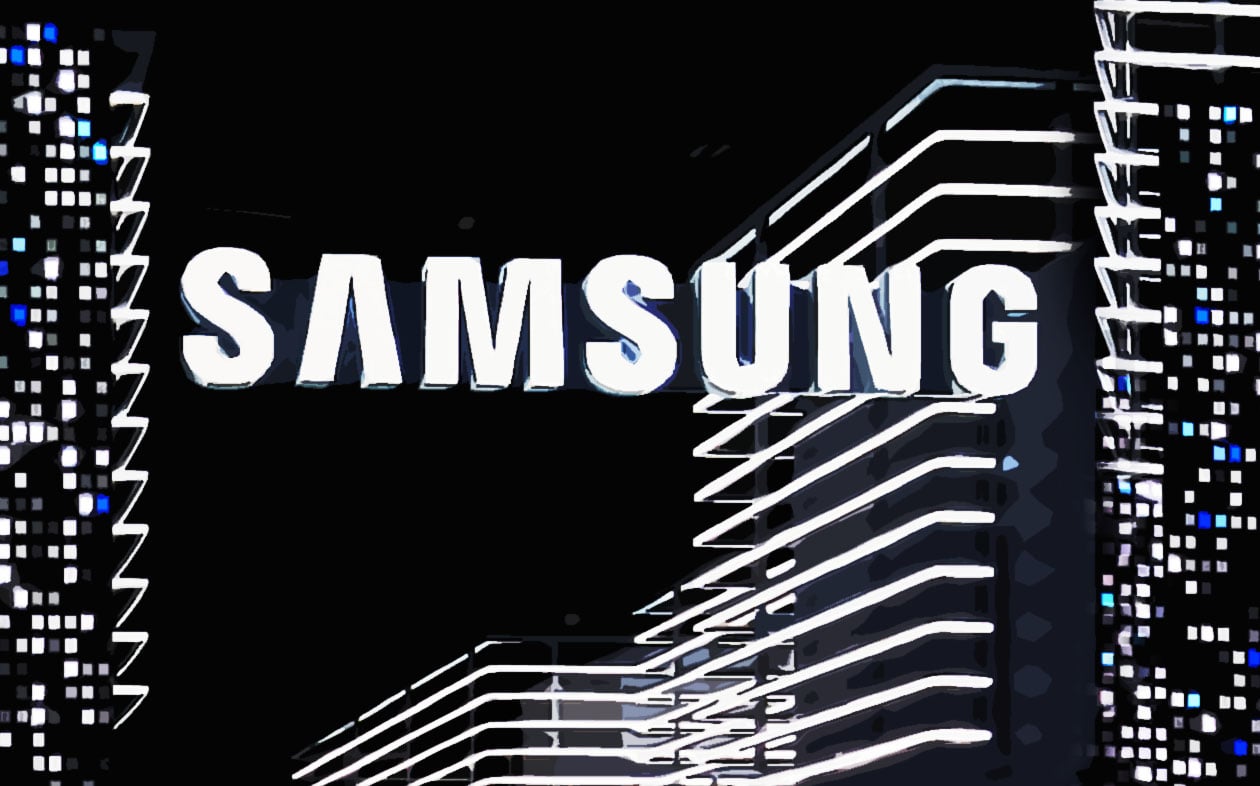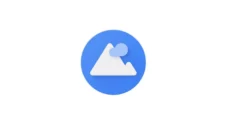A built-in Reading Mode is one of the advantages of web browsers like Samsung Internet and Google Chrome. However, Samsung Internet isn’t available on Chrome OS, while Google Chrome lacks an easily accessible Reading Mode on desktops and laptops running Windows. Google has announced that it is bringing Reading Mode to Google Chrome on desktops, including Chrome OS and Windows. However, it’s not what you’ve probably imagined.
During the Bett conference in the UK, Google announced that it is bringing Reading Mode (via AndroidPolice) to Chrome OS and the Google Chrome web browser on computers running Linux, macOS, and Windows. And you can expect this feature to arrive on your Galaxy Chromebook or Galaxy Book laptop by the end of May 2023. However, this isn’t your usual Reading Mode that turns a webpage into a clean document that’s free of advertisements and distracting UI elements.
It opens up in a side panel in Google Chrome, and the original webpage with all the ads and distracting elements will still be visible on the left side. You can’t turn Reading Mode in full screen.
Sure, you can change the font, font size, background color, and line spacing in this Reading Mode, but it only covers less than half the screen of the computer, and you’ll still see all those pesky advertisements. On the company’s blog, Google said that it worked with stakeholders in the education field for those with divergent learning and thinking abilities, such as dyslexia and ADHD, to develop this Reading Mode. However, it looks like it didn’t want to lose all the advertising revenue.
Andy Russell, ChromeOS Product Lead for the Education and Family categories, wrote, “Reading mode reduces distracting elements on the screen, like images and videos, to help you focus on a page’s primary content,” in the company’s blog. However, after looking at what the company actually brought to the table, it looks like it didn’t want everyone to have an easily accessible reading mode that gets rid of ads, making its ad revenue safe. Every other web browser, including Apple Safari, Firefox, and Microsoft Edge, have a proper reading mode with a full-screen view.