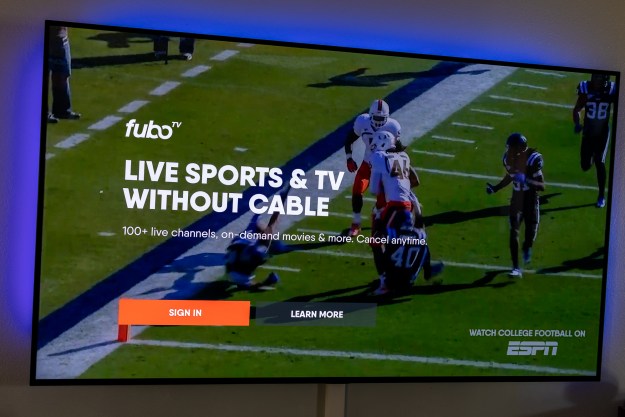Since the first pair of Apple's AirPods arrived in 2016, they've revolutionized the way we listen to music, work, and even how we consume movies and TV thanks to new tech like Spatial Audio. But let's face it: they're very tiny, easy to lose, and even easier to break.
With the latest AirPods Pro 2 running a steep $249, the third-gen of the AirPods demanding $179, and the big-boy AirPods Max coming in at a substantial $549, should something happen to them, you're going to want to know how to replace or repair them or their charging cases.
Thankfully, replacing broken or lost AirPods, AirPods Pro, or their charging case,s isn’t as tough as it may seem. Here’s what you need to know to replace broken or lost items through Apple's support team.
See more:
How much do replacements cost?
Apple's AirPods true wireless design makes them compact and easy to take with you, but it also makes it easier to misplace one of the pieces. If you’ve lost or damaged an AirPod or its charging case for good, here’s what it will cost to replace each component from Apple. Bear in mind you may be able to find cheaper prices at third-party retailers:
AirPods
AirPods Pro 1st and 2nd generation: $89
AirPods 1st, 2nd, and 3rd generation: $69
Accessories
MagSafe charging case for AirPods Pro 1st and 2nd generation: $99
MagSafe charging case for AirPods 3rd generation: $79
Lightning charging case for AirPods 3rd generation: $69
Wireless charging case for AirPods 2nd generation and earlier: $79
Wireless charging case for AirPods Pro 1st generation: $99
Charging case for AirPods 2nd generation and earlier: $59
How to get a replacement
Step 1: Begin by making sure that you are signed in to your Apple account with the correct ID. Then navigate to this support page.
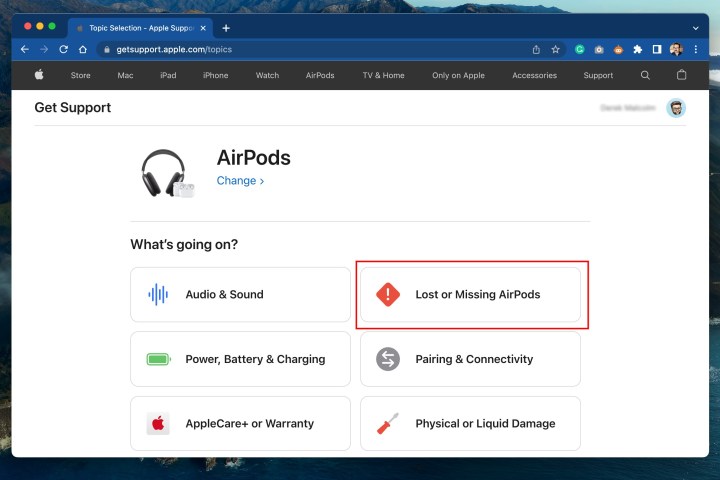
Step 2: Once here, select Lost or Missing AirPods to open up an additional menu screen.
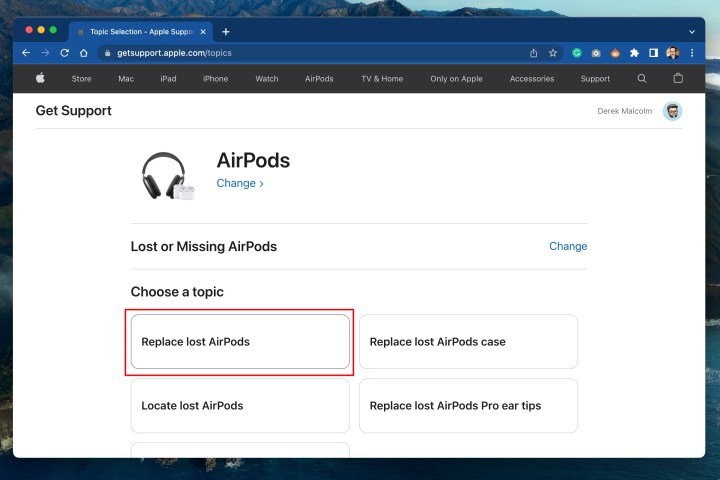
Step 3: On this screen, you can choose to replace a lost AirPod, replace the charging case, or even replace damaged AirPods Pro eartips. For this guide, let’s assume you want to replace a single AirPod Pro. Once you select the product you want to replace, you'll start the process to Order a Replacement. At this point, click Get started.
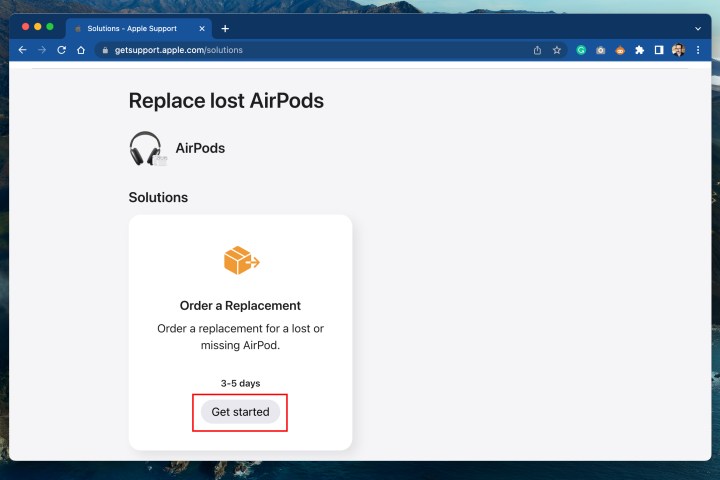
Step 4: If you're logged in to your Apple account, you'll see all your devices, including your AirPods if they're registered. If you don't see them, you can simply enter the serial number for the AirPods. Once they're located, select the left or right AirPod you want to replace and select continue.
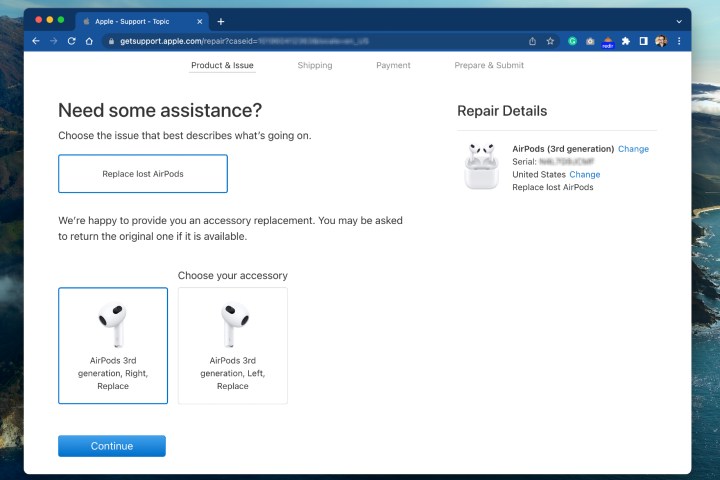
Step 5: Next, you'll see the estimated price for the replacement. Fill out all the shipping information and additional details and complete the transaction.
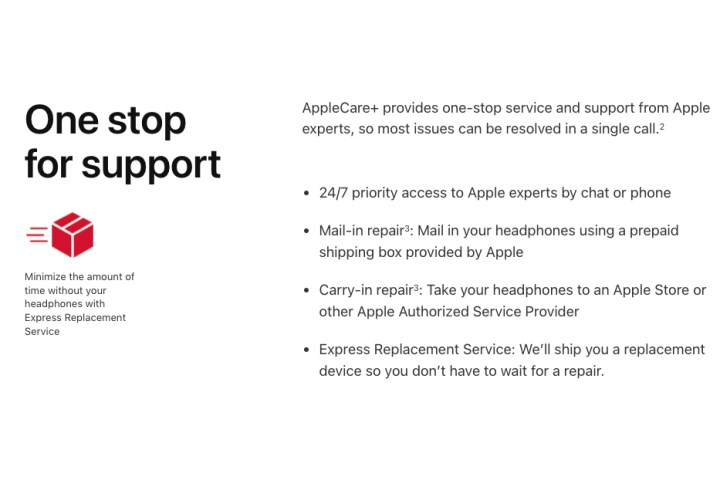
Replacing components under warranties or AppleCare+
So, what if you still have all of the parts, but something’s not working correctly? Thankfully, Apple’s AirPods and AirPods Pro are protected by a one-year warranty.
Service for any AirPods with diminished battery capacity or a defective battery within this time frame will be free. Battery problem maintenance that falls outside this one-year warranty period, however, will run you $49 for each broken AirPod or $98 for the pair. A replacement AirPods charging case will cost you $49.
If you’re the kind of person who values peace of mind, you might want to subscribe to AppleCare+. For two years of coverage on AirPods, AirPods Pro and Beats, it'll run you $29, and $59 for AirPods Max, and you can add it up to 60 days after you buy them.
AppleCare+ caps replacement fees and covers some repairs. With an AppleCare+ plan, the new replacement fees are as follows:
AirPods Pro 1st and 2nd generation: $29
Charging case for AirPods Pro 1st and 2nd generation (MagSafe and Wireless): $29
AirPods 1st, 2nd, and 3rd generation: $29
All charging cases for AirPods 1st, 2nd, and 3rd generation: $29
When it comes to repairing damaged components, AppleCare+ covers two cases of accidental damage over a period of 12 months. This means in the standard coverage of two years, you’ll have access to four repairs for damaged AirPods. If one of your AirPods stops working, instead of having to give it up, you may want to use AppleCare+ to try and get it fixed.

Replacing defective AirPods Pro for free
While it's been a couple of years, Apple discovered that AirPods Pro that were manufactured before October 2020 may have developed sound issues that have been traced back to manufacturing issues. These problems include:
Crackling and static that appear to be related to noise cancellation, as they can get even worse in loud or active environments, or when talking on the phone.
Active noise cancellation leading to audio issues, like losing all bass sound or actually increasing environmental noise instead of blocking it.
If you have these issues, Apple has created a free replacement program to replace either of the AirPods Pro buds (but not the case). To take advantage of this program, contact an authorized service provider or an Apple retail store and explain your situation. If online, you can contact Apple Support. Note that the program doesn’t affect any other models, and only lasts for two years after the retail sale of defective Pros.

Using third-party services
Apple Support isn't the only place you can turn when looking for an AirPods replacement — especially if you want to save some money. However, it's tough to know when to trust a third-party offering AirPod replacements. We suggest taking a look at Podswap. This company takes in and repairs individual AirPods, then trades them for malfunctioning models. The swap is far more affordable than going through Apple (unless you have AppleCare+). It's a good idea to start looking right away, as stock on Podswap relies on donations and can sometimes be low.

What about AirPods Max?
The AirPods Max — Apple’s pair of over-ear headphones — are a singular unit, meaning replacing or repairing them is more straightforward. If you have the $59, two-year AppleCare+, every AirPods Max repair will cost you $29. This should also cover replacements, if necessary. You also can choose to only replace the AirPods Max ear cushion if necessary, which is useful if an ear cushion tears. If you don’t have AppleCare+, you’ll have to call or chat and ask for specific replacement prices in your region.
However, there is one significant caveat for replacing the AirPods Max under warranty: By default, new ear cushions are not included. This means you either need to keep the cushions from your previous pair or buy/replace new cushions for your new model.
Editors' Recommendations
- This LG 70-inch TV can be yours for only $600 today
- Apple AirPods Pro 2 vs. AirPods 3: which should you buy?
- “A pleasant surprise” — These AirPods-style Anker earbuds are $35 today
- Get this 43-inch Fire TV 4K TV for $240 with this flash deal
- FuboTV is now just … Fubo