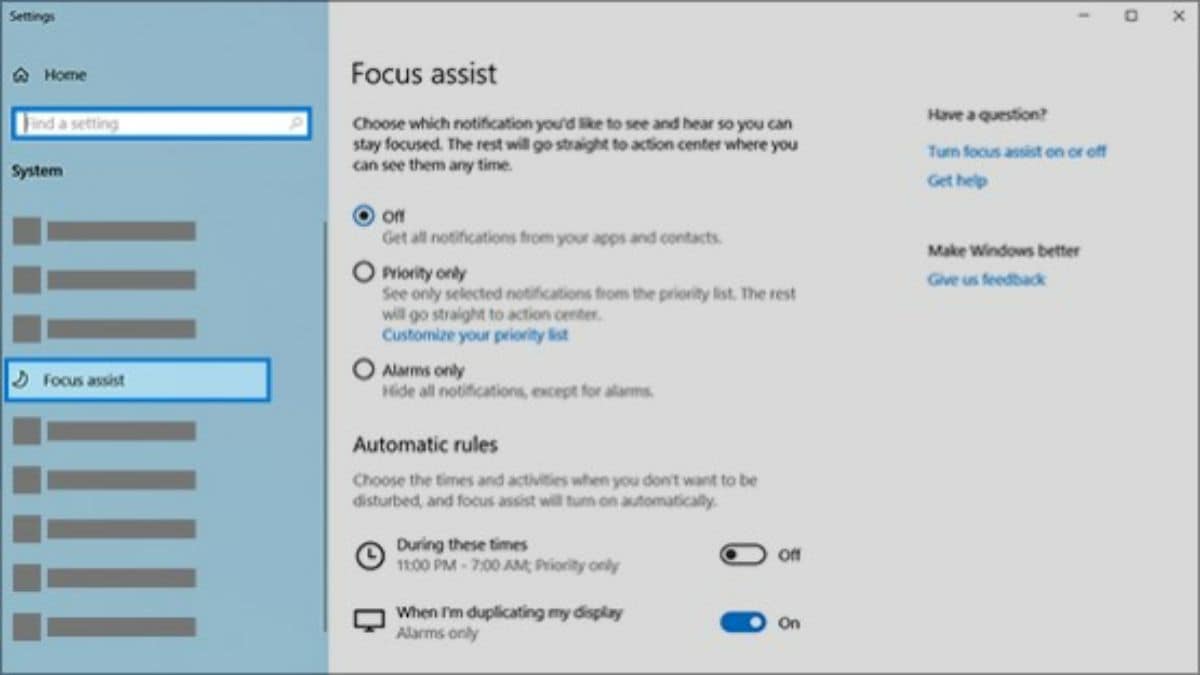Windows 11 hacks: 5 features that will help you let you focus at work
Working from the office often comes with its own set of distractions. Thankfully, Windows 11 comes with a lot of features that will help you focus on work better. Here are the top features that you should know about.