Compare
Compare Mobile PhonesCompare LaptopsCompare TabletsCompare CamerasCompare TelevisionsCompare Power banksCompare Smart watchesCompare Air conditionersCompare Washing machinesCompare RefrigeratorsCompare Fitness bandsCompare EpilatorsCompare HaircurlersCompare TrimmersCompare HairstraightenersCompare HairdryersCompare Bluetooth SpeakersCompare HeadphonesCompare Air PurifiersCompare Water PurifiersCompare IronsCompare FansCompare Air FryersCompare Air CoolersCompare Hand BlendersCompare Food ProcessorsCompare Room HeatersCompare Chimneys
Top Searches
- Gadgets Now
- How To
- How to start a secret conversation in Facebook Messenger
How to start a secret conversation in Facebook Messenger
FacebookTwitterLinkedinEMail
How to start a secret conversation in Facebook Messenger
Gadgets Now Bureau / Updated: Mar 2, 2023, 05:01PM IST
FacebookTwitterLinkedinEMail
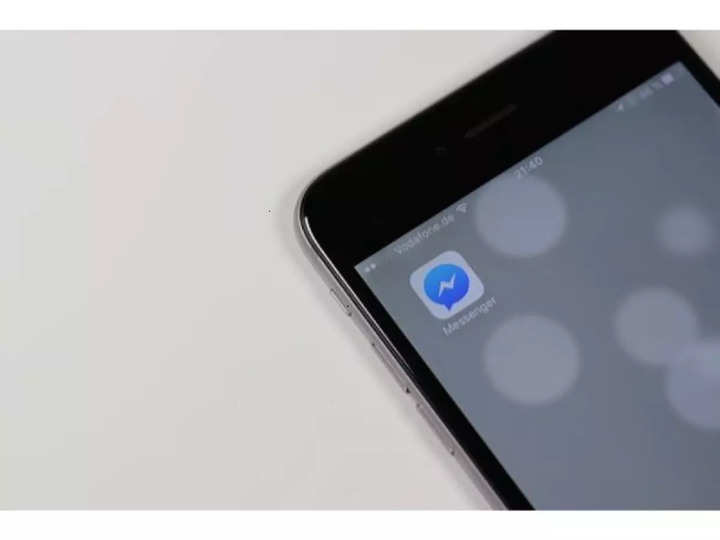
What is a secret conversation
A secret conversation in Messenger is encrypted end to end, which means the messages are intended just for you and the other person – not anyone else, including us. Bear in mind that the person you're messaging could choose to share the conversation with others (e.g. in a screenshot). Both you and the other person in the secret conversation have a device key that you can use to verify that the messages are end-to-end encrypted. You can also set a timer to disappear your messages from the conversation.
Here's how to start a secret conversation on Messenger
Steps
1.
To begin with you first have to click on the home icon
2.
After this, you have to click on the '+' icon
3.
Now tap on the 'lock' icon placed on the top right icon
4.
You can now select a contact who you want to message
5.
If you want, tap in the clock icon placed in the text box and set a timer to make the messages disappear
Things to keep in mind
Secret conversations are currently only available in the Messenger app on iOS and Android so that they won't appear on Facebook chat or messenger.com. They're also only visible on the device where you created the conversation and the device the recipient uses to open the conversation.
Recently, Microsoft rolled out support for new preview widgets for Facebook Messenger on Windows 11. To access the new widget users can go to the Microsoft Store and update the latest version of the app.
FacebookTwitterLinkedin
visual stories
end of article
Trending Stories
Brands
Mobiles
Move to Top

