 Getty Images
Getty ImagesAnd now, EPF subscribers have to deal with the e-passbook feature being down for the past few days. The EPFO on its website had stated on January, 13, 2023 that "The e-passbook facility will be available from 5pm onwards". However, the issue still has not been solved by the looks of it. ET Wealth Online still could not access the passbook page on the EPFO portal.
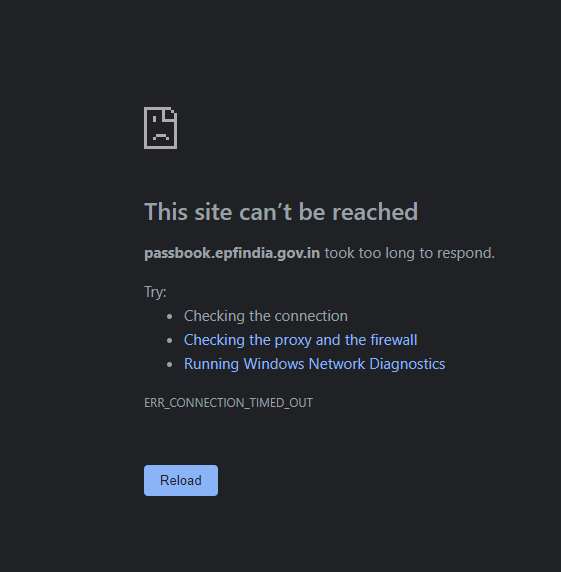

EPF subscribers are posting their complaints on Twitter regarding not being able to access their e-passbook on the EPFO website.
"EPFO services are not available on account of Technical Maintenance related difficulties. We regret the inconvenience," is the message subscribers are getting when they attempt to access their passbook and some even complained about the website not opening.
On Umang app, it said

Some irate EPF subscribers took to twitter to complain and here are some of them.
Tweets from January 13, 2023
@socialepfo @byadavbjp @Rameswar_Teli @LabourMinistry EPFO site not working for view passbook. Not able to proceed… https://t.co/ES954uRlnh
— Prajakta A (@Prajaktaveera) 1673547646000@socialepfo @byadavbjp @Rameswar_Teli @LabourMinistry Why isn't your EPFO passbook page is not accessible?
— Sweta Vijay (@Empathicfool) 1673591805000Tweets from January 12, 2023
@socialepfo @PMOIndia @byadavbjp @Rameswar_Teli @LabourMinistry @mygovindia @PIB_India @MIB_India @_DigitalIndia… https://t.co/UyUHXQL4wl
— Anshul Pandey (@AnshulP00688445) 1673408172000@socialepfo @PMOIndia @byadavbjp @Rameswar_Teli @LabourMinistry @mygovindia @PIB_India @MIB_India @_DigitalIndia… https://t.co/MrmnQCgqIU
— Anand Shukla (@ElixirAnand) 1673412836000@socialepfo @PMOIndia @byadavbjp @Rameswar_Teli @LabourMinistry @mygovindia @PIB_India @MIB_India @_DigitalIndia… https://t.co/iRzWUXvRoX
— Prajashakthi (@Prajashakthi2) 1673502260000@socialepfo @PMOIndia @byadavbjp @Rameswar_Teli @LabourMinistry @mygovindia @PIB_India @MIB_India @_DigitalIndia… https://t.co/ct7ChN8UJS
— vikrantkakkar (@kakkarvikrant) 1673503082000How to download EPFO epassbook
To check the UAN e-passbook, make sure your UAN has been activated.
Step 1: Go to the Unified Member Portal.
Step 2: Enter your UAN , Password and Captcha Code. Click on the third option- 'Login'.
Step 3: . Select your PF e-passbook. You can also download the e-passbook in PDF format.
How to check EPFO epassbook from UMANG app
If you want to know the UAN e-passbook of the EPF through UMANG App, make sure that your UAN has been activated.
Step 1: Click on 'EPFO SERVICE' and then on 'Employee Centric Services'.
Step 2: Click on the option 'View passbook' under the option "Employee Centric Services"
Step 3: Enter your UAN and Send OTP your registered mobile number.
Step 4: Once your number is verified, you can view your updated UAN e-passbook details.
What is the pre-requisite to download EPF statement from the Member e-Sewa portal?
To download the EPF passbook statement, you must have a registered account on the Member e-Sewa portal. If you are registering for the first time, then you can view your passbook only 6 hours after registration.
Read More News on
(Your legal guide on estate planning, inheritance, will and more.)
Download The Economic Times News App to get Daily Market Updates & Live Business News.


