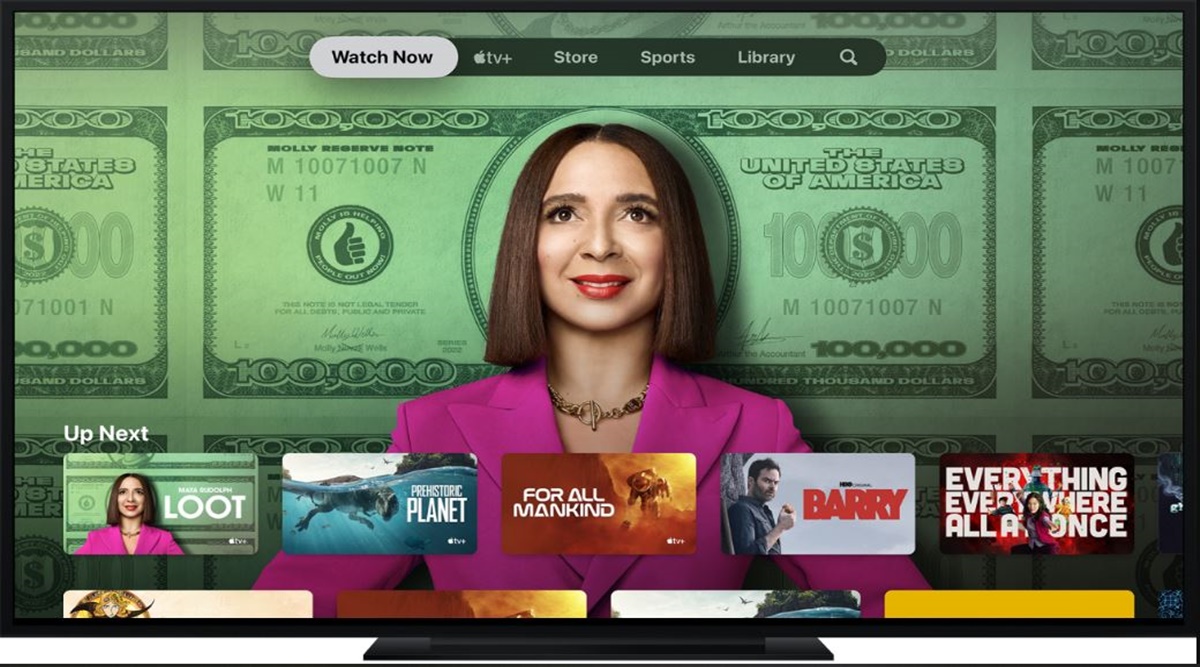 Apple tvOS 16.1 update brings support for Apple Matter, its own smart home standard. (Image Source: Apple)
Apple tvOS 16.1 update brings support for Apple Matter, its own smart home standard. (Image Source: Apple)After announcing the watchOS 9.1 and macOS Ventura update, Apple is now rolling out tvOS 16.1 update for Apple TV 4K and Apple TV HD. In case you are unaware, Apple released tvOS 16 last month. Even though tvOS updates are pretty minor and do not introduce tons of new features when compared to iPadOS and iOS, the tvOS 16.1 update brings in a couple of new functionalities.
Starting with Siri, Apple has redesigned the user interface, with Siri no longer taking up the bottom part of the screen. Instead, the AI voice assistant now sits in the bottom right corner of the TV screen and acts like a floating window. And like in iOS, the Siri icon now animates whenever the user speaks.
Another useful addition is the ability to pair Apple TV with AirPods and use ‘Hey Siri’ commands. You can enable it by opening the Settings app and heading over to General. The popular ‘Shared Photo Library’ feature also made its way to tvOS, with users now able to create a shared photo library on their iPhone, iPad and Mac and being able to watch them on the tvOS’ Photos app.
Apple Fitness+ users can also work out and meditate on Apple TV, without having to connect their Apple Watch. Moreover, the tvOS 16.1 update also brings support for Apple’s Matter smart home standard, which allows devices from different manufacturers to interact with each other.
To give you a quick recap, the tvOS 16 update improves multiuser experience, introduces multiple keyboard language support and brings in new VoiceOver options.