In November 2021, Samsung officially launched the Galaxy A03 smartphone with Android 11 out of the box. The phone features a 6.5-inch PLS LCD screen with a 5000 mAh battery. Under the hood, it powers an octa-core processor paired with up to 4GB of RAM and 128GB of internal storage. In the shooting department, the phone houses a 48MP rear camera and a 5MP snapper on the front.

Must see: Download Samsung Shop
Note: This is an update tracker and the page will be updated with every build released for the Galaxy A03 in descending order.
Samsung Galaxy A03 Updates Tracker
- [October 21, 2022]: Verizon-based galaxy A03s is now receiving a new firmware update SP1A.210812.016.A037USQS3BVI1 featuring October 2022 Security Patch.
- [October 20, 2022]: Samsung Galaxy A03s is receiving a new software update featuring September 2022 Security Patch via the firmware A037GXXS2BVI2 in Italy. It is expected the update to be broadly available in other European nations soon.
- [September 26, 2022]: Galaxy A03 is picking up a new software update with firmware version A035FXXU2BVI2. The update is rolling out in Russia with September 2022 security patch. The patch fixes over two dozen security vulnerabilities that affect the Android privacy system. Other than this, the build does not bring any other changes.
- [August 18, 2022]: Samsung is rolling out an Android 12-based OneUI Core 4.1 update to the Galaxy A03 carrying model number SM-A035F. The users in Europe are receiving this new update via the firmware version A035FXXU1BFH4.
- [June 30, 2022]: Samsung is releasing the June 2022 security patch for the Galaxy A03 smartphone. The update is rolling out in Indonesia with firmware version A035FXXU1AVF5. Besides, it might include some bug fixes and device stability improvements as well.
Related: Samsung Galaxy M31/M31s update tracker
As the update is having a phase-wise rollout, it may take some time to reach all the units. Meanwhile, you can head to Settings > Software updates > Security updates to check the update manually. Also, we suggest you switch over to a WiFi network while flashing the update to avoid carrier data charges.

![[Update: October 2022 Security Patch in the US] Samsung Galaxy S20 Series Update Tracker Unlocked Samsung Galaxy S20 series (US) starts getting June 2020 security update](https://www.thegoandroid.com/wp-content/uploads/2020/06/Samsung-Galaxy-S20-Series.jpg)
![[Update: October 2022 security patch] Samsung Galaxy A42 Update Tracker Galaxy A42 5G](https://www.thegoandroid.com/wp-content/uploads/2021/11/The-Samsung-Galaxy-A42-5G-arrives-in-Spain-official-price-218x150.jpg)
![[Update: October 2022 Security Patch] Xiaomi Mi Pad 5 and Pad 5 Pro Updates Tracker Mi Pad 5 and Pad 5 Pro](https://www.thegoandroid.com/wp-content/uploads/2021/08/2b876990-f9df-11eb-aef9-8e3bca50be63-218x150.png)
![[Update: October 2022 Security Patch] Samsung Galaxy A32 Update Tracker Galaxy A32](https://www.thegoandroid.com/wp-content/uploads/2021/05/www.smartprix-218x150.png)
![[Update: October 2022 Security Patch] Samsung Galaxy A72 Update Tracker Samsung Galaxy A72](https://www.thegoandroid.com/wp-content/uploads/2021/03/Samsung-Galaxy-A72-218x150.jpg)
![[Update: Galaxy A52 5G gets September 2022 Security Patch] Samsung Galaxy A52 Update Tracker Samsung Galaxy A52](https://www.thegoandroid.com/wp-content/uploads/2021/03/Samsung-Galaxy-A52-218x150.jpg)
![[Update: October 2022 security patch] Samsung Galaxy A42 Update Tracker Galaxy A42 5G](https://www.thegoandroid.com/wp-content/uploads/2021/11/The-Samsung-Galaxy-A42-5G-arrives-in-Spain-official-price-100x70.jpg)
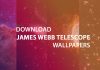

![[Update: October 2022 Security Patch] Xiaomi Mi Pad 5 and Pad 5 Pro Updates Tracker Mi Pad 5 and Pad 5 Pro](https://www.thegoandroid.com/wp-content/uploads/2021/08/2b876990-f9df-11eb-aef9-8e3bca50be63-100x70.png)


