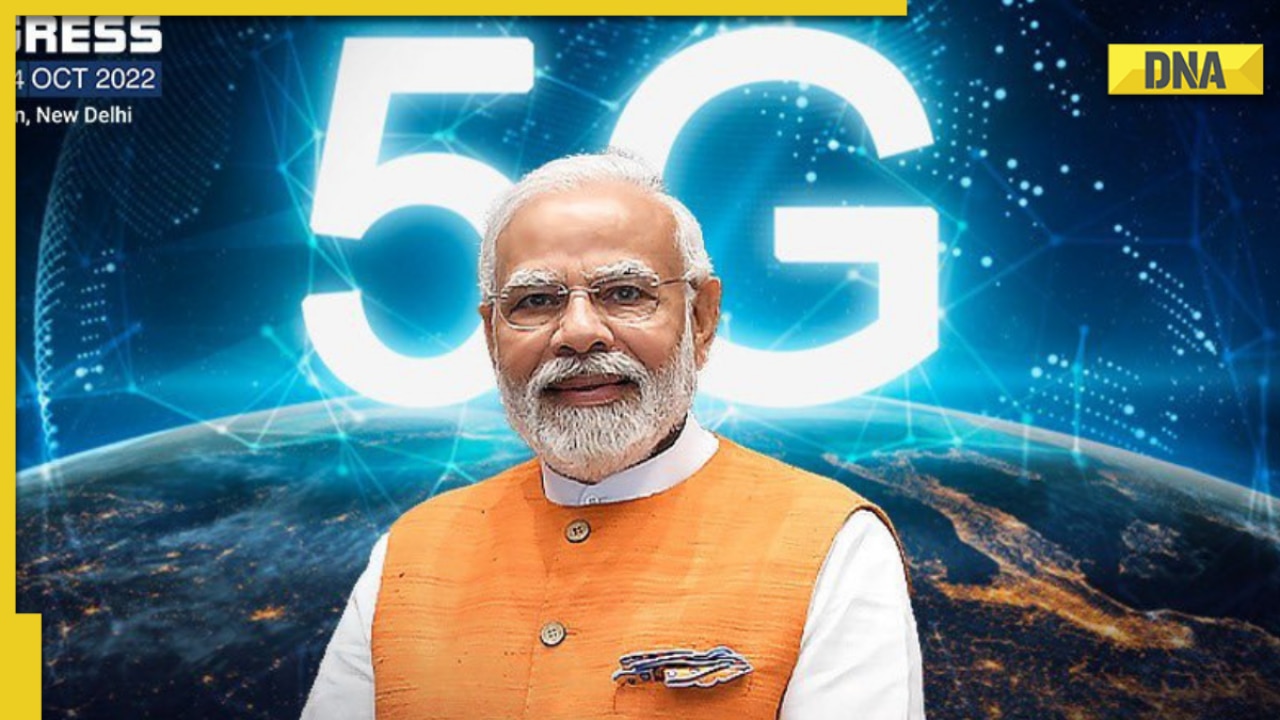
The 5G network is making its public debut in India at the India Mobile Congress. Prime Minister Narendra Modi is launching the next-generation mobile network in India in the festive season and the telecom giants are also expected to announce their 5G plans soon. For those who are unaware, the speed of the 5G network in the country will be around 10 times higher than what is possible through the current 4G services. 5G in India will empower tech companies, enterprises and ecosystem players to build private networks and bring next-generation digital transformation which is critical for the country to achieve the goal of becoming a $1 trillion digital economy, according to industry leaders and experts.
The Indian government sold 5G spectrum worth over Red 1.50 lakh crore in July, led by Reliance Jio, Airtel, Vodafone Idea and a unit of Adani Group. Jio has confirmed that it will launch its 5G services called standalone 5G in four metro cities - Delhi, Mumbai, Kolkata and Chennai by October 24. Sunil Mittal has also tipped that Airtel may also launch its 5G services around that time only.
Smartphone manufacturers have also been preparing for the 5G rollout for quite some time now and the majority of new phones that are sold in the country support the 5G network. But what about phones that aren’t new, do they support the 5G network? Well, most of the companies advertise the 5G connectivity feature in the smartphone but if you still don’t know if your phone supports 5G network, here is a step-by-step guide for you to help you out.
How to know if your phone supports 5G network
Step 1: Go to the Settings app on your Android smartphone.
Step 2: Find and go to the ‘Wi-Fi and Network’ options. In some phones it may be ‘Network and Internet’ or just ‘Network’, it depends on the OEM.
Step 4: Tap on ‘SIMs’ or ‘SIM and Network’ option.
Step 5: Scroll down and tap on ‘Preferred network type’ option.
Step 6: If your smartphone supports the 5G network, you will be able to see the 5G option along with 4G and 3G. If you are not able to see the 5G option in this section then your phone does not support the 5G network.