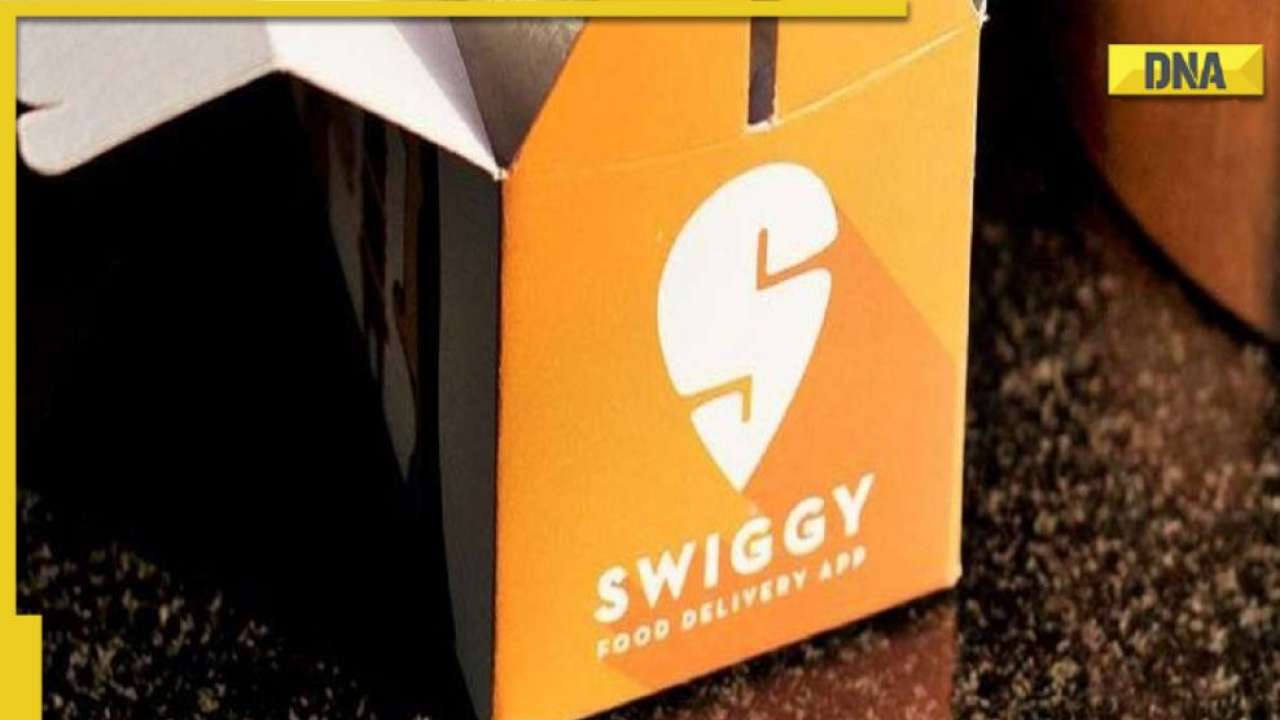
One of India's most popular food delivery applications is Swiggy. By using their services, you can place an order for your favourite meal from your preferred restaurant, regardless of where in the country the restaurant is located. Apps like Swiggy and Zomato have made it extremely easy for people to enjoy the best food available in the city from the comfort of their living rooms. People now enjoy their personal space since the outbreak of Covid-19.
We tend to use these applications so regularly that we fail to keep a track of our spending and overspend on them.
Users of Swiggy can see how much they spent for the meals they ordered through the app. Here is how to do it step-by-step:
1. Log in to your account at swiggy.com with your email address or mobile number.
2. Click on your name in the top right corner of the screen after logging in.
3. Scroll to the bottom of the page and click “View more orders" after selecting orders.
4. At the bottom of the screen, tap "Inspect" and then "Console."
5. You will now be able to see how much money you spent on all of your orders.