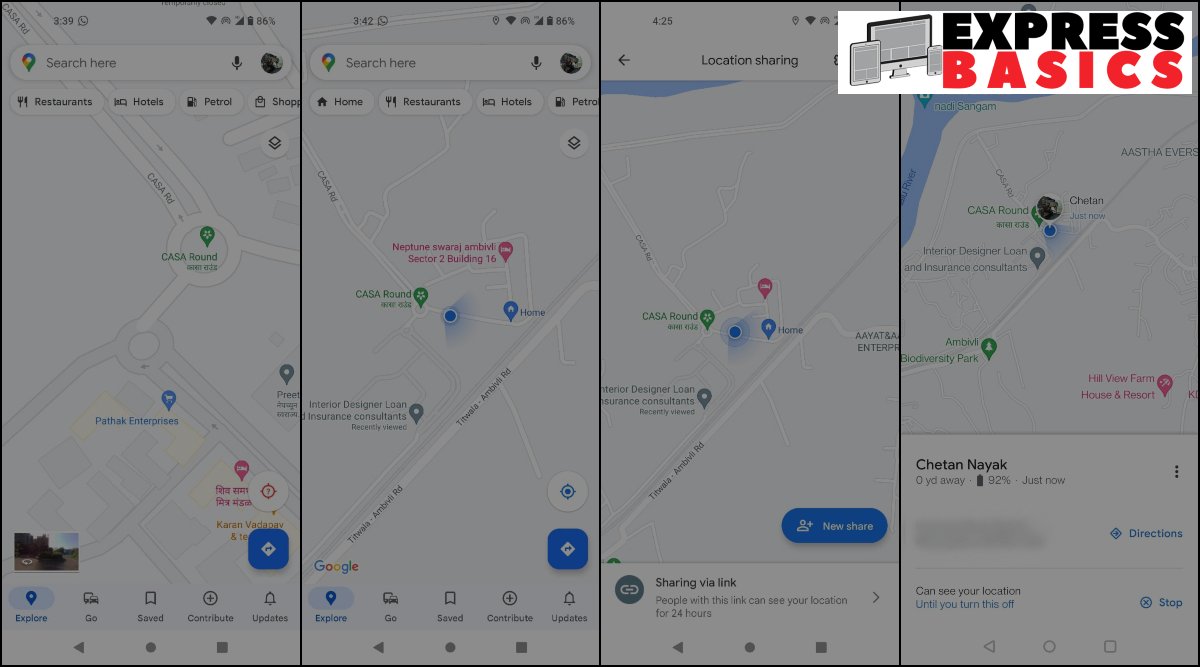 Here's how you can share Live Locations with Google Maps. (Express Photo)
Here's how you can share Live Locations with Google Maps. (Express Photo)Sharing your live location with WhatsApp is easy and quite convenient, but you can’t use it to enter navigation if you want to drive or walk to where your friend is. Rather, users must rely solely on the visual aid provided by WhatsApp’s in-app map-view.
Instead, if you share your Live Location directly via Google Maps, recipients can not only see where you are in real-time, but can also initiate navigation straight to your location via walking, two-wheelers or by driving. This makes it much easier for anyone you’ve invited to actually get there, especially if the area or environment is new to them.
How to share your live location with Google Maps
Step 1: To share your Live Location, first turn on your Location toggle and open Google Maps. On the main screen of the app, find the ‘My location’ button as shown in the image below. This will bring the map to your precise location, which will be depicted with a blue dot.
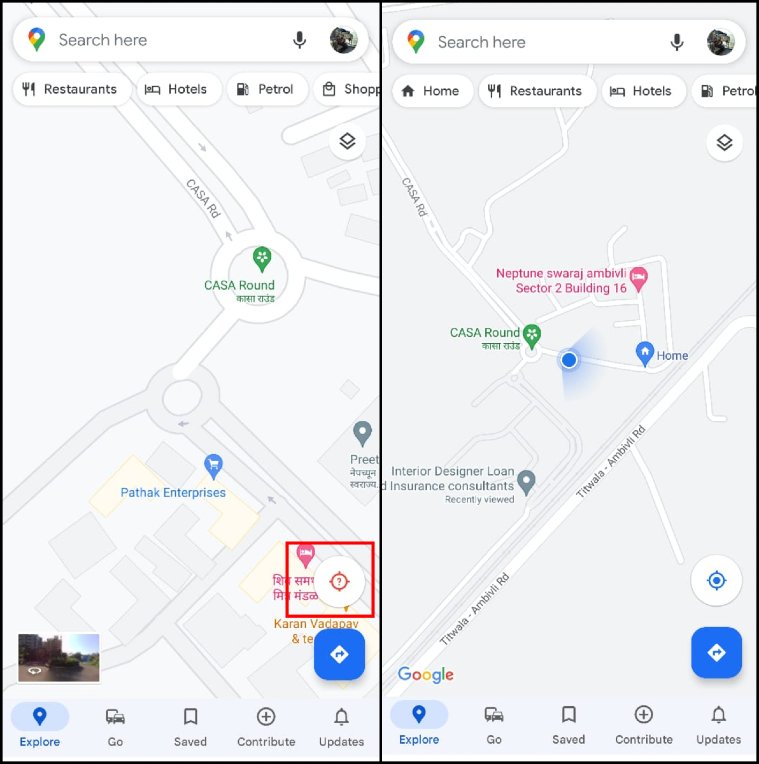 Here’s how you can enable ‘My Location’ on Google Maps. (Express Photo)
Here’s how you can enable ‘My Location’ on Google Maps. (Express Photo) Step 2: Go to your profile by clicking on your profile picture on the top-right, and choose ‘location-sharing’. You’ll see a blue ‘New Share’ button pop up on the screen
Subscriber Only Stories
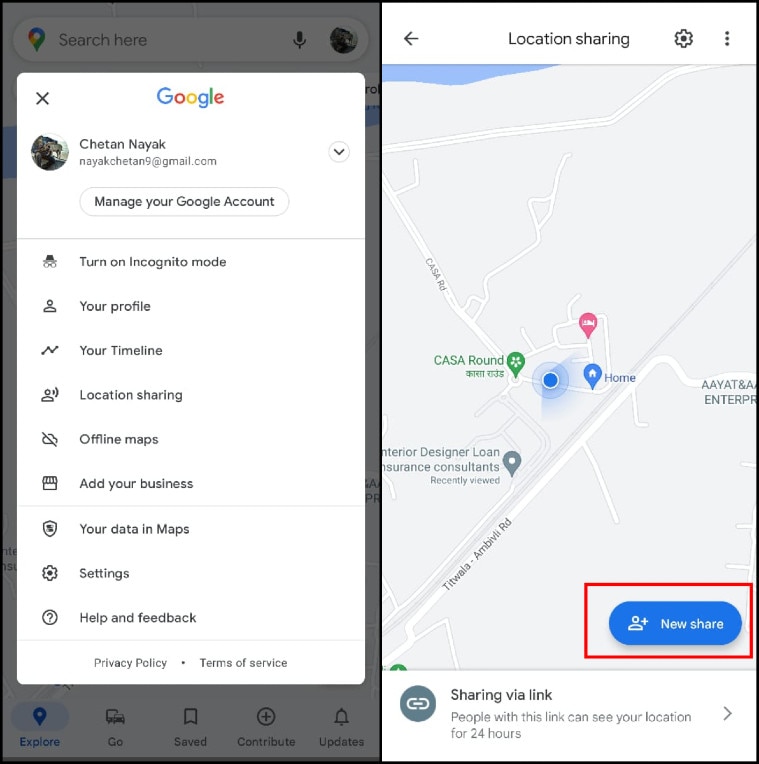 Here’s how you can share your location. (Express Photo)
Here’s how you can share your location. (Express Photo) On the subsequent screen, you will be able to set a timer for your live location, from 15 minutes to one full day.
Step 3: Below this you will see a share window from where you can send this Live Location to any of your WhatsApp contacts or other users on a separate communication platform.
Anyone who gets this link from you will be able to track you in real-time on their Google Maps app, and will also be able to navigate to you by clicking on the ‘Directions’ option.