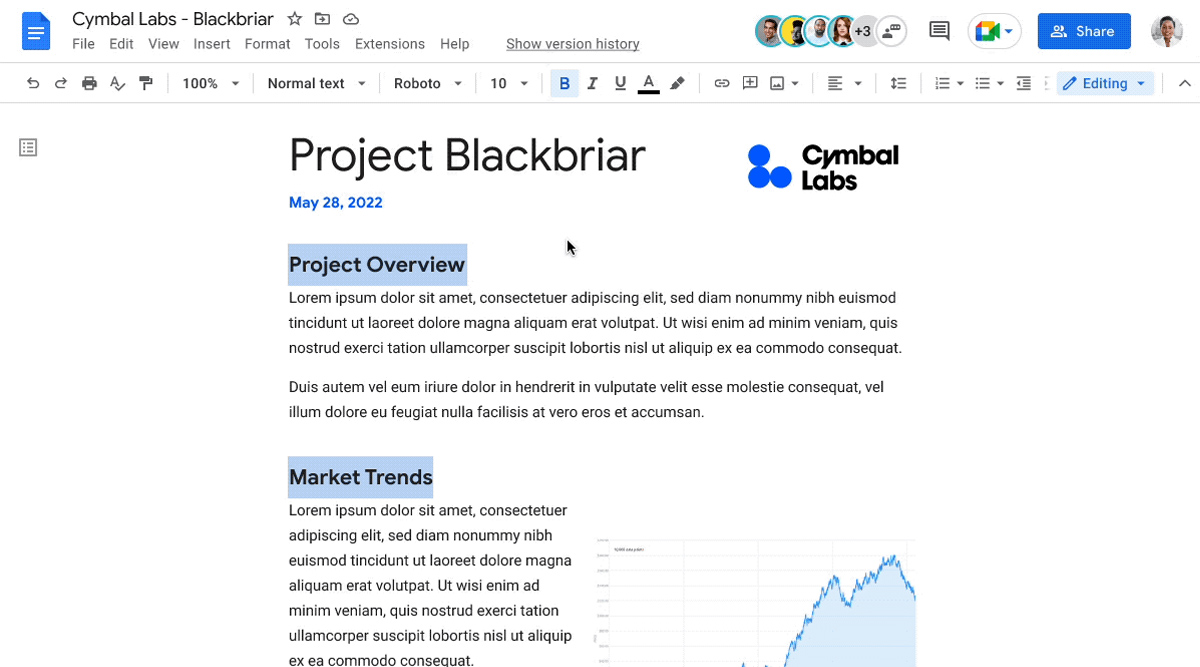 You can soon select separate sections of text on Google Docs by holding down the Control key or Command key (⌘). (Image credit: Google)
You can soon select separate sections of text on Google Docs by holding down the Control key or Command key (⌘). (Image credit: Google)Google Docs is getting a really useful feature that could help users cut down on a lot of repetitive work when formatting documents. Users can now select multiple different separate sections of text. If you have got two sentences you want to format separated by a paragraph or multiple separate words to format in a text, you can select them all separately now
Even though this feature is already present in Microsoft Word, it has been long absent from the popular Google Docs. The process is fairly simple: First, select the first section of text you want as you usually do. Then, press down on the Control key (Ctrl) if you are using Windows PC or the Command key (⌘) if you are using a Mac, and continue selecting the other sections that you want to select.
According to Google, this new feature is gradually being rolled out to the software starting May 25 and it might take up to 15 days from then for you to be able to begin using it. It will be available to all Google Workspace users, who can also use the feature on their older Google documents.
While this may seem like a small feature update, it could make a world of difference who use Google Docs regularly and see the need to format multiple different sections of text.
Best of Express Premium
Before this update, the only way to format different sections of text was to use the “Paint format” tool, where you had to first format a certain section, select it, double click on the Paint format tool (paint roller icon) and go on to select all the text that you want to format.
There could be many different instances where this tool could prove to be useful. For example, if you are writing a long text with a lot of references to words in other languages that you want to italicise, you could select all these instances and italicise them all at once.
Of course, there are more uses for this tool than just formatting. For example, if you want to cut a few paragraphs from a text and reorganise them elsewhere, this tool could be the perfect one for you.
- The Indian Express website has been rated GREEN for its credibility and trustworthiness by Newsguard, a global service that rates news sources for their journalistic standards.

