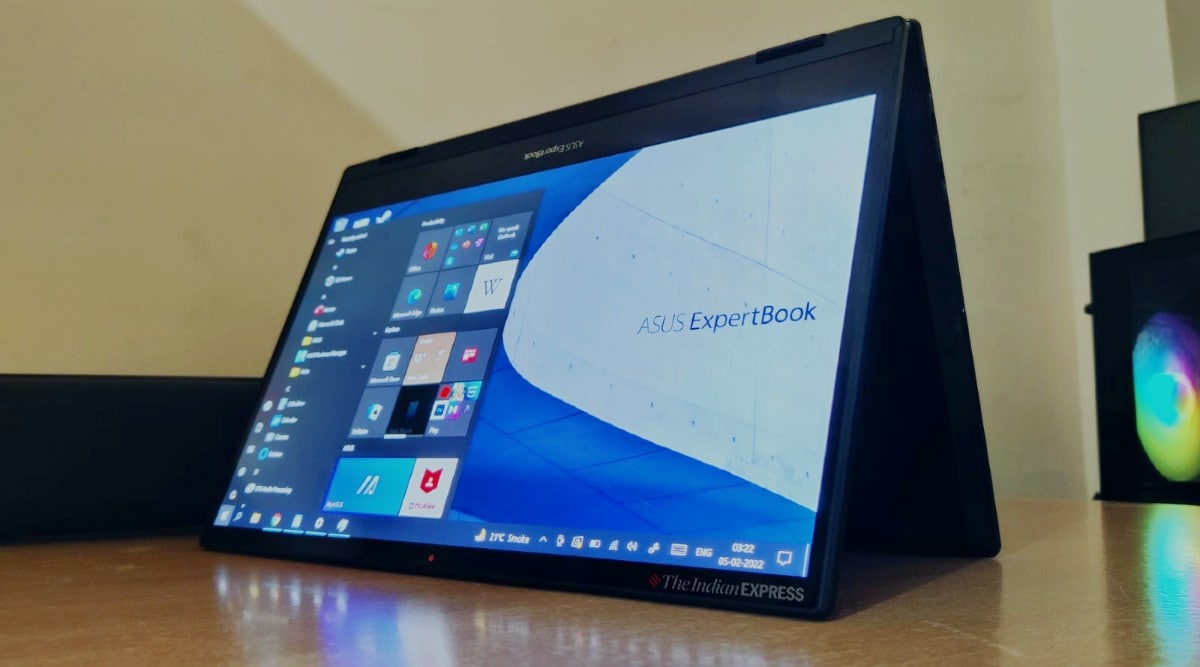 Here's our full review of the Asus ExpertBook B5 Flip OLED laptop. (Image Source: The Indian Express/ Chetan Nayak)
Here's our full review of the Asus ExpertBook B5 Flip OLED laptop. (Image Source: The Indian Express/ Chetan Nayak) Laptops meant for enterprise users are often great at performance and stress on portability. But some areas remain where these machines fall behind creator-oriented notebooks. The latter often come with flexible design solutions and colour accurate screens. Enter Asus’ ExpertBook B5. This is the brand’s latest attempt at blurring lines between business ultrabooks and creator-focused notebooks.
I tried out the Asus Expertbook B5 for over a week and here are my thoughts on this machine.
Asus ExpertBook B5 Flip: What’s good?
Design
The ExpertBook B5 features signature sleek aesthetics. The screen goes back a full 360-degrees to turn this into a tablet. The lid opens and goes back in a very satisfying manner. Transitioning to tablet mode is quick. You have the power button with a built-in fingerprint sensor on the right side of the laptop. A dedicated volume rocker is found on the left. Both are found in a position where they’re easily accessible irrespective of whether you use the device as a laptop or tablet.
 The ExpertBook can be a laptop, a tablet and can lay flat on a surface too. (Image Source: The Indian Express/ Chetan Nayak)
The ExpertBook can be a laptop, a tablet and can lay flat on a surface too. (Image Source: The Indian Express/ Chetan Nayak) What’s impressive is that you find the brand’s ErgoLift hinge here, despite this being a fully rotating screen. This allows you to still enjoy ErgoLift benefits like the keyboard getting a tilt towards you. It also means improved thermals and acoustics when the laptop is placed on a flat surface such as your wooden desk.
Display
This 13.3-inch screen is a vibrant FHD OLED panel that is truly a joy to use. The screen can get adequately bright for outdoor use and low enough for late night usage. Viewing angles are great. You also get a Pantone Validated badge, making this a great device for creators on the move. This is also an Eye Care certified anti-glare display making use in extreme conditions easier.
 The OLED display panel on the ExpertBook B5 Flip is amazing. (Image Source: The Indian Express/ Chetan Nayak)
The OLED display panel on the ExpertBook B5 Flip is amazing. (Image Source: The Indian Express/ Chetan Nayak) The screen also responds to touch and is stylus-compatible. Creators can also use a stylus here if they want, although that will be a separate purchase. One thing to note is that you will not get an edge-to-edge experience with this display as the laptop has significant bezels and a big chin underneath.
Performance, features
The laptop is pretty fast at daily tasks and boots up in no time. The 11th Gen Intel Core i7 processor and 16GB inbuilt memory make this a multitasking beast. You will also see quick rendering with programs like Adobe Premiere Pro, where you can also use the touchscreen to navigate and work more efficiently. The laptop is also great for those who use programs like Photoshop and Illustrator as you can use both the touchscreen and keyboard+mouse/trackpad on your projects.
The laptop manages thermals quite well and while the fans here can get loud, you will seldom see any kind of heating to affect your usage or task at hand.
Keyboard and trackpad
The compact keyboard here is slightly pushed inwards so you can place the laptop down on the keyboard face when it is in tablet mode and not damage the keys. The keys have a single level of backlighting and nice travel for good feedback while typing. Unlike some compact laptops I have used in the past, the keyboard layout doesn’t feel too crammed.
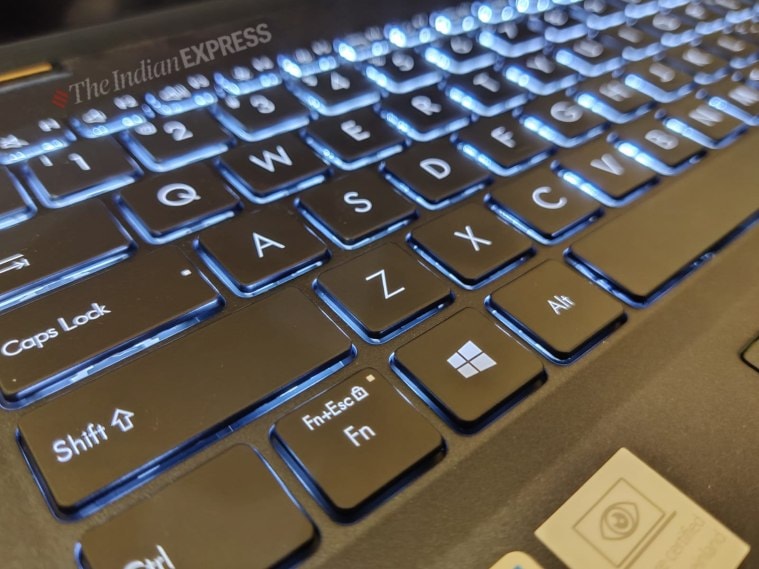 The keys are well-spaced and have good travel. (Image Source: The Indian Express/ Chetan Nayak)
The keys are well-spaced and have good travel. (Image Source: The Indian Express/ Chetan Nayak) I must also mention the handiness of the dedicated switch to turn on and off the laptop’s two-way noise cancellation feature. This can cancel unwanted noise to an extent from the other party too. It is really useful if you have a lot of Zoom meetings to attend on a daily basis.
The trackpad is as big as you can expect from a compact laptop like this and comes with good, tactile integrated keys. There’s also a NumberPad 2.0 implementation that lets you use a quick calculator right in the trackpad. You can also control the brightness of this calculator on two levels, which is nice to have.
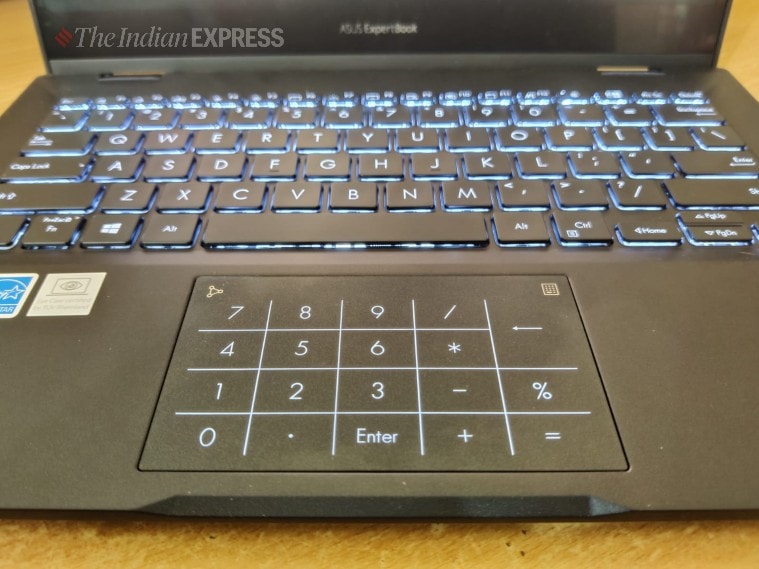 The NumberPad 2.0 feature on the trackpad is easy-to-use and quite handy when dealing with numbers. (Image Source: The Indian Express/ Chetan Nayak)
The NumberPad 2.0 feature on the trackpad is easy-to-use and quite handy when dealing with numbers. (Image Source: The Indian Express/ Chetan Nayak) Battery Life
The Asus ExpertBook B5 has phenomenal battery life and can easily last you a full working day even with heavy use. What’s handier are the two Thunderbolt 4 USB Type-C ports that also serve as power input ports for the laptop. This means you can use almost all modern phone chargers to charge your laptop.
Conversely you can simply carry the laptop’s own USB Type-C charging brick to charge the ExpertBook, your phone and any other USB-C device you have. This will make trips easier as you need only carry one charger.
i/O
The Asus Expertbook B5 also features a good range of I/O panels despite being a fairly compact laptop. The device has two Thunderbolt 4 ports on the left along with a MicroHDMI port. The laptop also comes with an RJ45-to-MicroHDMI port that is handy when you want to connect the laptop directly to a LAN port.
On the right you get a single HDMI port and a single USB Type-A port along with a Kensington lock and a 3.5mm audio port. The single USB-A port may be an inconvenience if you’re still using a lot of USB accessories but if not, you shouldn’t face any issues with the new layout that is actually more future-proof.
Asus ExpertBook B5 Flip: What’s not good?
The ExpertBook B5 doesn’t have any major cons. But despite the device striking a good balance between being business-oriented and creator-oriented, it may still not be for everyone. Some may find the large bezels and chin unappealing.
I feel that the speakers on the laptop could have been louder. However, none of these elements take away from what the laptop has to offer and the aspects it aims to excel in.
Verdict: Should you buy the ExpertBook B5 Flip?
With a starting price of Rs 1,39,000, the Asus ExpertBook B5 comes with a good mix of features and specifications making this an all-round work laptop for most working people. The highlights are the excellent design, the reliable performance, and the display panel. The overall compact and lightweight nature of the device is another plus point. Do note that the laptop weighs only about 1.3kgs. These are the key aspects in a good business laptop and the ExpertBook B5 ticks them all.
- The Indian Express website has been rated GREEN for its credibility and trustworthiness by Newsguard, a global service that rates news sources for their journalistic standards.



