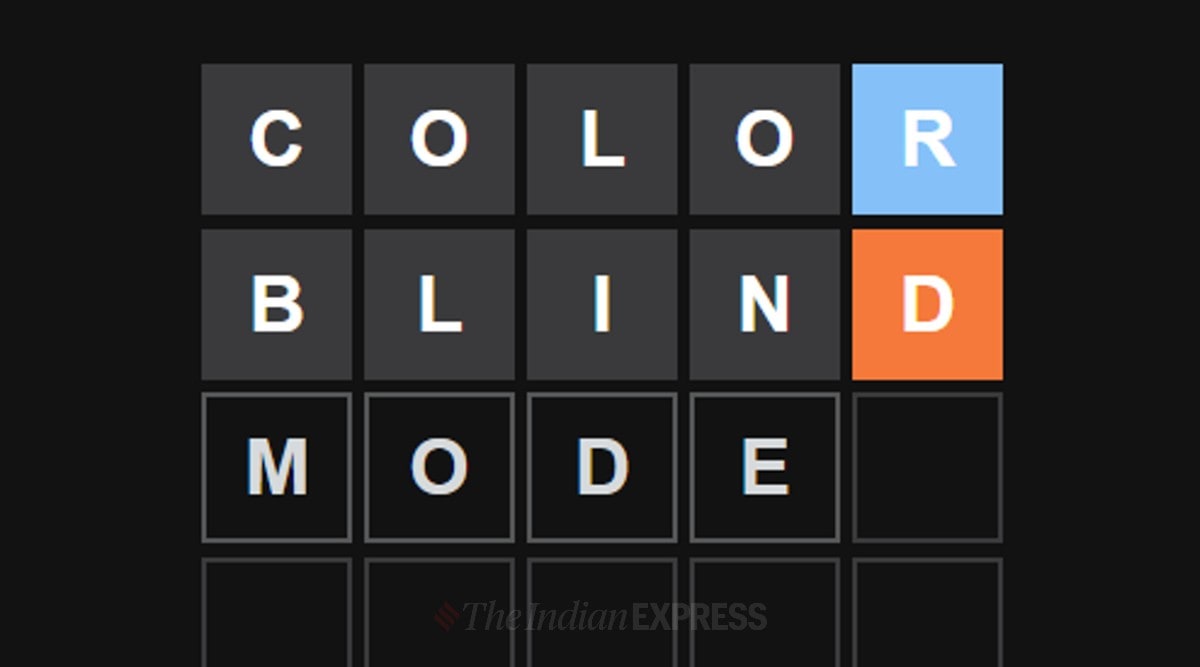 Here's how to use Wordle's colour-blind mode. (Express Photo)
Here's how to use Wordle's colour-blind mode. (Express Photo) We recently looked at the how to enable the Hard Mode on Wordle and how the new set of rules can actually benefit you, but there is yet another setting that’s offered by this relatively simply daily word puzzle phenomenon, and that’s a colour-blind mode.
Wordle’s colour-blind mode replaces the iconic yellow and green colours with light blue and orange shades when you guess the right letters. Meanwhile, grey boxes remain grey. As most people who do suffer from some form of colour blindness would know, the blue/orange pallete is one of the most common colour schemes used to be recognisable for most people.
Wordle also ups the game with an added feature that comes along with colour-blind mode. Remember those yellow and green squares that you have been sharing on Twitter to reveal your spoiler-free daily score? Wordle will also replace those boxes with blue and orange ones if you choose to share your score after enabling colour-blind mode.
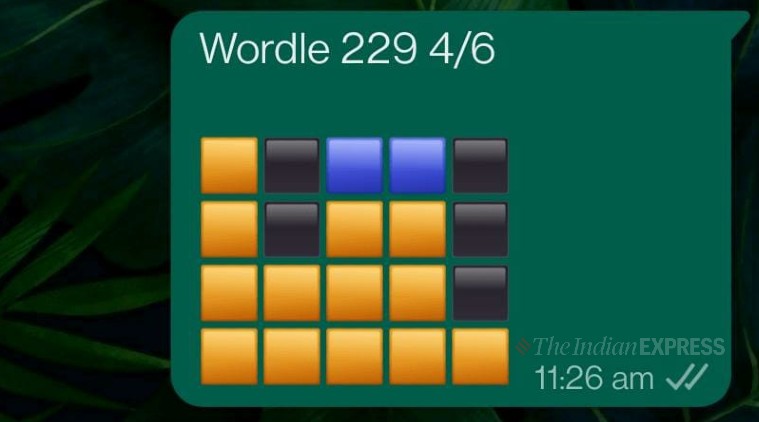 Here’s how your shared score will look with colour-blind mode. (Express Photo)
Here’s how your shared score will look with colour-blind mode. (Express Photo) How to enable colour blind mode on Wordle
To enable the colour-blind mode, simply open Wordle on your phone or desktop, and navigate to the gear-shaped settings icon on the top right. Here you will find a few settings, the last of which will be a toggle to turn on colour-blind mode.
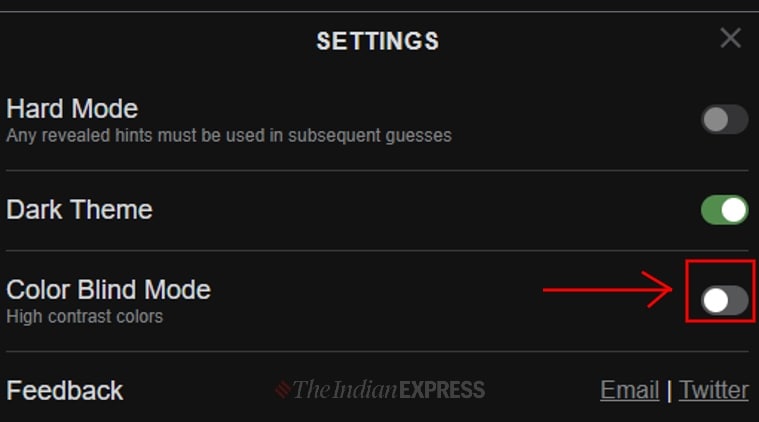 How to enable the colour-blind mode in settings. (Express Photo)
How to enable the colour-blind mode in settings. (Express Photo) Hit the toggle and when you return to the main screen your colour pallete will be changed.
To share your score with the new blue and orange boxes, you needn’t do anything differently. Simply share your score as you normally would and if colour-blind mode is switched on, Wordle will automatically use the two new colours.
- The Indian Express website has been rated GREEN for its credibility and trustworthiness by Newsguard, a global service that rates news sources for their journalistic standards.

