 Here's how you can download Wordle to your computer and play it offline forever. (Express Photo)
Here's how you can download Wordle to your computer and play it offline forever. (Express Photo) Wordle was recently acquired by the New York Times and the article by the publication announcing the same also hinted at the game eventually being monetised in some format. “The company said the game would initially remain free to new and existing players,” the publication wrote, suggesting that the popular game could soon go behind a paywall.
If you’re worried of either of those things happening, rest assured because you can offline the entire game on your desktop using just your mouse and a few clicks. The simple trick was pointed out by Twitter user Aaron Rieke (@aaronkbr) via The Verge and allows anyone with a desktop or laptop to simply “save” the entire Wordle database, which is just plain code and an HTML file, to your drive.
Users can then open the offline HTML file any day and play the game just like they would on the online counterpart. You can even share your score using those grey, yellow and green boxes similar to how you normally would. Here’s how to do it.
Disclaimer: As the report mentions, this trick could be seen as copyright infringement, but since saving webpages offline has bee a native feature of modern browsers for a while and used by many across the world, whether you should or shouldn’t do this is debatable.
How to ‘download’ Wordle
Step 1: Open a browser on your Windows machine (we used Chrome) and go to the Wordle website.
Step 2: Right click on any blank space on the site to open up the context menu and choose “Save as”. You can even press ‘Ctrl+S’ on your keyboard.
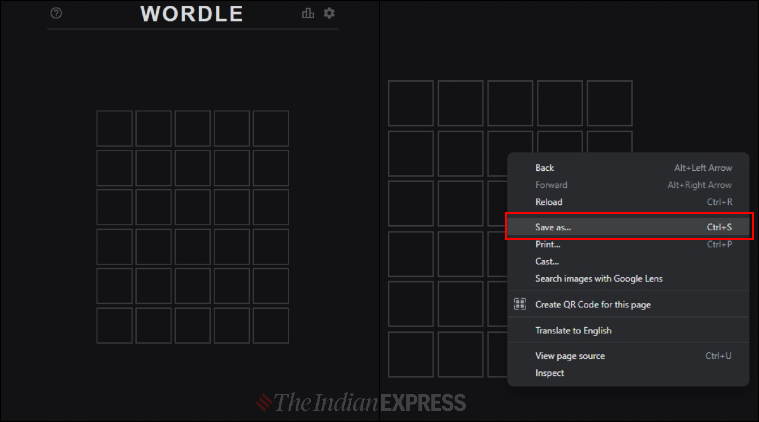 Here’s how to save Wordle. (Express Photo)
Here’s how to save Wordle. (Express Photo) Step 3: A Windows dialogue box will open up where you can decide where you save the game. You can save it to any folder in your drive that you like. Under the ‘Save as type’ drop-down menu, choose ‘Webpage, Complete’.
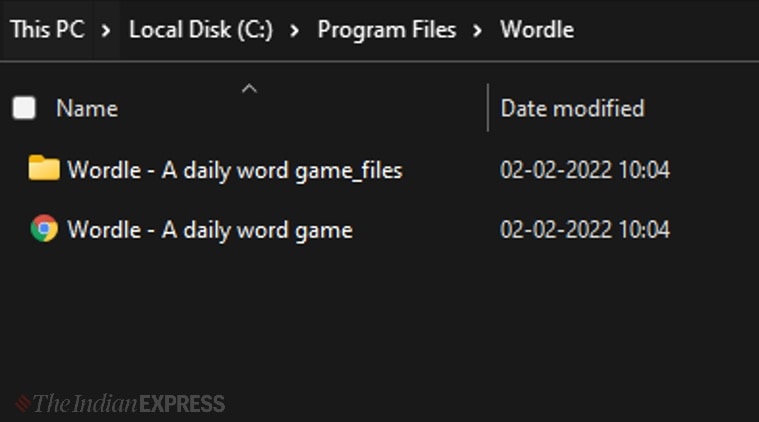 These are the two files you will see downloaded. (Express Photo)
These are the two files you will see downloaded. (Express Photo) How to play the files you just saved?
You will see two downloaded elements. The first will be a folder with two files in it. Leave it untouched. The second is an HTML file that will open up the game offline. You can simply double click on the HTML icon to play the game easily. That’s it.
Bonus: To make your HTML hack a proper offline game, you can even put both the Wordle folder and HTML file in a parent folder called ‘Wordle’ under ‘C/Program files’. You can then copy the HTML file and place a shortcut to it on your desktop, like with other games you might have installed on your PC.
 You can add a custom .ico icon file to the HTML file shortcut to make Wordle look like a proper game. (Express Photo)
You can add a custom .ico icon file to the HTML file shortcut to make Wordle look like a proper game. (Express Photo) You can then even change the icon of the Wordle shortcut on your desktop using any ‘.ico’ file or creating your own. Viola! You now have a fully offline Wordle game sitting right on your desktop.
- The Indian Express website has been rated GREEN for its credibility and trustworthiness by Newsguard, a global service that rates news sources for their journalistic standards.

