 Check out all about iOS 15.2 and how to download it. (Express Photo)
Check out all about iOS 15.2 and how to download it. (Express Photo) Apple has released its newest iOS update for supported iPhones globally. iOS 15.2.1 doesn’t bring any new features to the table but promises fixes for bugs present in older versions. These include bugs around HomeKit, the Messages app, and even Apple CarPlay. Here’s what’s new with the update and how you can install it. Note that the update also comes with a large download size at nearly 1GB, although this could vary depending on what exact model you have.
Apple’s iOS 15.2.1 fixes an issue around messages which were not able to load photos sent using iCloud links. It also fixes a bug where third-party CarPlay apps were not able to respond to inputs.
How to install iOS 15.2.1
To download the new update, unlock your iPhone and navigate to the Settings app. Under the General section, look for the Software Update sub-section.
Apple’s iOS should refresh the page to show you that a new update is available, along with the changelog. Check it out below.
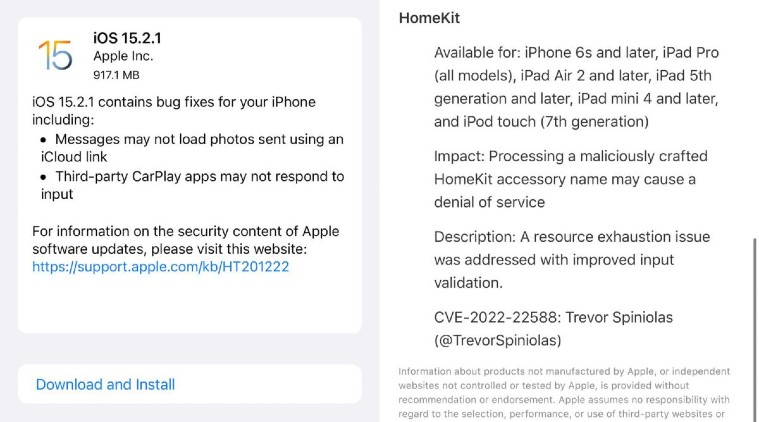 How to download iOS 15.2 (Express Photo)
How to download iOS 15.2 (Express Photo) If you still do not see an update, try waiting for a few more minutes, restarting your phone, and checking this section again.
When the update does show up, you should see a Download and Install button. Click on it to begin downloading. You will see a page with the terms of service. Accept it when prompted and your phone will do the rest. As always it is recommended you do the installation over WiFi.
You can also download the update and ensure this is installed later at night while the phone is charging.
Apple releases iOS 15.3 beta 2 for registered developers
Apple has also released a new beta build for iOS 15.3 for registered developers. The new build fixes bugs and Apple also mentions that it contains some new “improvements”. However, it is unclear if any new features are a part of the iOS 15.3 beta build 2.
The update will be available as an OTA (Over the air) download for registered beta users. If you’d like to try out Apple’s beta builds, you can sign up for the same at beta.apple.com for free.
However, note that beta builds may not always be the best daily drivers for your phone as they often have small issues that could disrupt your daily usage.
- The Indian Express website has been rated GREEN for its credibility and trustworthiness by Newsguard, a global service that rates news sources for their journalistic standards.

