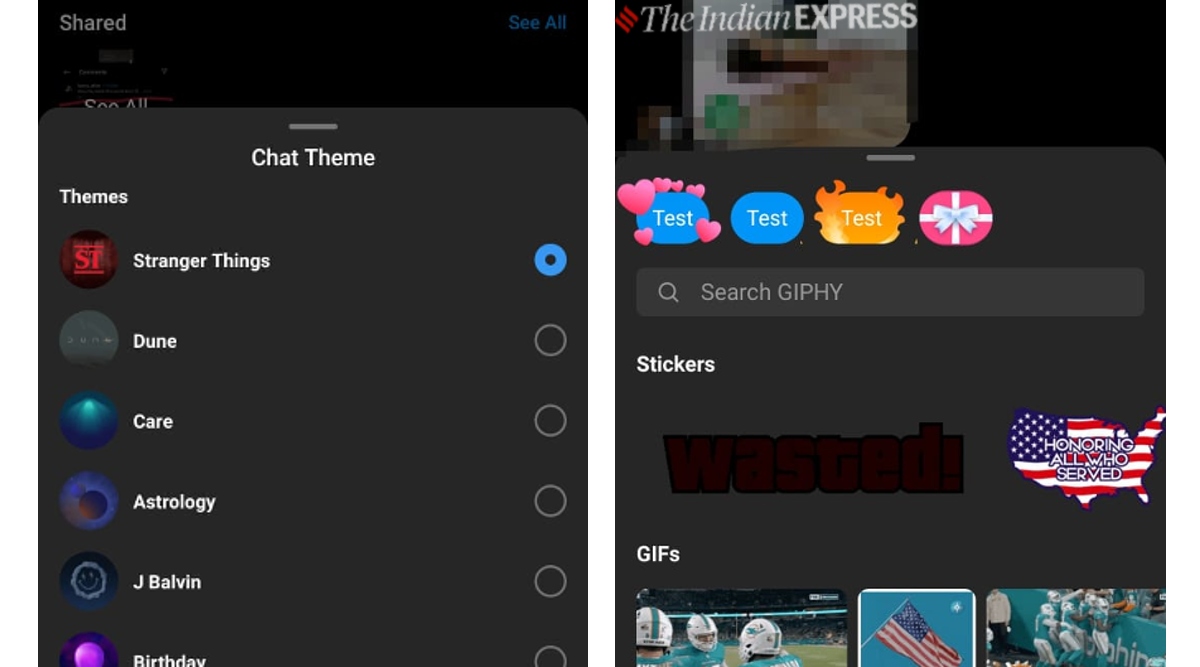 Instagram lets you add special effects to messages and Stranger Things theme: Here's how
Instagram lets you add special effects to messages and Stranger Things theme: Here's how Did you know that Instagram lets you send messages with some cool special effects? The social media app offers a search bar, which lets users immediately access stickers, GIFs and special effects for the messages that they exchange in the DM section of Instagram.
Users can set custom chat colours or themes. There is also vanish mode and custom emoji reactions. Last year in December, Instagram also added the ability to reply to a specific message to help keep the conversations contextual.
If you haven’t yet spotted the new special effects for your messages on Instagram and are interested in using them, then keep reading to know more about to access them. In this article, we will also take a look at how you can change the themes of your chats as the platform has added a new Stranger Things theme too.
Instagram DM tricks: How to add special effects to messages
Users can easily add special effects in Instagram DMs while sending someone a new message. One can follow the steps written below to know more. But, just make sure you are using the latest version of Instagram.
Step 1: Open any chat on Instagram and just type your message.
Step 2: You will now notice a magnifier or search icon on the left side of your text message. You just need to tap on that.
Step 3: Once you tap on the magnifier, Instagram will display four special effects that you can use to add to your personal messages. One can simply tap on any effects and Instagram will send your message with the same effect.
Instagram DM tips: How to change chat themes
Instagram is currently offering a number of chat themes and one can also add the new Stranger Things theme if users are bored of using the old chat colours or themes. It should be noted that if you are not using the updated version of Instagram, then this might not be visible to you.
Step 1: Open the Instagram app on your smartphone and go to the DM section.
Step 2: Open any chat and click on the person’s name, which is showing up on the upper side of the phone.
Step 3: You will now see a “Theme” option, just tap on it and choose the theme you want to use. At the top of the screen, you will see Stranger Things theme too.
Step 4: Just tap on it and it will be applied. The text messages will now have a red and white theme with a Stranger Things image in the background
- The Indian Express website has been rated GREEN for its credibility and trustworthiness by Newsguard, a global service that rates news sources for their journalistic standards.

