 Here's how to use parental controls on Netflix. (Image Source: Netflix)
Here's how to use parental controls on Netflix. (Image Source: Netflix) Netflix has a large category of movies and shows that you and your family members can catch up on. With the convenience of multiple profiles which can let one Netflix account sit on multiple devices while maintaining the preferences of each user, giving young ones their own Netflix profile is easy.
However, not all of the content available on Netflix may be age-appropriate for your kids. This is where you can use the OTT platform’s parental controls feature to block access to particular age-restricted movies or some specific content.
Here’s how to use parental controls on Netflix to add or remove viewing restrictions.
Step 1: Open your Netflix account settings on a web browser
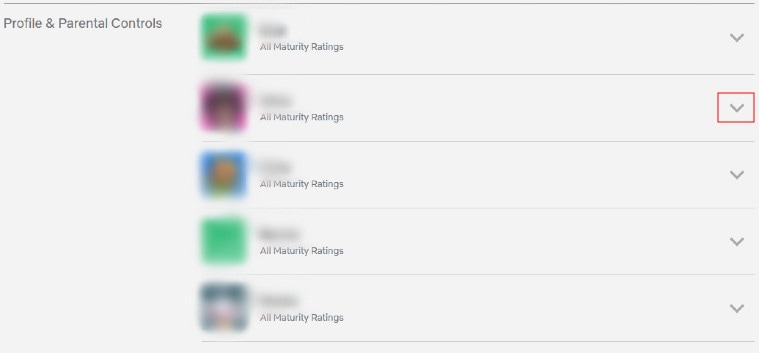 Open your Netflix account settings on a web browser. (Express Photo)
Open your Netflix account settings on a web browser. (Express Photo) The settings we’re about to change will not be visible directly on the Netflix app and will require a mobile or web browser page. Open any web browser and go to the Netflix account page (https://www.netflix.com/YourAccount) and sign in.
Step 2: Open the specific profile and set restrictions
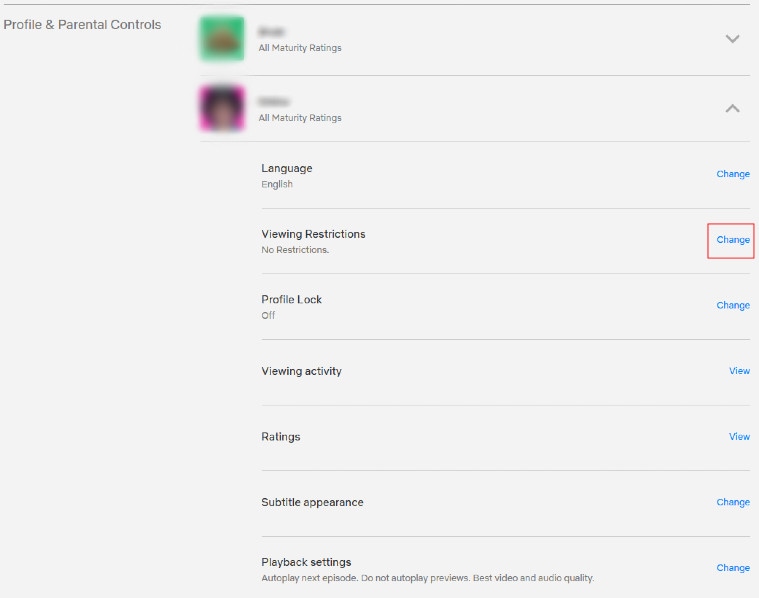 Open the specific profile and set restrictions. (Express Photo)
Open the specific profile and set restrictions. (Express Photo) Once you’re signed in, you should see the list of user profiles in your account. Navigate to the profile you want to change the viewing restrictions for and hit the expanding arrow on the right.
In the subsequent options, navigate to the ‘Viewing Restrictions’ section. Here you will see a slider that you can adjust to set age-restrictions. There is also a column where you can manually block particular titles without setting and age-restrictions.
Step 3: Save your settings and exit the settings page
 Save your settings and exit the settings page. (Express Photo)
Save your settings and exit the settings page. (Express Photo) Once you have set your restrictions, press the save button and you’re good to go.
You can head back into the same settings via a browser to disable these restrictions.
- The Indian Express website has been rated GREEN for its credibility and trustworthiness by Newsguard, a global service that rates news sources for their journalistic standards.

