Top Searches
- Gadgets Now
- How To
- Happy Dhanteras 2021: How to wish Dhanteras using WhatsApp Stickers
Happy Dhanteras 2021: How to wish Dhanteras using WhatsApp Stickers
FacebookTwitterLinkedinEMail
Happy Dhanteras 2021: How to wish Dhanteras using WhatsApp Stickers
Gadgets Now / Updated: Nov 1, 2021, 10:30PM IST
FacebookTwitterLinkedinEMail

On this day, people usually wish and greet people for the well-being of their friends and family.
If you are also looking to send your Dhanteras wishes to your loved ones, WhatsApp has become a popular tool for it. The instant messaging app allows users to send text, emoticons, GIFs and Stickers.
Stickers have become the go to option for users to send wishes on different occasions.
However, one needs to download specific stickers for different occasions.
Below is the step-by-step guide on how to download and send WhatsApp Stickers. Read along.
Pre-requisites:
- Ensure to download and install the latest version of WhatsApp
- Working internet connectivity
- An active Google account for Play Stores
Do note that the third-party Stickers are only available for Android smartphones. Apple does not allow third-party stickers for WhatsApp on iOS.
However, iOS users can use their Android smartphone or ask their friend with an Android smartphone to follow the steps below and share with them. These stickers can be marked as Favourite and sent to other users.
1.
Open Google Play Store and Search for ‘Dhanteras WhatsApp Stickers’
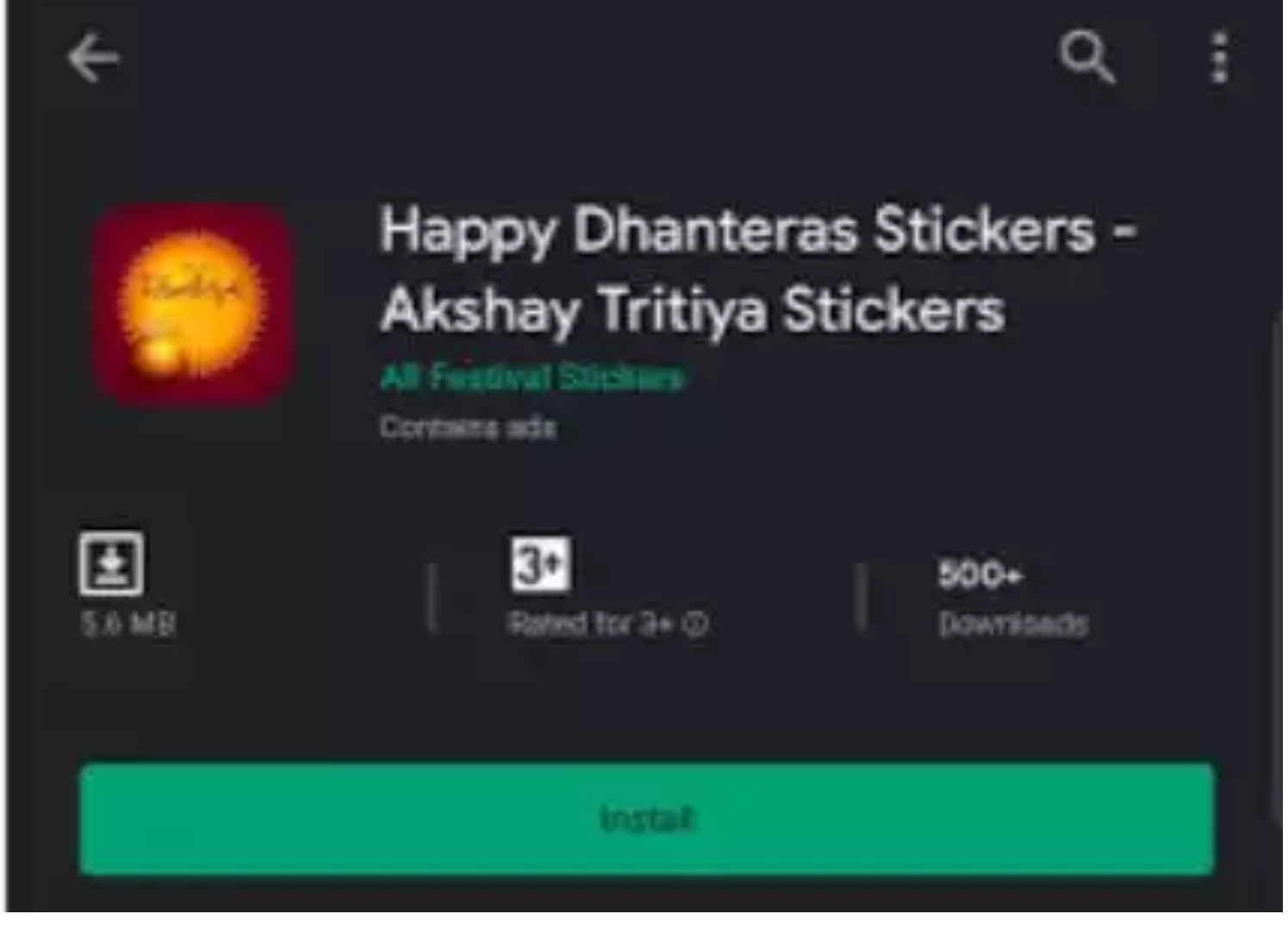
2.
Download and install the one as per your choice
3.
Open the sticker pack and add it to WhatsApp by tapping ‘Add to WhatsApp’ or ‘+’ icon depending upon the app.
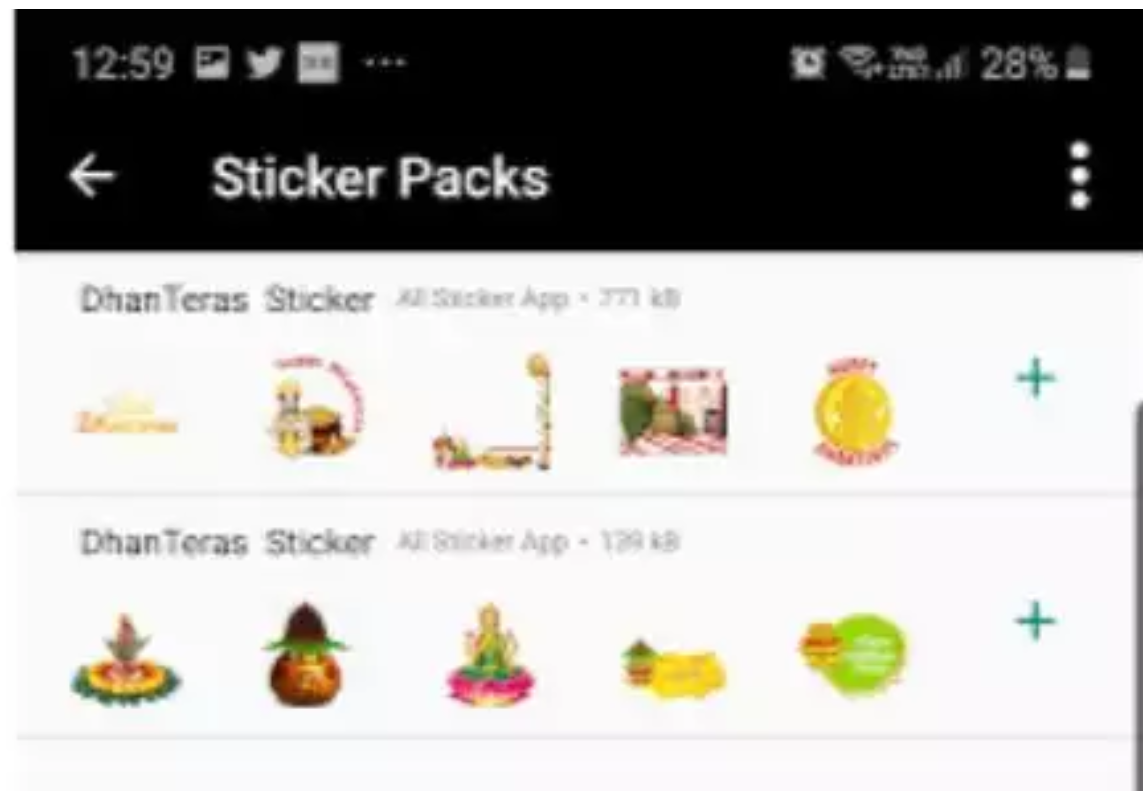
4.
Once added, head to WhatsApp and open any chat window. Head to Stickers, look for the sticker pack you’ve added and tap on any sticker to send.
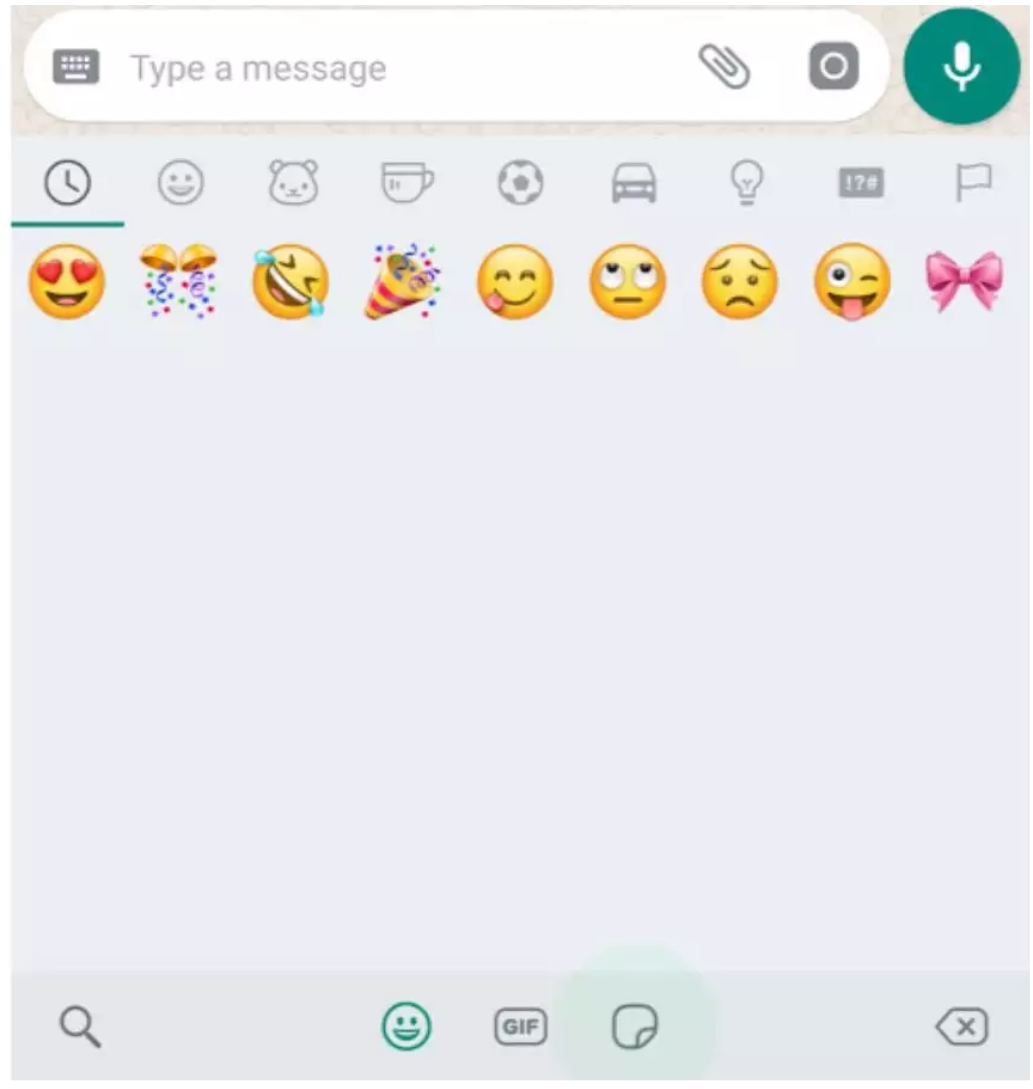
FacebookTwitterLinkedin
end of article
