Top Searches
- Gadgets Now
- How To
- How to use the new SharePlay feature on your iPhone
How to use the new SharePlay feature on your iPhone
FacebookTwitterLinkedinEMail
How to use the new SharePlay feature on your iPhone
Gadgets Now / Updated: Oct 26, 2021, 04:18PM IST
FacebookTwitterLinkedinEMail

The SharePlay feature gives users the ability to stream movies, TV, music and other media using FaceTime. When a user plays media, playback immediately starts for the whole group at the same time. The feature only works on iPhone models with iOS 15.1 If you want to try out the SharePlay feature you can follow the steps below.
1.
Start a FaceTime call with one or multiple users.

2.
After connecting, open a music or video streaming app on your device. Currently, the feature only supports Apple Music and Apple TV but the company has said that support for third party apps such as Disney+, Twitch, HBO max and others will be available soon. But keep in mind that all the participants in the call should have subscriptions to those apps.
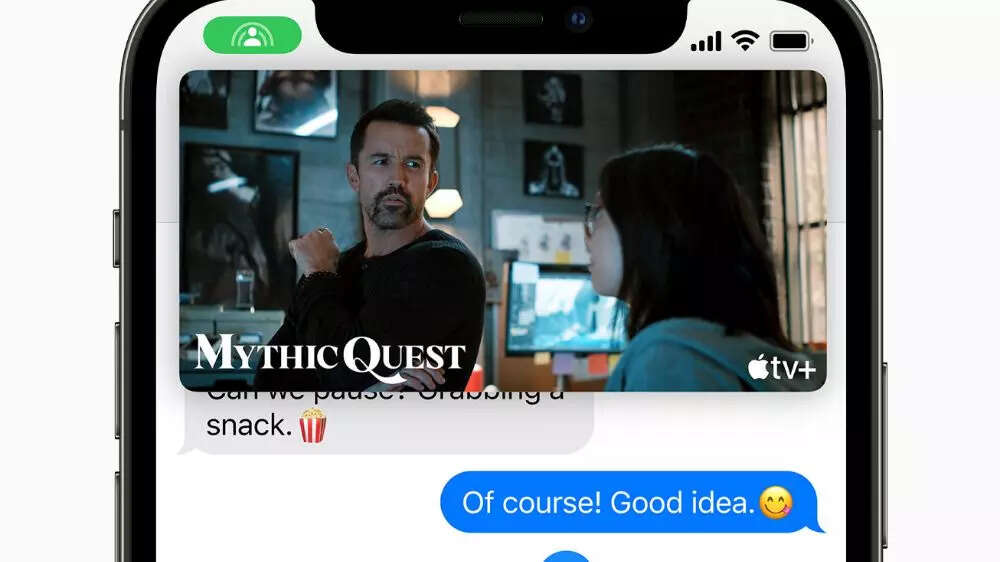
3.
Once you play something, the other participants will get a prompt to accept or reject a SharePlay request.
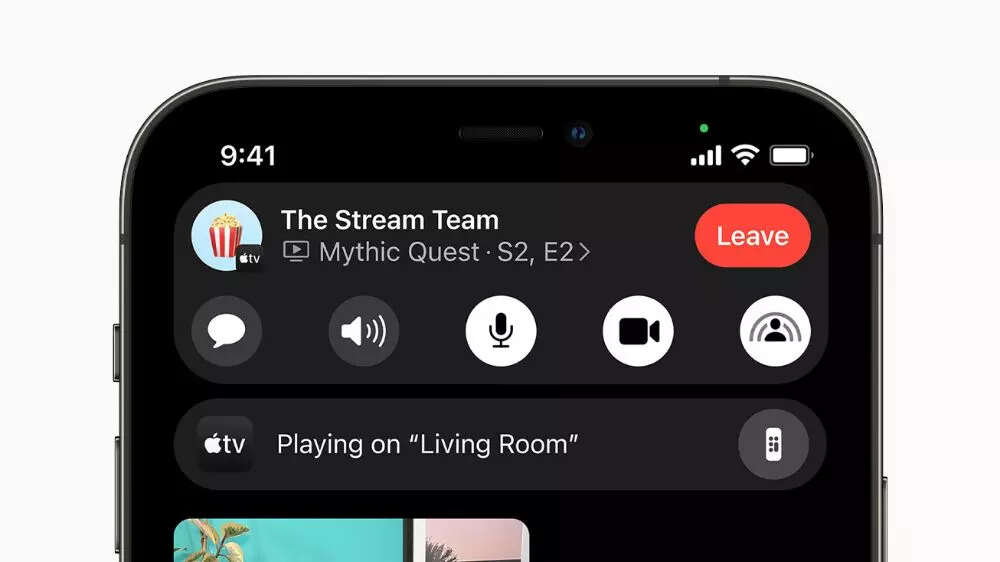
4.
When you play any music or video, it will automatically be shared with the other users as well.
5.
You can also tap on the 5th icon the call bar at the top to share your entire screen including third party apps and content.
6.
To end SharePlay, you can tap on the icon at the top left corner of your device, tap on SharePlay icon and select end SharePlay.
7.
The process is similar for iPhones and iPads.
FacebookTwitterLinkedin
end of article
