Top Searches
- Gadgets Now
- How To
- macOS Monterey: How to download Apple's newly released operating system
macOS Monterey: How to download Apple's newly released operating system
FacebookTwitterLinkedinEMail
macOS Monterey: How to download Apple's newly released operating system
Gadgets Now / Updated: Oct 26, 2021, 02:36PM IST
FacebookTwitterLinkedinEMail

Here’s a list of devices that are compatible with macOS Monterey.
- iMac – 2015 and later
- iMac Pro – 2017 and later
- MacBook Air – Early 2015 and later
- MacBook Pro – Early 2015 and later
- Mac Pro – Late 2013 and later
- Mac mini – Late 2014 and later
- MacBook – Early 2016 and later
Pre-requisites:
- A stable and reliable internet connectivity with sufficient data
- The size of this OS is 12.1GB. Make sure you have at least 15-20GB free storage
- Make sure your Mac is compatible with macOS Monterey.
- Back up your Mac, just to be safe. You don't want to risk losing everything when you upgrade.
Here are some of the steps that you can follow to download and install the macOS Monterey:
1.
On your Mac, go to System Preferences > Software Update and find macOS Big Monterey
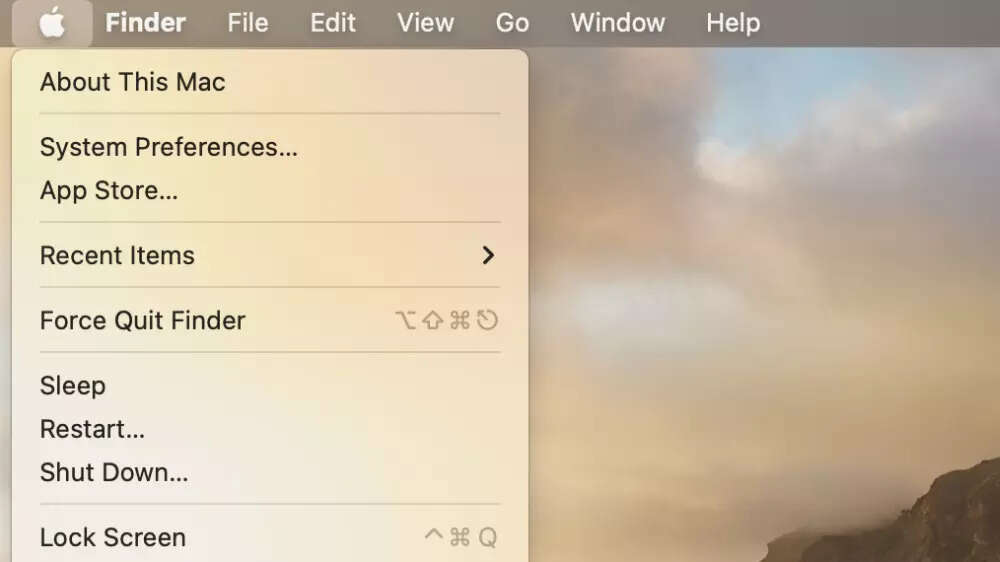
2.
Click Upgrade Now. The download will start immediately, but it may take a while to download.
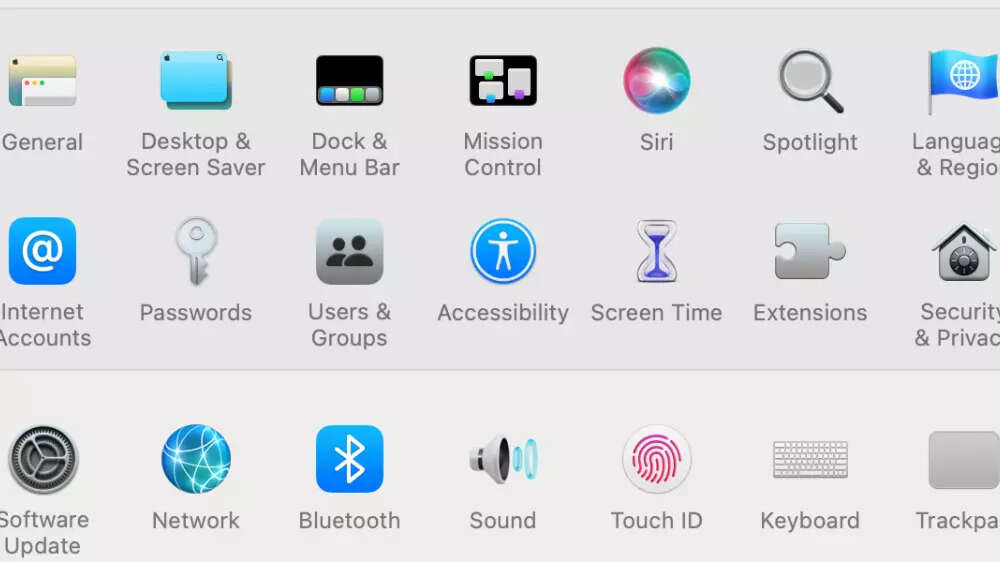
3.
Once you download and install the update and restart your computer, you'll be running on macOS Monterey.
Read More:
FacebookTwitterLinkedin
end of article
