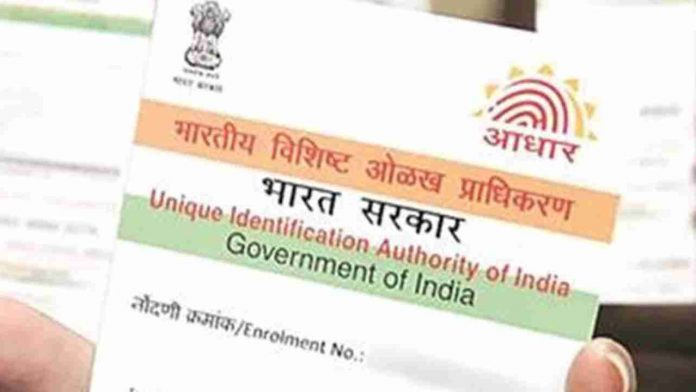Almost every government and private bodies require Aadhaar Card as ID proof. The 14-digits Unique Identification Authority of India (UIDAI) has necessary details like name, date of birth, address, and gender.
The UIDAI has not allowed Indian citizens to use e-Aadhaar to avoid any hassle in carrying the card. e-Aadhaar is an electronic copy of Aadhaar which is password protected and digitally signed by the competent Authority of UIDAI. According to Aadhaar Act, an e-Aadhaar is equally valid like a physical copy of the Aadhaar for all purposes.
e-Aadhar can be accessed digitally at the official websites of UIDAI, uidai.gov.in and e-Aadhaar.uidai.gov.in.The website also allows the citizens to change their name, address, and contact number on the Aadhaar Card.
Steps to update mobile number in Aadhaar Card
- First, visit the UIDAI web portal, uidai.gov.in.
- Then, enter the mobile number that you wish to update.
- Type in the captcha in the relevant boxes.
- Click on the Send OTP option.
- You will receive the OTP on the phone number.
- Enter the OTP and click on Submit OTP & Proceed option.
- Scroll down and click on option Online Aadhaar Services.
- Now to update the mobile number, click on option and submit the required details.
- After the submission of details, a new page will open.
- Enter the captcha and then OTP will be sent to your mobile number.
- Verify the OTP and click on Save and Proceed.
- Then, book an appointment online at the nearest Aadhar center.
- Pay Rs 25 and provide the necessary information.
Read Also: Aadhaar Card latest update: Voila! Get e-Aadhaar in just 10 minutes in 5 simple steps
Steps to update address in Aadhaar Card
- Visit UIDAI official website, uidai.gov.in.
- Click on proceed to update Aadhaar.
- Enter your Aadhaar number and the captcha verification code.
- Click on send OTP and then enter the 6-digit OTP received on your mobile number.
- Click on login and share your address verifier’s aadhaar number.
- An SMS will be sent to your mobile number on the registered mobile number.
- Click on the verifier in the SMS and you will receive another SMS for the verification.
- Complete the verification and enter the captcha.
- You will receive a Service Request Number via an SMS.
- Log in with SRN and make changes in the address and click on Save button.
- Submit your request and you will receive the Address Validation Letter and the secret code.
- Log in again to the Online Address Update Portal and select Update Address via Secret Code.
- Enter the code and go through the new address.
- Submit the final request.
- You will receive the Update Request Number.