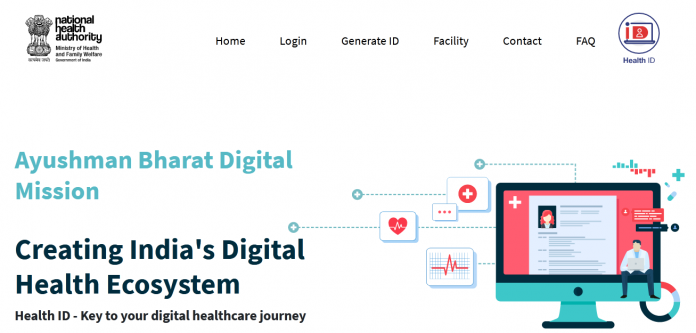Prime Minister Narendra Modi on Monday launched the Ayushman Bharat Digital Mission across the country through video conferencing. The scheme will now help connect digital health solutions across the country. All Indians will now get a digital health ID under this scheme. Every citizen’s health record will now be digitally secure, the Prime Minister said.
The health of every citizen, doctor’s account will be maintained through an app or website, but these records will be limited to the individual. The access and exchange of longitudinal health records of citizens will be enabled with their consent, an official statement says.
Steps to apply online PM Modi health ID card application form
Step 1- Visit the Official Website National Digital Health Mission i.e. https://nha.gov.in/
Step 2- On Homepage, Click on “Download NDHM ID App” Link or Download from Google Play Store and Install them.
Step 3- Open NDHM ID App and Click Registration Form page will displayed on mobile screen.
Step 4- Enter Your Name & Phone Number then Click on register button.
Step 5- Now Verify by OTP and fill further application form details.
Step 4- Now fill the required details (Mention all the details such as father/ husband name, date of birth, gender and other information) and upload documents.
Step 5- Click on Submit Button for final submission of application.
How to Create your health ID/ generate your heath ID via Aadhaar/ Mobile?
Read Also: PM Modi launches Ayushman Bharat Digital Mission, digital health ID for all Indians
Step 1- Visit the Official Website National Digital Health Mission i.e. https://nha.gov.in/.
Step 2- On the Homepage, you have to click on the link for Register .
Step 3- Next page, Create your DigiDoctor ID linked to Aadhaar web page displayed on the screen.
Step 5- Now, you have selected an Aadhaar card, then you have to fill your Aadhaar number
Step 5- Now OTP will show on your notification center. You have to enter this OTP in the OTP box.
Step 6- In this next webpage, the information asked will have to be filled carefully.
Step 7- Now you have to click on the submit button.
Step 8- After clicking on the submit button, your DigiDoctor ID will be generated.
Important documents required to apply online
- Adhaar Number
- Mobile Number
- Address Documents
- Health Reports
In other India news, Prime Minister Narendra Modi on Monday launched Ayushman Bharat Digital Mission through video conferencing. He had announced the pilot project of this mission from the ramparts of Red Fort on August 15, 2020.