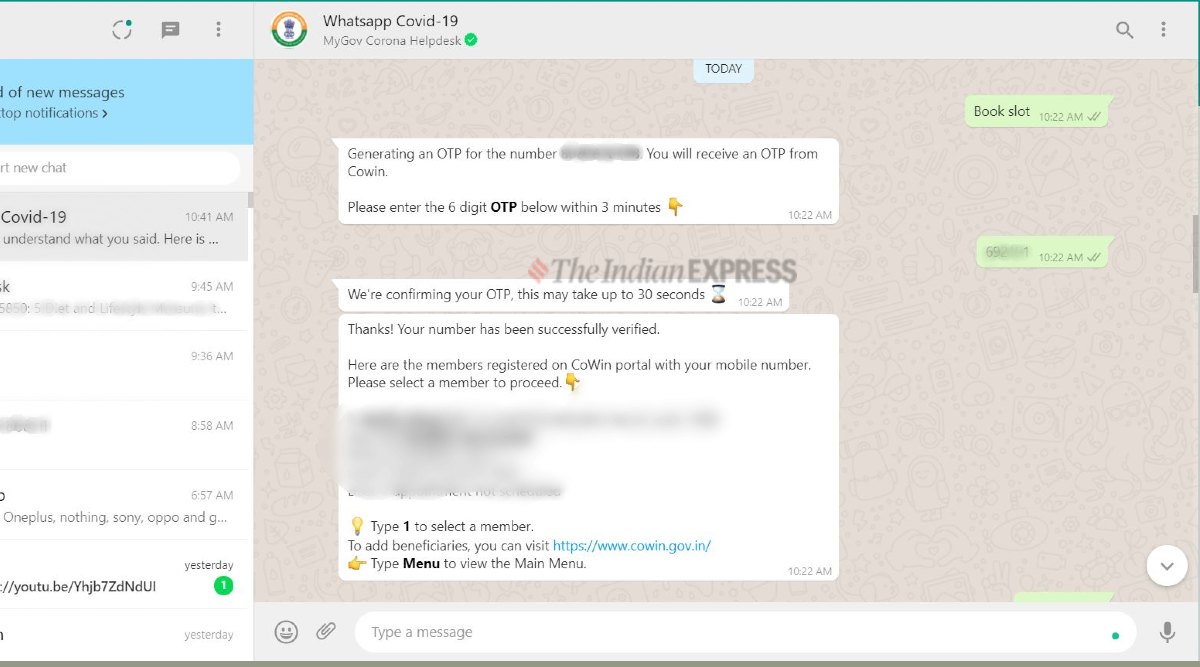 How to easily book vaccination slot on WhatsApp
How to easily book vaccination slot on WhatsApp WhatsApp now allows you to locate your nearest vaccination centre and book a vaccine slot. WhatsApp users across the country can now use the government’s MyGov Corona Helpdesk chatbot book vaccination slot by simply sending ‘Book Slot’ to WhatsApp number 9013151515.
This chatbot on WhatsApp was introduced back in March 2020 to help answer COVID-19 related questions and prevent misinformation around the coronavirus pandemic. Users can use the same chatbot to download vaccination certificates. Until now, users were able to book the vaccination slot via CoWIN’s website. Here’s how you can book a vaccine slot on Whatsapp.
How to book vaccination slot on WhatsApp
Step 1: Users need to save the 9013151515 WhatsApp number on their phones.
Step 2: Type “Book Slot” and send it to this number on WhatsApp. This will generate a 6-digit one-time password on the respective mobile phone number. You will then be required to send that OTP on the chat.
Step 3: Once you enter the OTP, the bot will display the names of individuals that are registered on the CoWIN website with the number.
Step 4: You now need to type the number of the user for whom you want to book a vaccination slot. The bot will then display your previous vaccination details.
Step 5: Now tap on “Search by Pincode.” The bot will then ask you whether you want to pay for vaccination or want it for free.
Step 6: You now need to enter your area’s pin code. Users can then choose a preferred date and location, based on the pincode and vaccine type.
- The Indian Express website has been rated GREEN for its credibility and trustworthiness by Newsguard, a global service that rates news sources for their journalistic standards.

