 Here's how you can read messages including media files even after they are deleted by the sender. (Express Photo)
Here's how you can read messages including media files even after they are deleted by the sender. (Express Photo) WhatsApp’s deleting feature has enabled sent messages to be deleted from the sender’s device as long as the message is not more than 60 minutes long. However as handy as the feature is, there are workarounds by which a receiver can still see messages that have been deleted. Today, we’ll be showing you one such workaround that works via an app called WAMR: Recover Deleted Messages & Status download
The app lets you recover messages that a sender may have deleted before you read it, as well as download status updates from WhatsApp. Here’s how the app works, and how you can start using it to recover deleted messages.
How to use WAMR
To install the app, download it from the Google Play Store and set it up. You will have to select the apps you want the tool to capture notifications from, like WhatsApp, Telegram and Instagram. Once that is done, the app will ask you for number of permissions for capturing notifications.
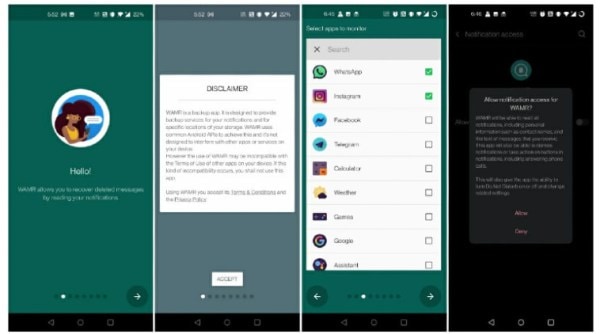 Check out how the WAMR app works to capture and display deleted messages. (Express Photo)
Check out how the WAMR app works to capture and display deleted messages. (Express Photo)
Once it is all set up, you will be able to find all incoming notifications, including deleted ones inside WAMR’s interface. If you have auto-download on for media files, the app will be able to retrieve those for you too. Once WAMR begins capturing, any deleted message can be seen in the app’s interface, categorized by individual chat windows, just like WhatsApp’s main screen.
How the app works
To display deleted messages, WAMR requires access to your notifications. Granting notification access allows the app to recover deleted messages without trying to log in to your WhatsApp account, risking a ban on the account itself.
Once you have granted notification access, the app is able to basically keep an eye out for incoming notifications, and anything once sent to your phone via WhatsApp is captured. Once captured, even if something is deleted from the sender, the app uses its cached data to show you deleted messages.
WAMR is also able to store deleted media files including photos which will still be visible once the sender has deleted them. However, this feature requires automatic media download to be turned ‘On’ on your device. Note that because it works by capturing incoming notifications on your phone, WAMR will not be able to capture messages for which you do not get notified. This includes and individual or group chats that you have muted on WhatsApp. The app will hence, also not be able to retrieve any deleted messages from before its installation.
- The Indian Express website has been rated GREEN for its credibility and trustworthiness by Newsguard, a global service that rates news sources for their journalistic standards.

