Top Searches
- Gadgets Now
- How To
- How to identify real AirPods from fake ones
How to identify real AirPods from fake ones
FacebookTwitterLinkedin
How to identify real AirPods from fake ones
Gadgets Now Bureau / Updated: Aug 2, 2021, 08:36AM IST
FacebookTwitterLinkedin

Check on your iPhone or iPad
One of the easiest ways to spot fake AirPods is by checking on your iPhone or iPad. Follow these simple steps:
1.
Go to Settings and tap on Bluetooth
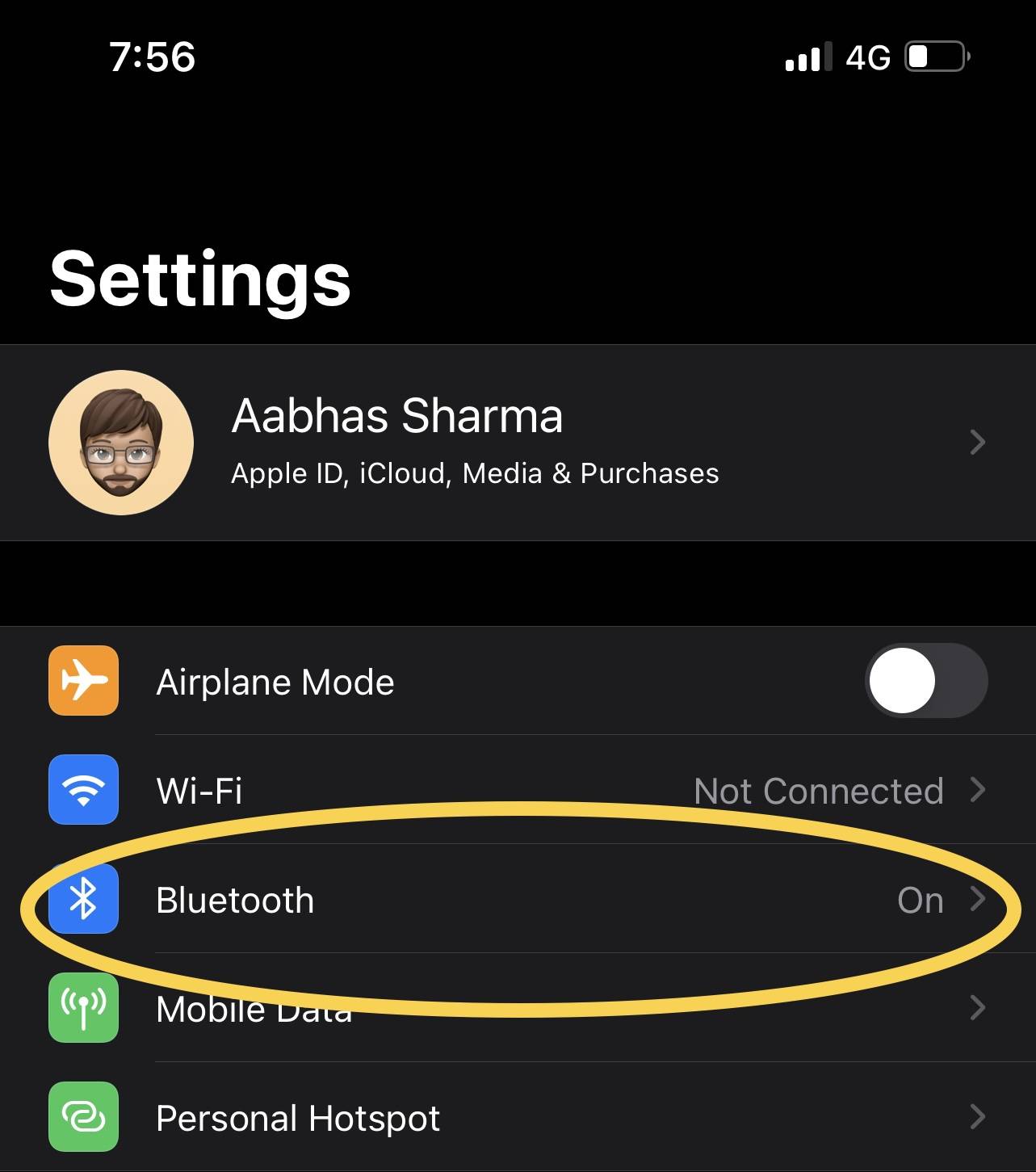
2.
Here you will find your AirPods listed. Tap on the ‘I’ information button
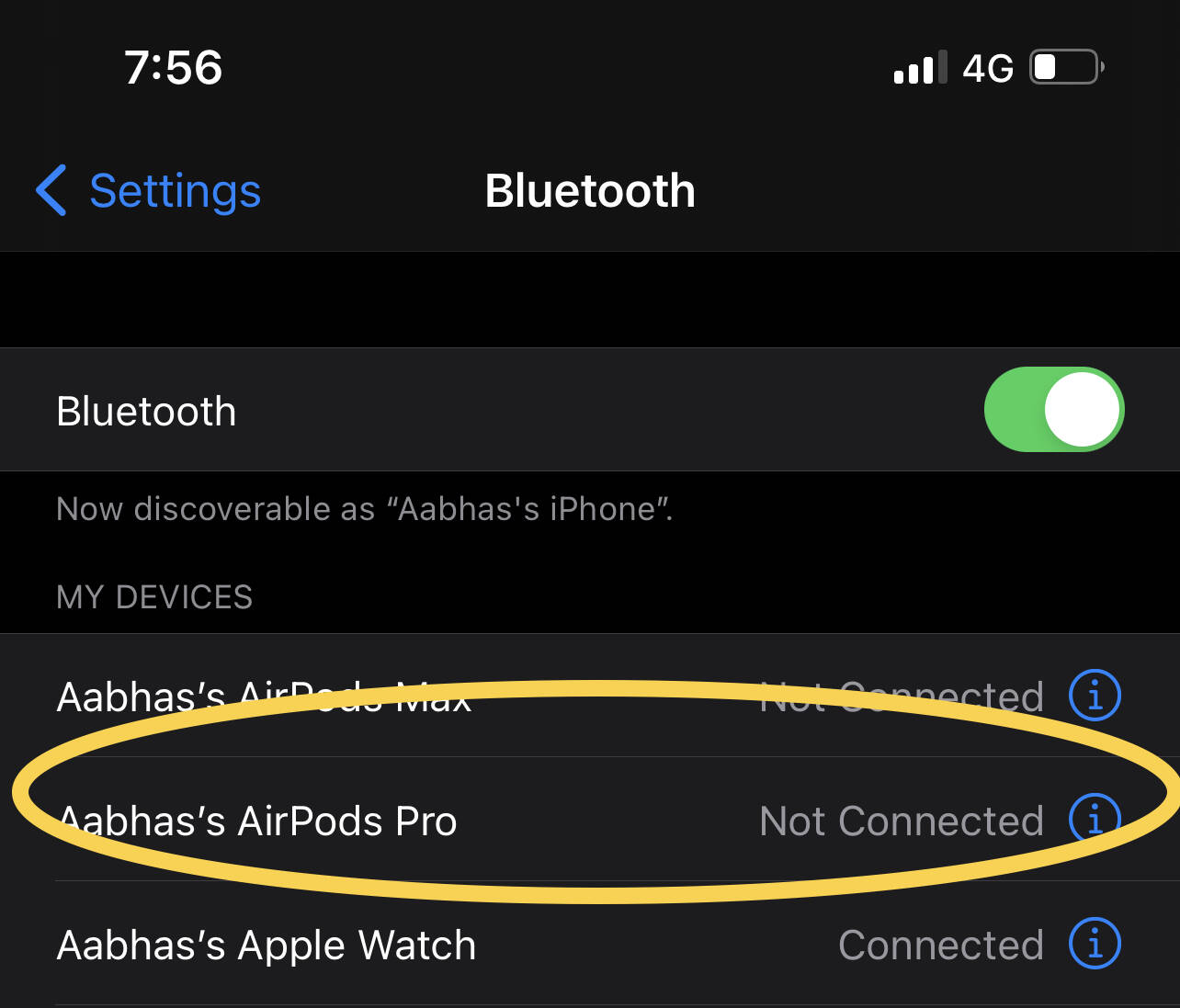
3.
Next, you will see the model number.
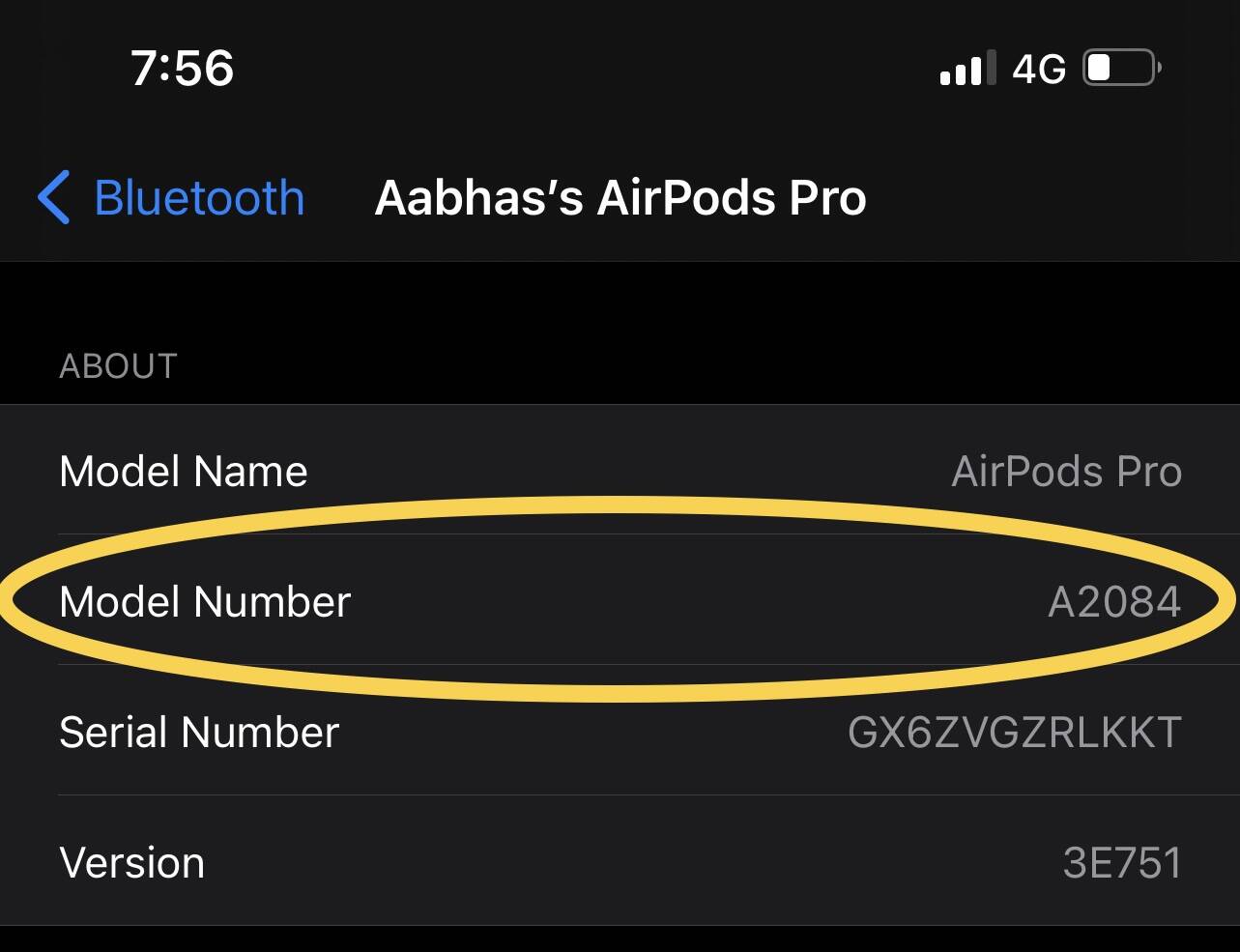
Now, here’s how you can identify real AirPods with the model numbers. Apple gives out a different model number to the different types of AirPods it has. These are the model numbers for various AirPods:
AirPods Max
Model number: A2096
Year introduced: 2020
AirPods Pro
Model number: A2084, A2083
Year introduced: 2019
AirPods (2nd generation)Model number: A2032, A2031
Year introduced: 2019
AirPods (1st generation)
Model number: A1523, A1722
Year introduced: 2017
Check by looking at your AirPods
If for some reason you can’t get the model number on your iPhone or iPad, then you can check it on the AirPods. The model number is on the first line of the text printed on the underside of each AirPod, or underneath the left cushion of your AirPods Max.

Using these two simple methods, you can find out if the AirPods you bought are fake or real.
FacebookTwitterLinkedin
end of article
