The company's Australian arm said in a statement that the update, based on Android 11, included improvements to personalisation, security and privacy, and system and launcher settings.
One feature the company highlighted was the ability to share personal hotspots with others via a QR code.
Commenting on the new UI, realme Australia managing director Andy Yang said: "As a business, our mission is to provide the best pound-for-pound consumer technology experience on the market.
The new UI will be rolled out in stages, and is available right now for the realme 7 5G and X3 SuperZoom.
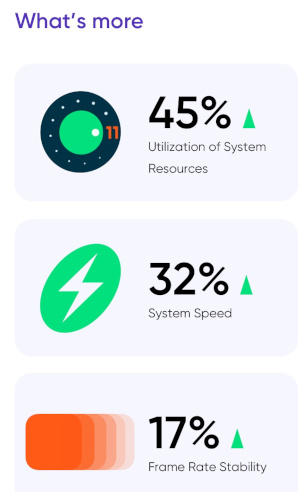 Users of the realme 7 Pro will get the upgrade in August, followed by the realme 6 and realme C21 devices in the third quarter. Other models, such as the realme C3 and realme C21, will also receive upgrades but the exact timetable is yet to be announced.
Users of the realme 7 Pro will get the upgrade in August, followed by the realme 6 and realme C21 devices in the third quarter. Other models, such as the realme C3 and realme C21, will also receive upgrades but the exact timetable is yet to be announced.
The changes in the new UI are:
Personalisations
Create personal wallpaper by picking colours from photos.
Pin third-party icons for apps on the home screen.
Implement one of three dark mode styles (enhanced, medium and gentle), and adjust wallpapers and icons as well.
High efficiency
Drag text, images or files out of a floating window or from one app to another app in Split screen mode.
Optimise editing page using the Smart Sidebar, where two tabs are displayed and the order of items can be customised.
System
Tone tunes – consecutive notification tones can be linked to form a single melody.
Set a time period for not being disturbed with a Do Not Disturb is on.
View weather animations.
Optimise vibration effects for text input and gameplay.
Launcher
Remove a folder or combine it with another one.
Add filters for "Drawer mode" allowing a search by name, install time or usage frequency.
Security and privacy
Trigger "App lock" on or off in Quick Settings.
Display personal emergency information to first responders, even when the screen is locked.
Enhance privacy controls with "Permission manager". One can choose "Allow only once" for sensitive permissions.
Games
Reduce disturbance while gaming using "Immersive Mode".
Personalise the Game Assistant call-up method.
Communications
Share a personal hotspot with others via a QR code.
Photos
Sync photos in the Private Safe to the cloud via Cloud Sync.
Experience improved photo editing features with upgraded algorithms and more mark-up effects and filters.
HeyTap Cloud
Back up photos, documents, system settings and more, making it easier to migrate to a new phone.
Select the types of data to be backed up or restored.
Create multiple back-ups for a phone.
Camera
Use the "Inertial Zoom" feature which makes zooming smoother during video shooting.
Use level and grid features to compose videos.
Accessibility
Amplify faint sounds and soften loud sounds via "Sound Amplifier when wearing earphones.
